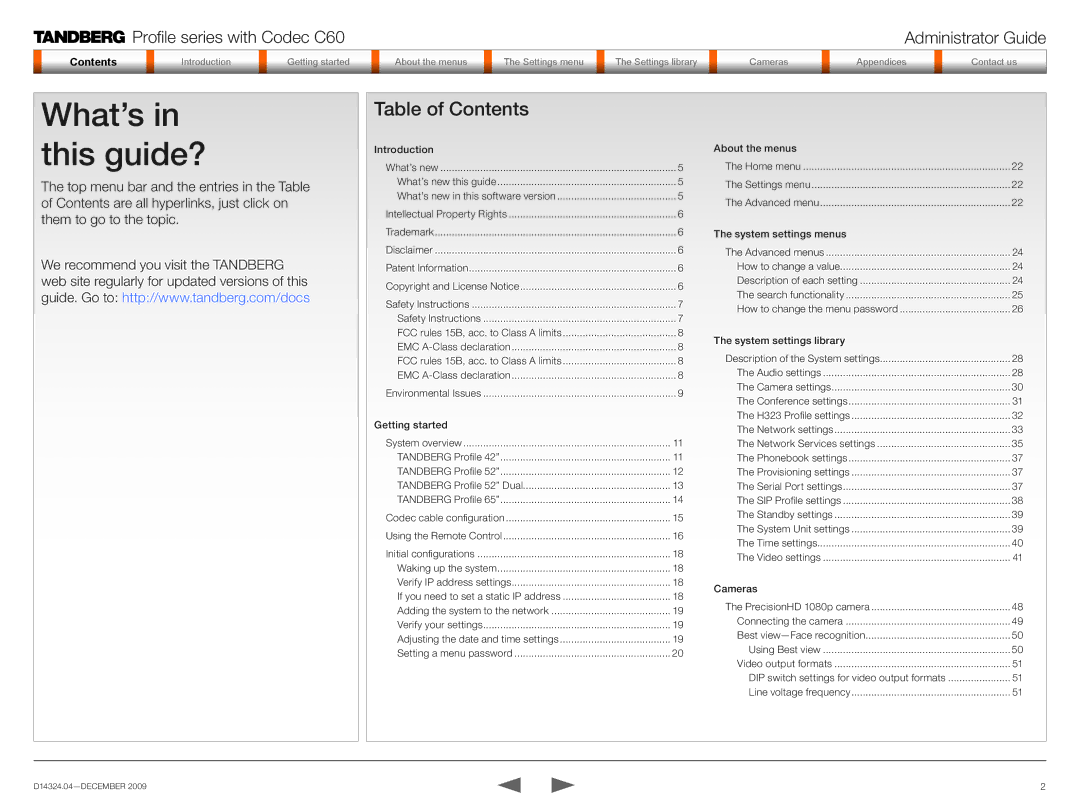Profile series with Codec C60 | Administrator Guide |
ContentsCo tentsts
IntroductiIntroduction
GetGettinging startstarted
AboutAbout tthe menuss
The setSettingsings menumenu
TheS ttingsSettingsLibrarylibrary
Camerasa eras
AppenAppendicesic
ContactContact us
What’s in
Hidden text anchor
this guide?
The top menu bar and the entries in the Table of Contents are all hyperlinks, just click on them to go to the topic.
We recommend you visit the TANDBERG web site regularly for updated versions of this guide. Go to: http://www.tandberg.com/docs
Table of Contents |
|
Introduction |
|
What’s new | 5 |
What’s new this guide | 5 |
What’s new in this software version | 5 |
Intellectual Property Rights | 6 |
Trademark | 6 |
Disclaimer | 6 |
Patent Information | 6 |
Copyright and License Notice | 6 |
Safety Instructions | 7 |
Safety Instructions | 7 |
FCC rules 15B, acc. to Class A limits | 8 |
EMC | 8 |
FCC rules 15B, acc. to Class A limits | 8 |
EMC | 8 |
Environmental Issues | 9 |
Getting started |
|
System overview | 11 |
TANDBERG Profile 42” | 11 |
TANDBERG Profile 52” | 12 |
TANDBERG Profile 52” Dual | 13 |
TANDBERG Profile 65” | 14 |
Codec cable configuration | 15 |
Using the Remote Control | 16 |
Initial configurations | 18 |
Waking up the system | 18 |
Verify IP address settings | 18 |
If you need to set a static IP address | 18 |
Adding the system to the network | 19 |
Verify your settings | 19 |
Adjusting the date and time settings | 19 |
Setting a menu password | 20 |
About the menus |
|
The Home menu | 22 |
The Settings menu | 22 |
The Advanced menu | 22 |
The system settings menus |
|
The Advanced menus | 24 |
How to change a value | 24 |
Description of each setting | 24 |
The search functionality | 25 |
How to change the menu password | 26 |
The system settings library |
|
Description of the System settings | 28 |
The Audio settings | 28 |
The Camera settings | 30 |
The Conference settings | 31 |
The H323 Profile settings | 32 |
The Network settings | 33 |
The Network Services settings | 35 |
The Phonebook settings | 37 |
The Provisioning settings | 37 |
The Serial Port settings | 37 |
The SIP Profile settings | 38 |
The Standby settings | 39 |
The System Unit settings | 39 |
The Time settings | 40 |
The Video settings | 41 |
Cameras |
|
The PrecisionHD 1080p camera | 48 |
Connecting the camera | 49 |
Best | 50 |
Using Best view | 50 |
Video output formats | 51 |
DIP switch settings for video output formats | 51 |
Line voltage frequency | 51 |
2 |