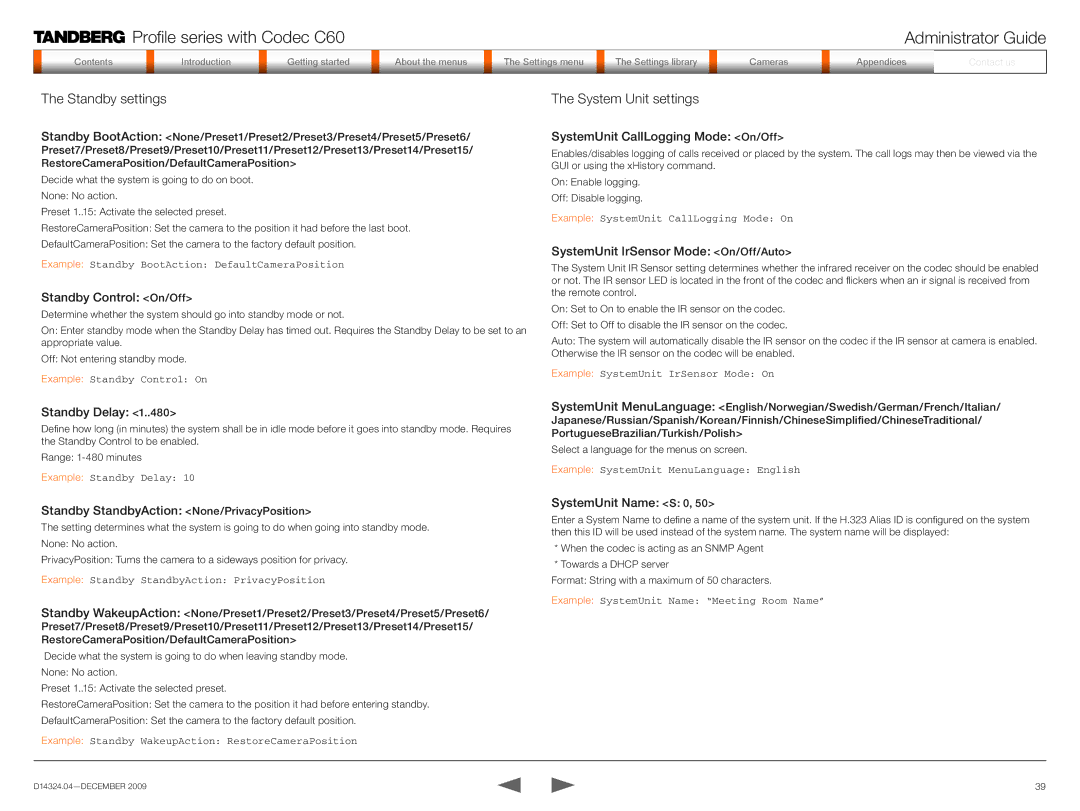Profile series with Codec C60 | Administrator Guide |
Contentsontents
IntroductiIntroduction
GetGettinging startstarted
AboutAbout tthe menuss
| The setSettingsings menumenu |
| TheTheSSettingsttingsSe ti Librarylibrarylibrary |
| Camerasa eras |
|
|
|
|
|
|
|
|
AppenAppendicesic
ContactContact us
The Standby settings | The System Unit settings |
Standby BootAction:![]() <None/Preset1/Preset2/Preset3/Preset4/Preset5/Preset6/
<None/Preset1/Preset2/Preset3/Preset4/Preset5/Preset6/
Preset7/Preset8/Preset9/Preset10/Preset11/Preset12/Preset13/Preset14/Preset15/
RestoreCameraPosition/DefaultCameraPosition>
Decide what the system is going to do on boot. None: No action.
Preset 1..15: Activate the selected preset.
RestoreCameraPosition: Set the camera to the position it had before the last boot.
DefaultCameraPosition: Set the camera to the factory default position.
Example: Standby BootAction: DefaultCameraPosition
Standby Control: <On/Off>
<On/Off>
Determine whether the system should go into standby mode or not.
On: Enter standby mode when the Standby Delay has timed out. Requires the Standby Delay to be set to an appropriate value.
Off: Not entering standby mode.
Example: Standby Control: On
SystemUnit CallLogging Mode: <On/Off>
<On/Off>
Enables/disables logging of calls received or placed by the system. The call logs may then be viewed via the GUI or using the xHistory command.
On: Enable logging.
Off: Disable logging.
Example: SystemUnit CallLogging Mode: On
SystemUnit IrSensor Mode: <On/Off/Auto>
<On/Off/Auto>
The System Unit IR Sensor setting determines whether the infrared receiver on the codec should be enabled or not. The IR sensor LED is located in the front of the codec and flickers when an ir signal is received from the remote control.
On: Set to On to enable the IR sensor on the codec.
Off: Set to Off to disable the IR sensor on the codec.
Auto: The system will automatically disable the IR sensor on the codec if the IR sensor at camera is enabled. Otherwise the IR sensor on the codec will be enabled.
Example: SystemUnit IrSensor Mode: On
Standby Delay: <1..480>
<1..480>
Define how long (in minutes) the system shall be in idle mode before it goes into standby mode. Requires the Standby Control to be enabled.
Range:
Example: Standby Delay: 10
Standby StandbyAction: <None/PrivacyPosition>
<None/PrivacyPosition>
The setting determines what the system is going to do when going into standby mode. None: No action.
PrivacyPosition: Turns the camera to a sideways position for privacy.
Example: Standby StandbyAction: PrivacyPosition
Standby WakeupAction:![]() <None/Preset1/Preset2/Preset3/Preset4/Preset5/Preset6/
<None/Preset1/Preset2/Preset3/Preset4/Preset5/Preset6/
Preset7/Preset8/Preset9/Preset10/Preset11/Preset12/Preset13/Preset14/Preset15/
RestoreCameraPosition/DefaultCameraPosition>
SystemUnit MenuLanguage:![]() <English/Norwegian/Swedish/German/French/Italian/
<English/Norwegian/Swedish/German/French/Italian/
Japanese/Russian/Spanish/Korean/Finnish/ChineseSimplified/ChineseTraditional/
PortugueseBrazilian/Turkish/Polish>
Select a language for the menus on screen.
Example: SystemUnit MenuLanguage: English
SystemUnit Name: <S:
<S: 0, 50>
0, 50>
Enter a System Name to define a name of the system unit. If the H.323 Alias ID is configured on the system then this ID will be used instead of the system name. The system name will be displayed:
*When the codec is acting as an SNMP Agent
*Towards a DHCP server
Format: String with a maximum of 50 characters.
Example: SystemUnit Name: “Meeting Room Name”
Decide what the system is going to do when leaving standby mode.
None: No action.
Preset 1..15: Activate the selected preset.
RestoreCameraPosition: Set the camera to the position it had before entering standby.
DefaultCameraPosition: Set the camera to the factory default position.
Example: Standby WakeupAction: RestoreCameraPosition
39 |