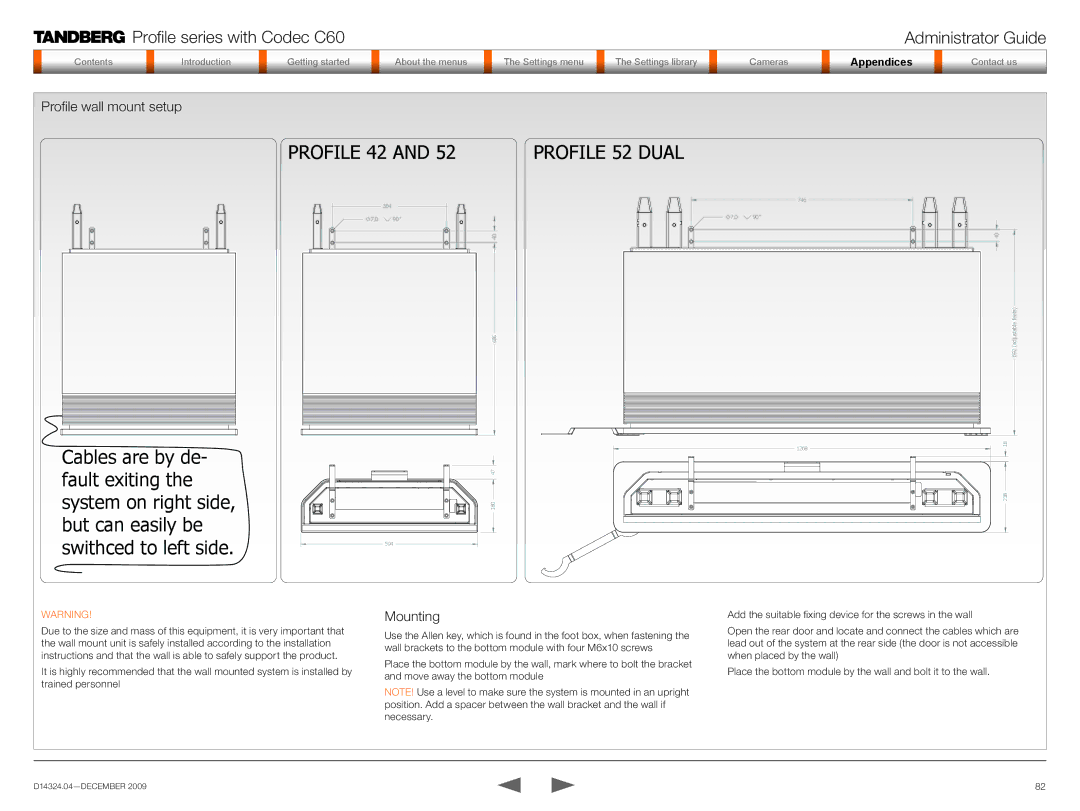Profile series with Codec C60 | Administrator Guide |
Contentsontents
IntroductiIntroduction
GetGettinging startstarted
AboutAbout tthe menuss
The setSettingsings menumenu
TheS ttingsSettingsLibrarylibrary
Camerasa eras
AppendicesAp icices
ContactContact us
Profile wall mount setup
PROFILE 42 AND 52 | PROFILE 52 DUAL |
Cables are by de- fault exiting the system on right side, but can easily be swithced to left side.
384
7,0 | 90 |
594
40
686
18047
746
7,0 | 90 |
1268
40
692 (adjustable feets)
23818
WARNING!
Due to the size and mass of this equipment, it is very important that the wall mount unit is safely installed according to the installation instructions and that the wall is able to safely support the product.
It is highly recommended that the wall mounted system is installed by trained personnel
Mounting
Use the Allen key, which is found in the foot box, when fastening the wall brackets to the bottom module with four M6x10 screws
Place the bottom module by the wall, mark where to bolt the bracket and move away the bottom module
NOTE! Use a level to make sure the system is mounted in an upright position. Add a spacer between the wall bracket and the wall if necessary.
Add the suitable fixing device for the screws in the wall
Open the rear door and locate and connect the cables which are lead out of the system at the rear side (the door is not accessible when placed by the wall)
Place the bottom module by the wall and bolt it to the wall.
82 |