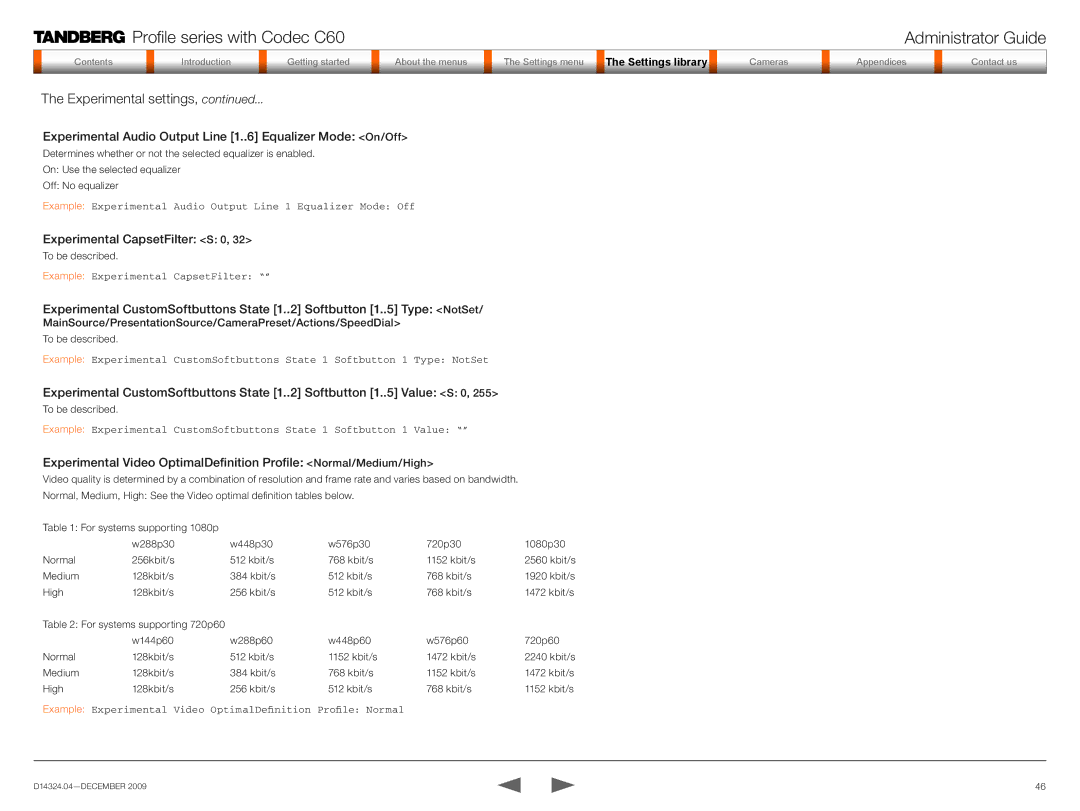Profile series with Codec C60 | Administrator Guide |
Contentsontents
IntroductiIntroduction
GetGettinging startstarted
AboutAbout tthe menuss
| The setSettingsings menumenu |
| TheTheSSettingsttingsSe ti Librarylibrarylibrary |
| Camerasa eras |
|
|
|
|
|
|
|
|
AppenAppendicesic
ContactContact us
The Experimental settings, continued...
Experimental
 Audio Output Line [1..
Audio Output Line [1..
 6] Equalizer Mode:
6] Equalizer Mode: <On/Off>
<On/Off>
Determines whether or not the selected equalizer is enabled.
On: Use the selected equalizer
Off: No equalizer
Example: Experimental Audio Output Line 1 Equalizer Mode: Off
Experimental
 CapsetFilter:
CapsetFilter: <S:
<S: 0, 32>
0, 32>
To be described.
Example: Experimental CapsetFilter: “”
Experimental![]()
![]() CustomSoftbuttons State [1..2] Softbutton [1..5] Type:
CustomSoftbuttons State [1..2] Softbutton [1..5] Type:![]() <NotSet/
<NotSet/
MainSource/PresentationSource/CameraPreset/Actions/SpeedDial>
To be described.
Example: Experimental CustomSoftbuttons State 1 Softbutton 1 Type: NotSet
Experimental![]()
![]() CustomSoftbuttons State [1..
CustomSoftbuttons State [1..![]()
![]() 2] Softbutton [1..
2] Softbutton [1..![]()
![]() 5] Value:
5] Value:![]() <S:
<S:![]() 0, 255>
0, 255>
To be described.
Example: Experimental CustomSoftbuttons State 1 Softbutton 1 Value: “”
Experimental![]()
![]() Video OptimalDefinition Profile:
Video OptimalDefinition Profile:![]() <Normal/Medium/High>
<Normal/Medium/High>
Video quality is determined by a combination of resolution and frame rate and varies based on bandwidth.
Normal, Medium, High: See the Video optimal definition tables below.
Table 1: For systems supporting 1080p |
|
|
|
| |
| w288p30 | w448p30 | w576p30 | 720p30 | 1080p30 |
Normal | 256kbit/s | 512 kbit/s | 768 kbit/s | 1152 kbit/s | 2560 kbit/s |
Medium | 128kbit/s | 384 kbit/s | 512 kbit/s | 768 kbit/s | 1920 kbit/s |
High | 128kbit/s | 256 kbit/s | 512 kbit/s | 768 kbit/s | 1472 kbit/s |
Table 2: For systems supporting 720p60 |
|
|
|
| |
| w144p60 | w288p60 | w448p60 | w576p60 | 720p60 |
Normal | 128kbit/s | 512 kbit/s | 1152 kbit/s | 1472 kbit/s | 2240 kbit/s |
Medium | 128kbit/s | 384 kbit/s | 768 kbit/s | 1152 kbit/s | 1472 kbit/s |
High | 128kbit/s | 256 kbit/s | 512 kbit/s | 768 kbit/s | 1152 kbit/s |
Example: | Experimental Video OptimalDefinition Profile: Normal |
|
| ||
46 |