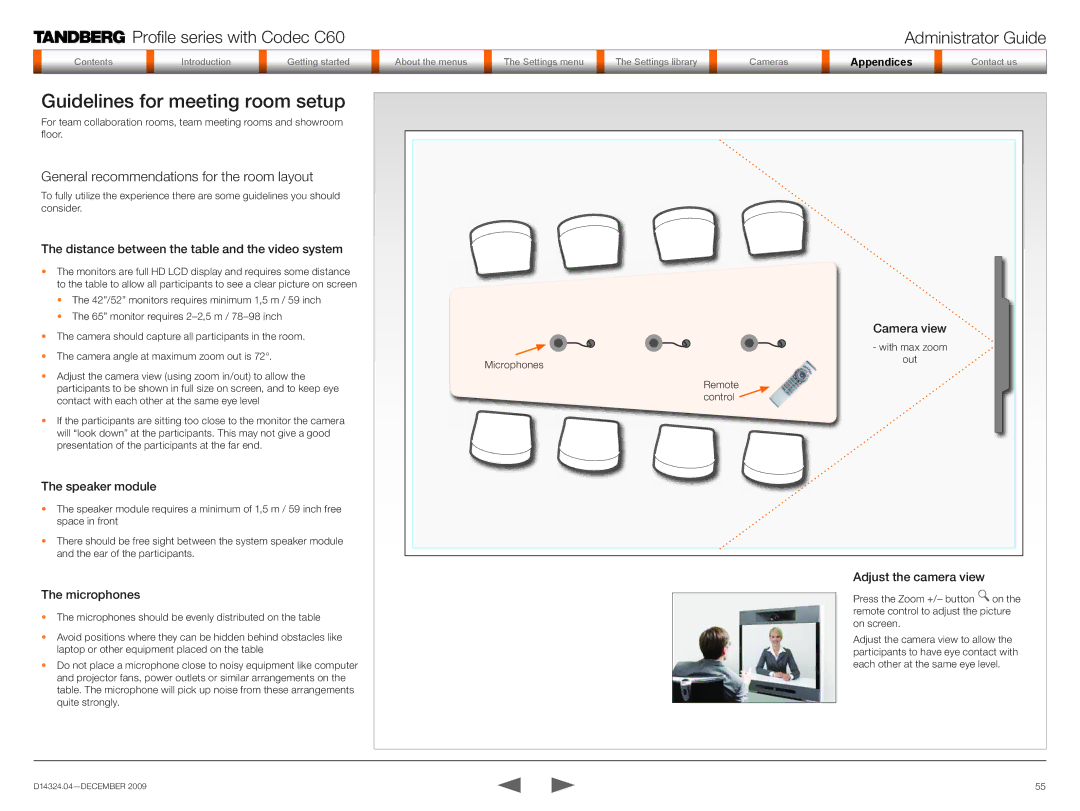Profile series with Codec C60 | Administrator Guide |
Contentsontents
IntroductiIntroduction
GetGettinging startstarted
AboutAbout tthe menuss
The setSettingsings menumenu
TheS ttingsSettingsLibrarylibrary
Camerasa eras
AppendicesAp icices
ContactContact us
Guidelines for meeting room setup
For team collaboration rooms, team meeting rooms and showroom floor.
General recommendations for the room layout
To fully utilize the experience there are some guidelines you should consider.
The distance between the table and the video system
•The monitors are full HD LCD display and requires some distance to the table to allow all participants to see a clear picture on screen
•The 42”/52” monitors requires minimum 1,5 m / 59 inch
•The 65” monitor requires
•The camera should capture all participants in the room.
•The camera angle at maximum zoom out is 72°.
•Adjust the camera view (using zoom in/out) to allow the participants to be shown in full size on screen, and to keep eye contact with each other at the same eye level
•If the participants are sitting too close to the monitor the camera will “look down” at the participants. This may not give a good presentation of the participants at the far end.
The speaker module
•The speaker module requires a minimum of 1,5 m / 59 inch free space in front
•There should be free sight between the system speaker module and the ear of the participants.
The microphones
•The microphones should be evenly distributed on the table
•Avoid positions where they can be hidden behind obstacles like laptop or other equipment placed on the table
•Do not place a microphone close to noisy equipment like computer and projector fans, power outlets or similar arrangements on the table. The microphone will pick up noise from these arrangements quite strongly.
|
|
|
| Camera view |
|
|
|
| - with max zoom |
Microphones |
|
|
| out |
|
|
|
| |
Remote |
|
| 1. |
|
| 4 | 2 |
| |
7 |
| 5 |
| |
0 | 8 | 6 | 3 | |
control |
|
| 9 |
|
|
| # |
| |
|
|
|
|
Adjust the camera view
Press the Zoom +/– button ![]() on the remote control to adjust the picture on screen.
on the remote control to adjust the picture on screen.
Adjust the camera view to allow the participants to have eye contact with each other at the same eye level.
55 |