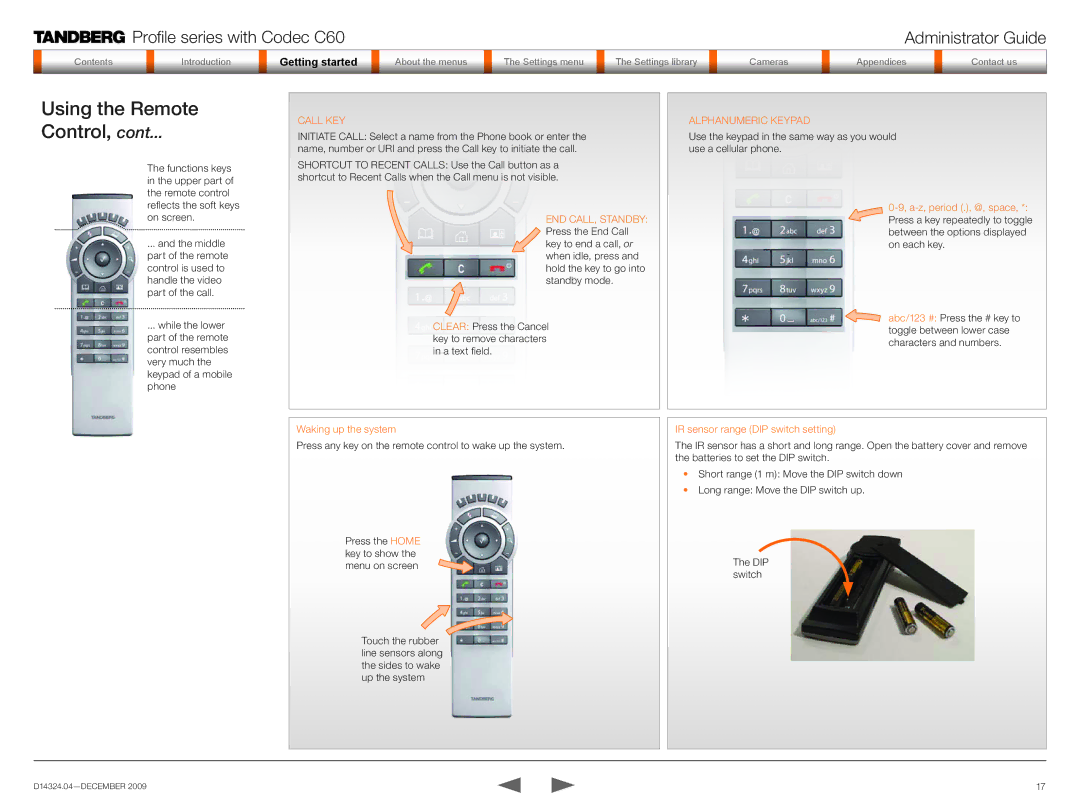Profile series with Codec C60 | Administrator Guide |
Contentsontents
IntroductiIntroduction
GettingGeGetti startstartedtarted
AboutAbout tthe menuss
The setSettingsings menumenu
TheS ttingsSettingsLibrarylibrary
Camerasa eras
AppenAppendicesic
ContactContact us
Using the Remote
Control, cont...
The functions keys in the upper part of the remote control reflects the soft keys on screen.
... and the middle part of the remote control is used to handle the video part of the call.
... while the lower part of the remote control resembles very much the keypad of a mobile phone
CALL KEY
INITIATE CALL: Select a name from the Phone book or enter the name, number or URI and press the Call key to initiate the call.
SHORTCUT TO RECENT CALLS: Use the Call button as a shortcut to Recent Calls when the Call menu is not visible.
END CALL, STANDBY: Press the End Call key to end a call, or when idle, press and hold the key to go into standby mode.
CLEAR: Press the Cancel key to remove characters in a text field.
Waking up the system
Press any key on the remote control to wake up the system.
Press the HOME key to show the menu on screen
Touch the rubber line sensors along the sides to wake up the system
ALPHANUMERIC KEYPAD
Use the keypad in the same way as you would use a cellular phone.
abc/123 #: Press the # key to toggle between lower case characters and numbers.
IR sensor range (DIP switch setting)
The IR sensor has a short and long range. Open the battery cover and remove the batteries to set the DIP switch.
•Short range (1 m): Move the DIP switch down
•Long range: Move the DIP switch up.
The DIP switch
17 |