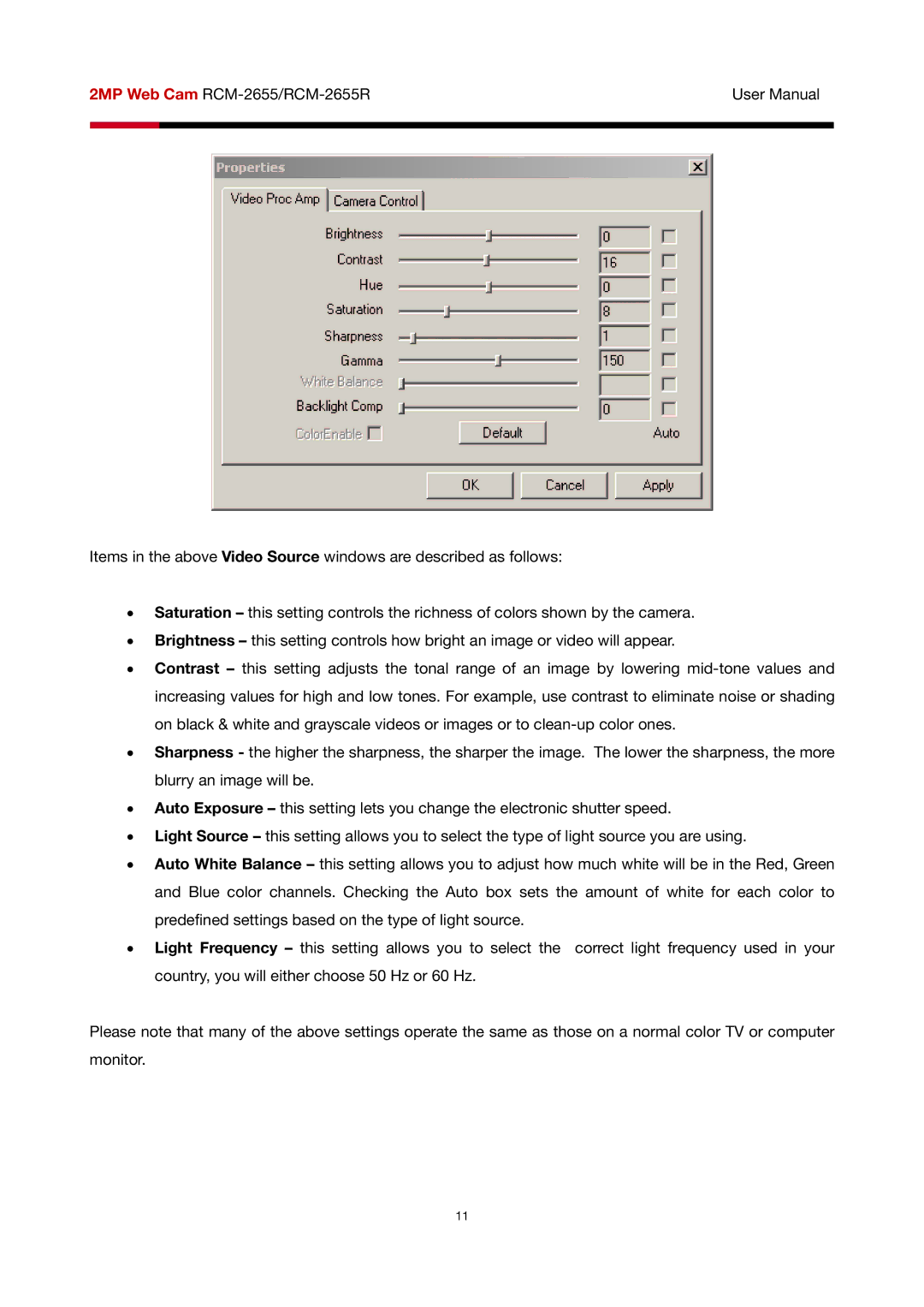2MP Web Cam | User Manual | |
|
|
|
|
|
|
Items in the above Video Source windows are described as follows:
•Saturation – this setting controls the richness of colors shown by the camera.
•Brightness – this setting controls how bright an image or video will appear.
•Contrast – this setting adjusts the tonal range of an image by lowering
•Sharpness - the higher the sharpness, the sharper the image. The lower the sharpness, the more blurry an image will be.
•Auto Exposure – this setting lets you change the electronic shutter speed.
•Light Source – this setting allows you to select the type of light source you are using.
•Auto White Balance – this setting allows you to adjust how much white will be in the Red, Green and Blue color channels. Checking the Auto box sets the amount of white for each color to predefined settings based on the type of light source.
•Light Frequency – this setting allows you to select the correct light frequency used in your country, you will either choose 50 Hz or 60 Hz.
Please note that many of the above settings operate the same as those on a normal color TV or computer monitor.
11