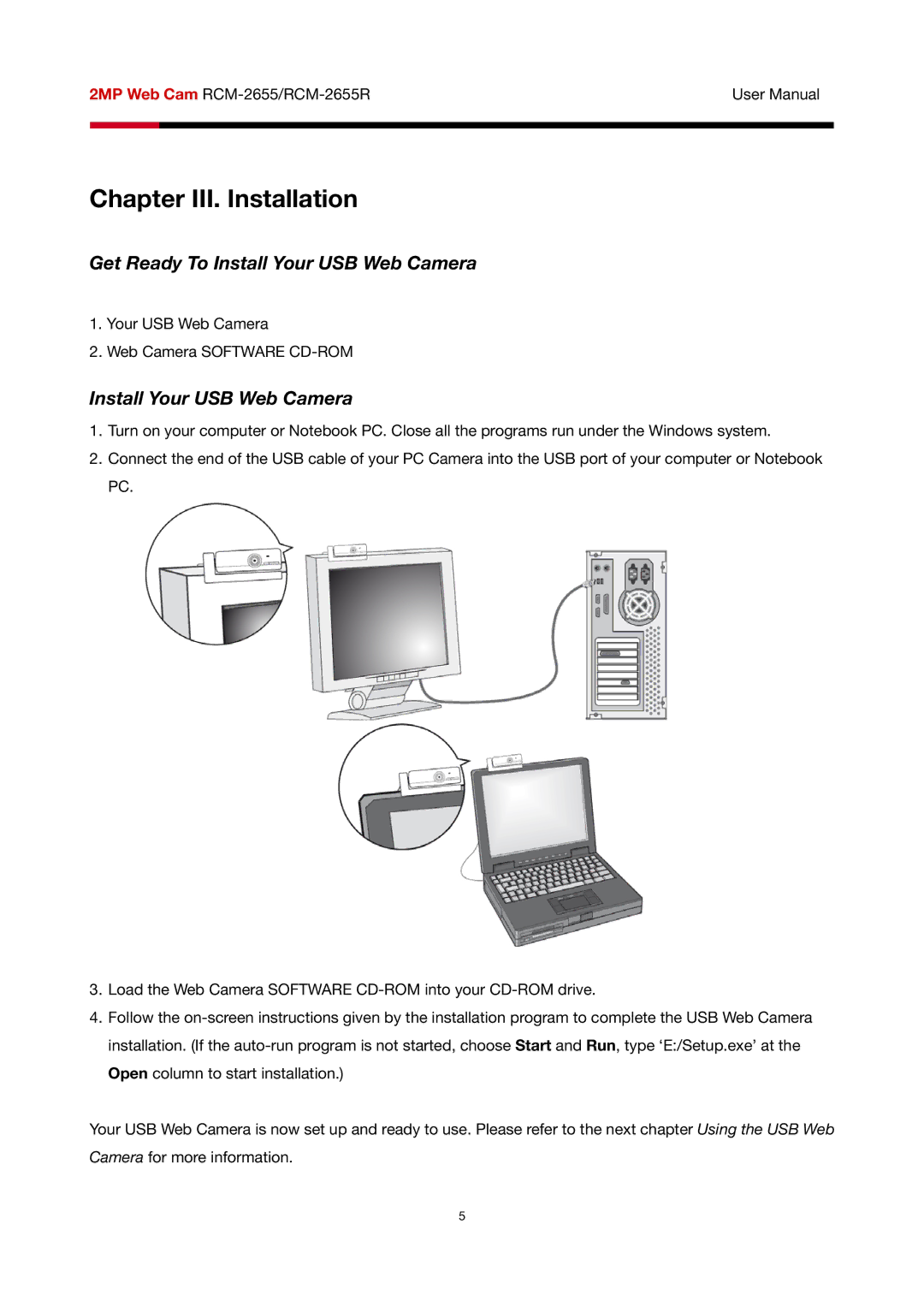2MP Web Cam | User Manual | |
|
|
|
|
|
|
Chapter III. Installation
Get Ready To Install Your USB Web Camera
1.Your USB Web Camera
2.Web Camera SOFTWARE
Install Your USB Web Camera
1.Turn on your computer or Notebook PC. Close all the programs run under the Windows system.
2.Connect the end of the USB cable of your PC Camera into the USB port of your computer or Notebook PC.
3.Load the Web Camera SOFTWARE
4.Follow the
Your USB Web Camera is now set up and ready to use. Please refer to the next chapter Using the USB Web Camera for more information.
5