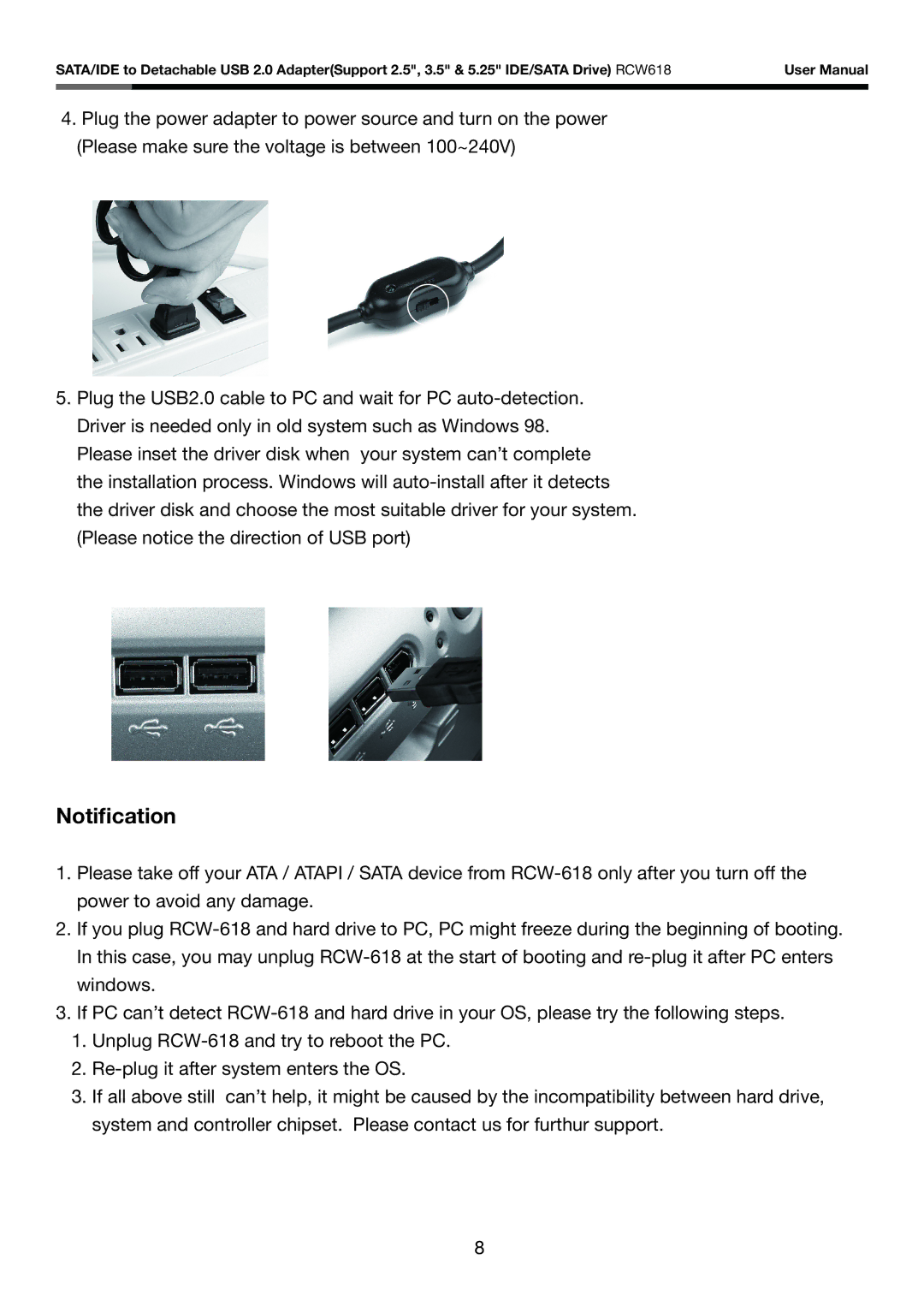RCW618 specifications
The Rosewill RCW618 is a versatile and robust wireless controller designed for gaming enthusiasts and professionals alike. It offers an array of features that enhances the gaming experience, making it an excellent choice for those who seek performance and reliability in their gaming peripherals.One of the standout features of the RCW618 is its advanced wireless technology. Utilizing a reliable 2.4GHz wireless connection, it provides lag-free performance and ensures a stable connection, reducing the chances of interruptions during critical gameplay moments. This is particularly valuable in competitive gaming scenarios where every millisecond counts.
The RCW618 is equipped with customizable buttons that allow users to configure their controls to match their individual gaming style. With multiple programmable buttons, gamers can assign specific functions or macros to suit different games, enhancing gameplay efficiency. This feature is essential for gamers who prefer quick access to various commands without fumbling through menus.
In terms of comfort, the Rosewill RCW618 is designed with ergonomics in mind. The controller features a comfortable grip that minimizes hand fatigue during extended gaming sessions. Its lightweight design also makes it easy to handle, allowing for precise movements and control, which is vital in fast-paced gaming environments.
The RCW618 supports a variety of gaming platforms, making it a versatile addition to any gamer's arsenal. It is compatible with PCs, consoles, and even some mobile devices, providing flexibility in gaming options. This compatibility ensures that users can enjoy their gaming experience across different platforms without needing multiple controllers.
Moreover, the controller includes built-in rumble feedback, which adds an additional layer of immersion to games. The vibration feature allows players to feel the impact of in-game actions, enhancing the realism and excitement of gameplay. This sensory feedback is particularly effective in action and adventure games, elevating the overall experience.
The Rosewill RCW618 also boasts a long-lasting battery life, ensuring that gamers can enjoy uninterrupted play without frequent recharges. Coupled with a quick charging capability, players can get back into the action swiftly after a brief downtime.
Overall, the Rosewill RCW618 is an impressive wireless controller that combines advanced technology and thoughtful design. With its customizable features, ergonomic grip, broad compatibility, and immersive feedback, it stands out as a reliable choice for gamers of all levels. Whether for casual play or competitive gaming, the RCW618 delivers a satisfying performance that is hard to match.