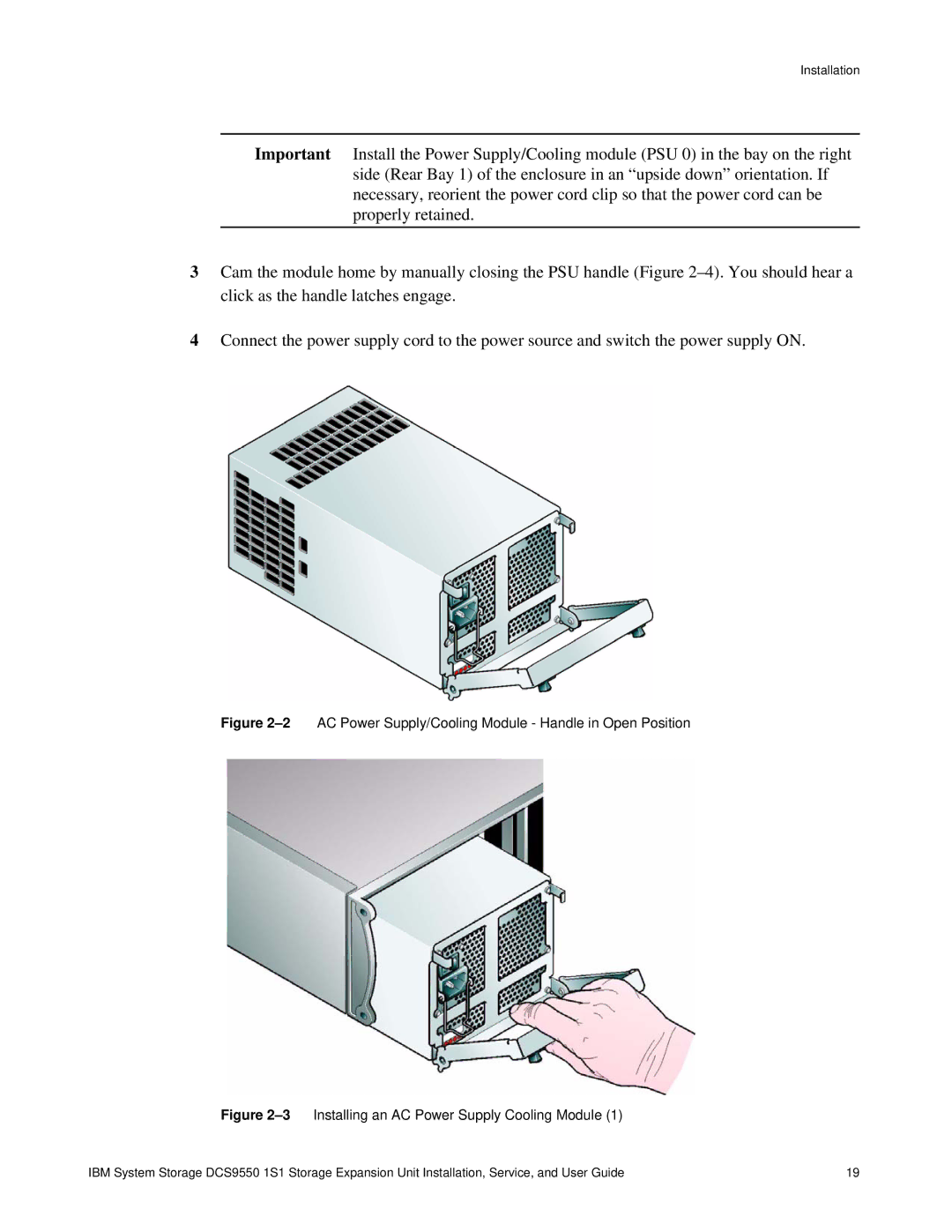Installation
Important Install the Power Supply/Cooling module (PSU 0) in the bay on the right side (Rear Bay 1) of the enclosure in an “upside down” orientation. If necessary, reorient the power cord clip so that the power cord can be properly retained.
3Cam the module home by manually closing the PSU handle (Figure
4Connect the power supply cord to the power source and switch the power supply ON.
Figure 2–2 AC Power Supply/Cooling Module - Handle in Open Position
Figure 2–3 Installing an AC Power Supply Cooling Module (1)
IBM System Storage DCS9550 1S1 Storage Expansion Unit Installation, Service, and User Guide | 19 |