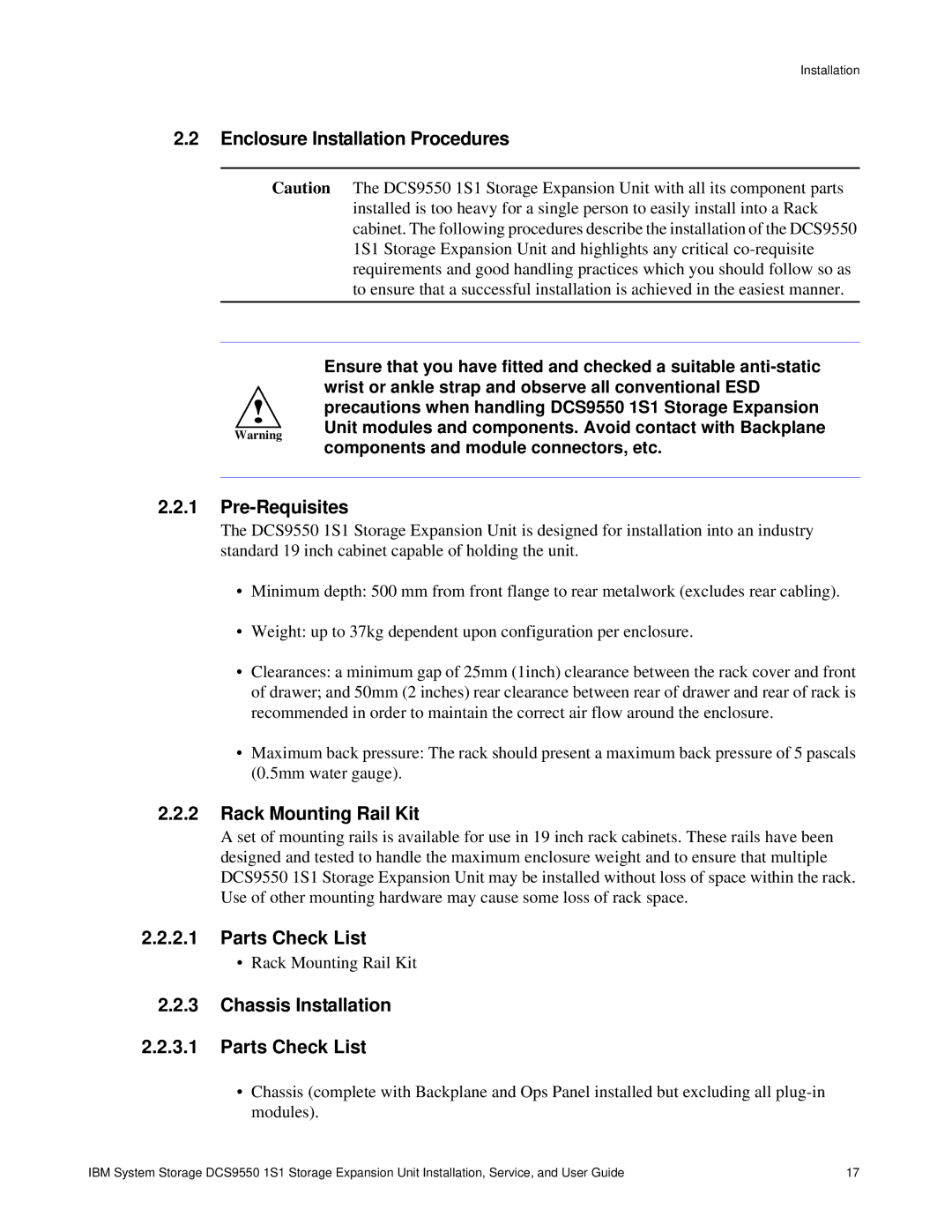Installation
2.2Enclosure Installation Procedures
Caution The DCS9550 1S1 Storage Expansion Unit with all its component parts installed is too heavy for a single person to easily install into a Rack cabinet. The following procedures describe the installation of the DCS9550 1S1 Storage Expansion Unit and highlights any critical
!
Warning
Ensure that you have fitted and checked a suitable
2.2.1Pre-Requisites
The DCS9550 1S1 Storage Expansion Unit is designed for installation into an industry standard 19 inch cabinet capable of holding the unit.
•Minimum depth: 500 mm from front flange to rear metalwork (excludes rear cabling).
•Weight: up to 37kg dependent upon configuration per enclosure.
•Clearances: a minimum gap of 25mm (1inch) clearance between the rack cover and front of drawer; and 50mm (2 inches) rear clearance between rear of drawer and rear of rack is recommended in order to maintain the correct air flow around the enclosure.
•Maximum back pressure: The rack should present a maximum back pressure of 5 pascals (0.5mm water gauge).
2.2.2Rack Mounting Rail Kit
A set of mounting rails is available for use in 19 inch rack cabinets. These rails have been designed and tested to handle the maximum enclosure weight and to ensure that multiple DCS9550 1S1 Storage Expansion Unit may be installed without loss of space within the rack. Use of other mounting hardware may cause some loss of rack space.
2.2.2.1Parts Check List
•Rack Mounting Rail Kit
2.2.3Chassis Installation
2.2.3.1Parts Check List
•Chassis (complete with Backplane and Ops Panel installed but excluding all
IBM System Storage DCS9550 1S1 Storage Expansion Unit Installation, Service, and User Guide | 17 |