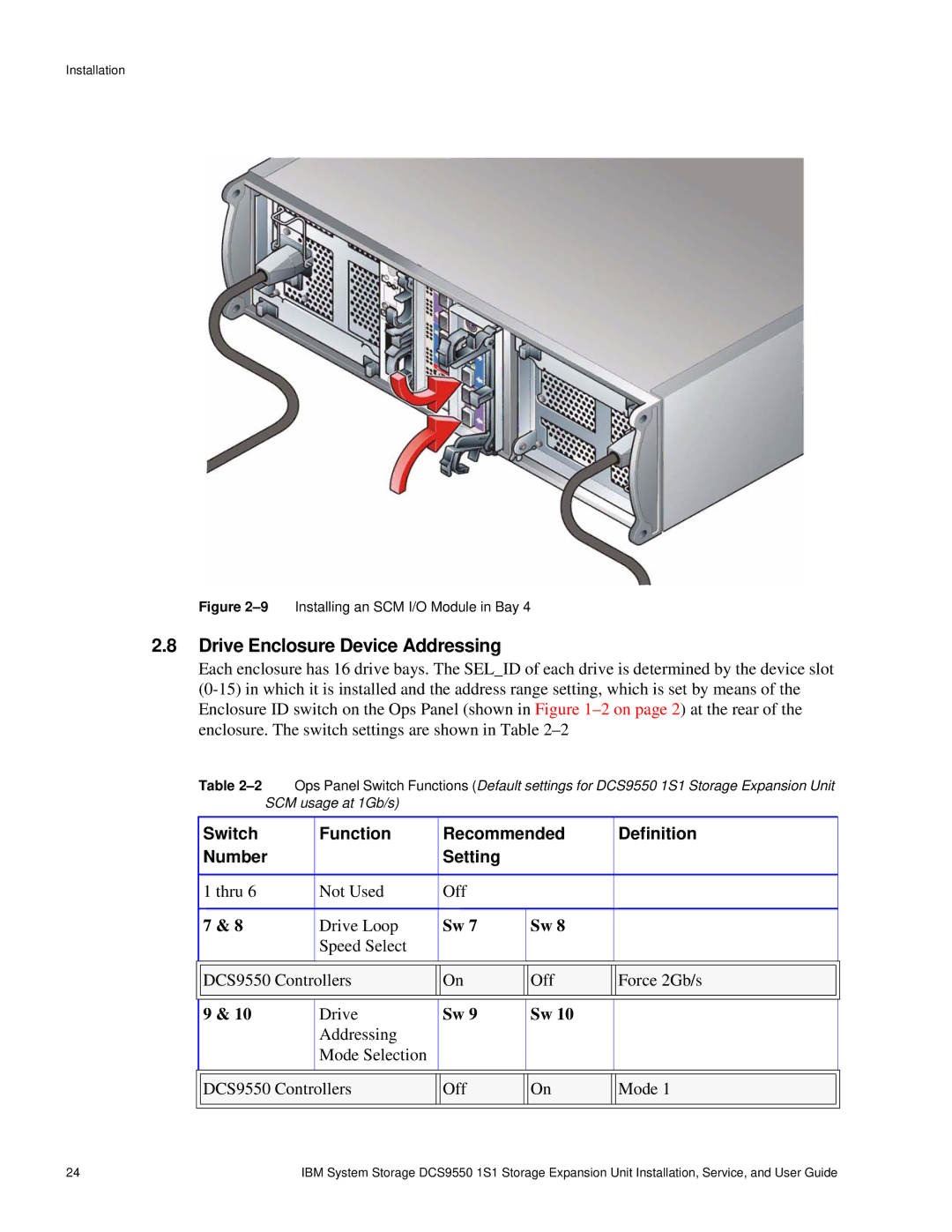Installation
Figure 2–9 Installing an SCM I/O Module in Bay 4
2.8Drive Enclosure Device Addressing
Each enclosure has 16 drive bays. The SEL_ID of each drive is determined by the device slot
Table
|
| Switch | Function |
| Recommended |
| Definition |
|
| ||
|
| Number |
|
| Setting |
|
|
|
|
|
|
|
|
|
|
|
|
|
|
|
|
|
|
|
| 1 thru 6 | Not Used |
| Off |
|
|
|
|
|
|
|
|
|
|
|
|
|
|
|
|
|
|
|
| 7 & 8 | Drive Loop |
| Sw 7 |
| Sw 8 |
|
|
|
|
|
|
| Speed Select |
|
|
|
|
|
|
|
|
|
|
|
|
|
|
|
|
|
|
| |
|
| DCS9550 Controllers |
| On |
| Off |
| Force 2Gb/s |
|
| |
|
|
|
|
|
|
|
|
|
|
|
|
|
| 9 & 10 | Drive |
| Sw 9 |
| Sw 10 |
|
|
|
|
|
|
| Addressing |
|
|
|
|
|
|
|
|
|
|
| Mode Selection |
|
|
|
|
|
|
|
|
|
|
|
|
|
|
|
|
|
|
| |
|
| DCS9550 Controllers |
| Off |
| On |
| Mode 1 |
|
| |
|
|
|
|
|
|
|
|
|
|
|
|
24 | IBM System Storage DCS9550 1S1 Storage Expansion Unit Installation, Service, and User Guide |