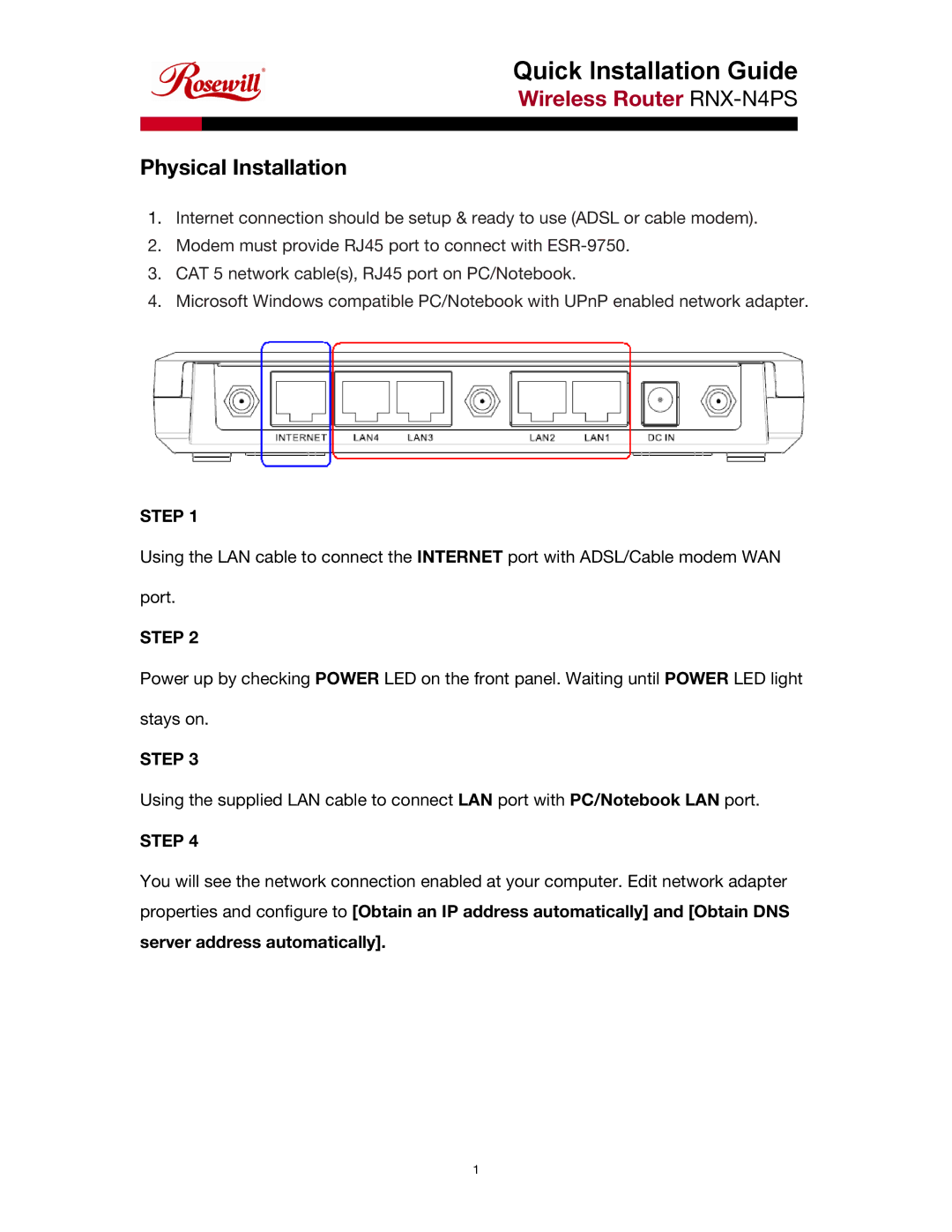Quick Installation Guide
Wireless Router RNX-N4PS
Physical Installation
1.Internet connection should be setup & ready to use (ADSL or cable modem).
2.Modem must provide RJ45 port to connect with
3.CAT 5 network cable(s), RJ45 port on PC/Notebook.
4.Microsoft Windows compatible PC/Notebook with UPnP enabled network adapter.
STEP 1
Using the LAN cable to connect the INTERNET port with ADSL/Cable modem WAN
port.
STEP 2
Power up by checking POWER LED on the front panel. Waiting until POWER LED light
stays on.
STEP 3
Using the supplied LAN cable to connect LAN port with PC/Notebook LAN port.
STEP 4
You will see the network connection enabled at your computer. Edit network adapter properties and configure to [Obtain an IP address automatically] and [Obtain DNS
server address automatically].
1