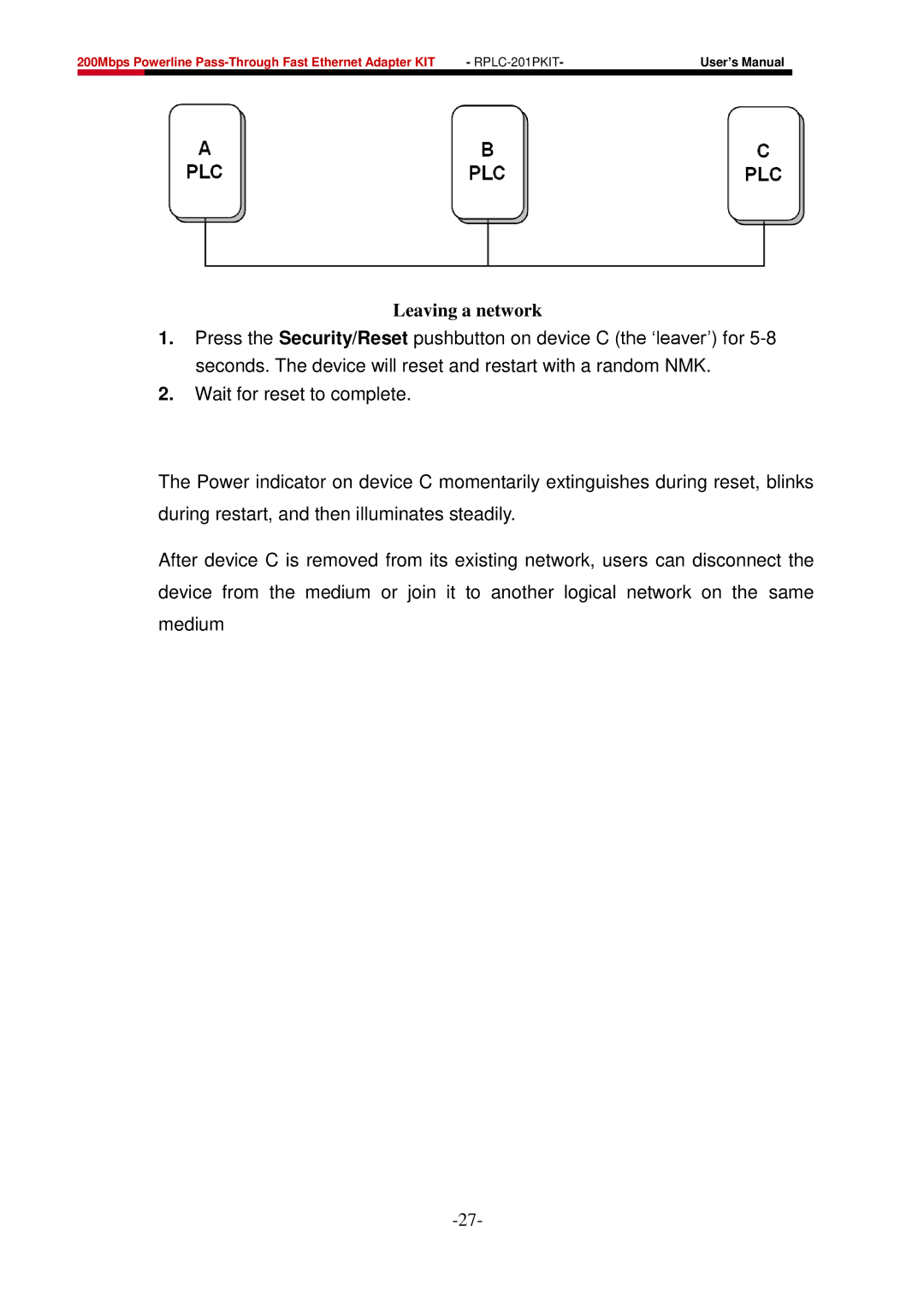200Mbps Powerline | - | User’s Manual | |
|
|
|
|
Leaving a network
1.Press the Security/Reset pushbutton on device C (the „leaver‟) for
2.Wait for reset to complete.
The Power indicator on device C momentarily extinguishes during reset, blinks during restart, and then illuminates steadily.
After device C is removed from its existing network, users can disconnect the device from the medium or join it to another logical network on the same medium