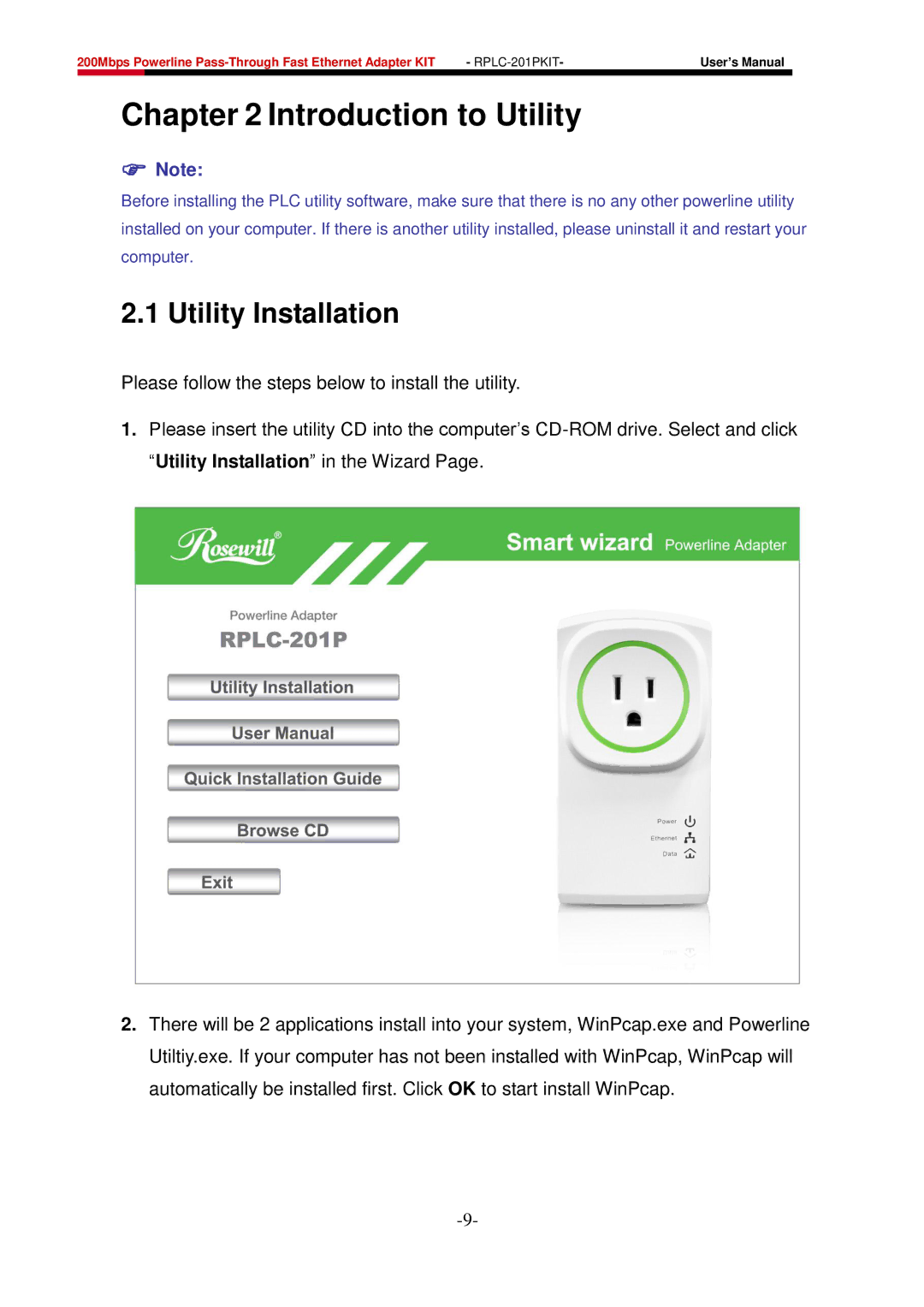200Mbps Powerline | - | User’s Manual | |
|
|
|
|
Chapter 2 Introduction to Utility
Note:
Before installing the PLC utility software, make sure that there is no any other powerline utility installed on your computer. If there is another utility installed, please uninstall it and restart your computer.
2.1 Utility Installation
Please follow the steps below to install the utility.
1.Please insert the utility CD into the computer‟s
“Utility Installation” in the Wizard Page.
2.There will be 2 applications install into your system, WinPcap.exe and Powerline Utiltiy.exe. If your computer has not been installed with WinPcap, WinPcap will automatically be installed first. Click OK to start install WinPcap.