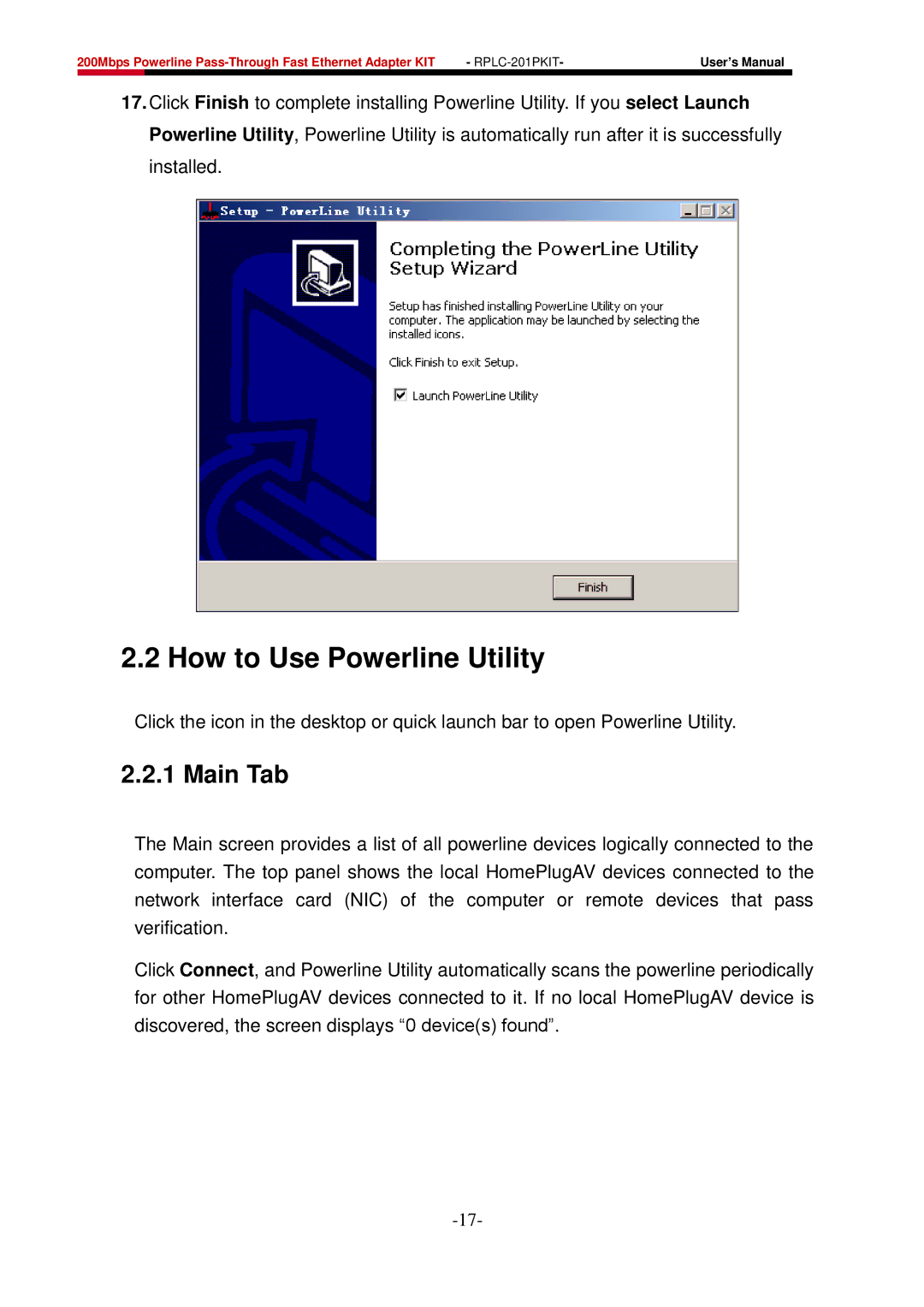200Mbps Powerline | - | User’s Manual | |
|
|
|
|
17.Click Finish to complete installing Powerline Utility. If you select Launch Powerline Utility, Powerline Utility is automatically run after it is successfully installed.
2.2 How to Use Powerline Utility
Click the icon in the desktop or quick launch bar to open Powerline Utility.
2.2.1 Main Tab
The Main screen provides a list of all powerline devices logically connected to the computer. The top panel shows the local HomePlugAV devices connected to the network interface card (NIC) of the computer or remote devices that pass verification.
Click Connect, and Powerline Utility automatically scans the powerline periodically for other HomePlugAV devices connected to it. If no local HomePlugAV device is discovered, the screen displays “0 device(s) found”.