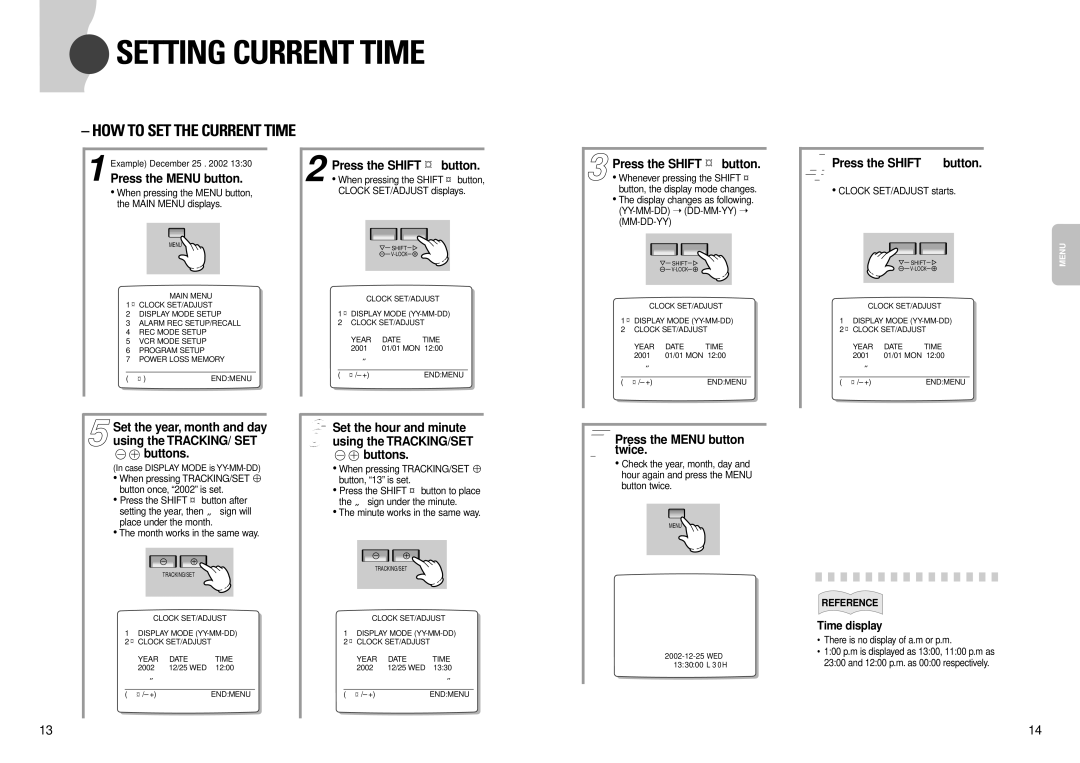SETTING CURRENT TIME
SETTING CURRENT TIME
– HOW TO SET THE CURRENT TIME
Example) December 25 . 2002 13:30 | 2 | Press the SHIFT ¤ button. |
1 Press the MENU button. | • When pressing the SHIFT ¤ button, | |
• When pressing the MENU button, |
| CLOCK SET/ADJUST displays. |
the MAIN MENU displays. |
|
|
MENU |
| SHIFT |
|
| |
|
|
3 Press the SHIFT ¤ button.
• Whenever pressing the SHIFT ¤ button, the display mode changes.
• The display changes as following.
SHIFT
4 Press the SHIFT | button. |
•CLOCK SET/ADJUST starts.
SHIFT
MENU
MAIN MENU 1 ¤ CLOCK SET/ADJUST
2DISPLAY MODE SETUP
3ALARM REC SETUP/RECALL
4REC MODE SETUP
5VCR MODE SETUP
6PROGRAM SETUP
7POWER LOSS MEMORY
( ¤ ) | END:MENU |
CLOCK SET/ADJUST
1 ¤ DISPLAY MODE
2CLOCK SET/ADJUST
YEAR DATE TIME
2001 01/01 MON 12:00
„
( ¤ /– +) | END:MENU |
CLOCK SET/ADJUST
1 ¤ DISPLAY MODE
2 CLOCK SET/ADJUST
YEAR | DATE | TIME |
2001 | 01/01 MON 12:00 | |
„ |
|
|
|
|
|
( ¤ /– +) |
| END:MENU |
CLOCK SET/ADJUST
1DISPLAY MODE
2¤ CLOCK SET/ADJUST
YEAR | DATE | TIME |
2001 | 01/01 MON 12:00 | |
„ |
|
|
|
|
|
( ¤ /– +) |
| END:MENU |
Set the year, month and day | Set the hour and minute | ||||||||||||
5 using the TRACKING/ SET | 6 using the TRACKING/SET | ||||||||||||
buttons. |
| buttons. | |||||||||||
(In case DISPLAY MODE is | • When pressing TRACKING/SET | ||||||||||||
• When pressing TRACKING/SET | button, “13” is set. | ||||||||||||
button once, “2002” is set. | • Press the SHIFT ¤ button to place | ||||||||||||
• Press the SHIFT ¤ button after | the „ sign under the minute. | ||||||||||||
setting the year, then „ sign will | • The minute works in the same way. | ||||||||||||
place under the month. |
|
|
|
|
|
|
| ||||||
• The month works in the same way. |
|
|
|
|
|
|
| ||||||
|
|
|
|
|
|
|
|
|
|
|
|
|
|
|
|
|
|
|
|
|
|
|
|
|
|
|
|
|
|
|
|
|
|
|
|
|
|
|
|
|
|
|
|
|
|
|
|
|
|
| TRACKING/SET |
| |||
|
| TRACKING/SET |
| ||||||||||
|
|
|
|
|
|
|
|
|
| ||||
|
|
|
|
|
|
|
|
|
|
|
|
|
|
|
|
|
|
|
|
|
|
|
|
|
|
|
|
| CLOCK SET/ADJUST |
|
| CLOCK SET/ADJUST | ||||
1 | DISPLAY MODE | 1 | DISPLAY MODE | |||||
2 ¤ | CLOCK SET/ADJUST | 2 ¤ | CLOCK SET/ADJUST | |||||
| YEAR | DATE | TIME |
|
| YEAR | DATE | TIME |
| 2002 | 12/25 WED | 12:00 |
|
| 2002 | 12/25 WED | 13:30 |
| „ |
|
|
|
|
|
| „ |
|
|
|
|
|
|
|
|
|
( | ¤ /– +) |
| END:MENU | ( | ¤ /– +) |
| END:MENU | |
7 Press the MENU button twice.
•Check the year, month, day and hour again and press the MENU button twice.
MENU
| REFERENCE | |
| Time display | |
| • There is no display of a.m or p.m. | |
• 1:00 p.m is displayed as 13:00, 11:00 p.m as | ||
23:00 and 12:00 p.m. as 00:00 respectively. | ||
13:30:00 L 3 0H |
13 | 14 |