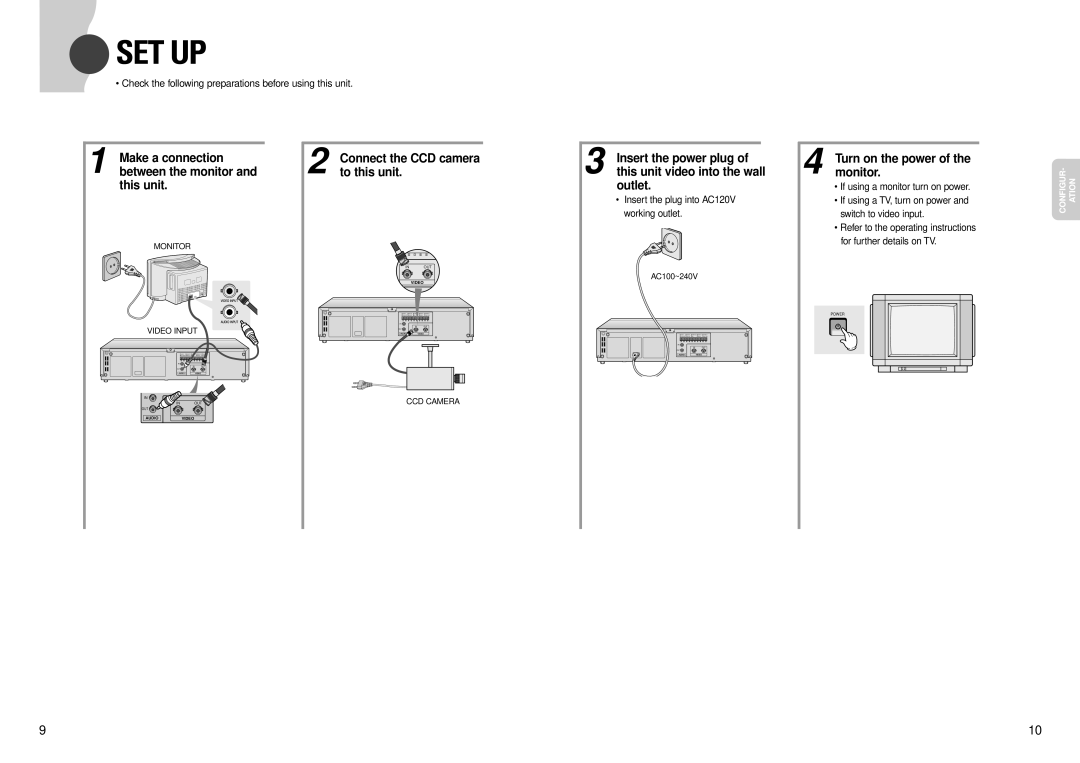SET UP
SET UP
•Check the following preparations before using this unit.
1 Make a connection between the monitor and this unit.
MONITOR
VIDEO INPUT
ALARM IN | ALARM OUT | ALARM RESET | ERROR OUT | TRIGGER OUT |
TAPE END OUT | SERIES OUT | GND | SERIES IN | 1 SHOT RECIN |
1 | 2 | 3 | 4 | 5 | 6 | 7 | 8 | 9 | 10 |
IN | |
IN | OUT |
OUT |
|
AUDIO | VIDEO |
IN
IN OUT
OUT ![]()
AUDIOVIDEO
2
Connect the CCD camera to this unit.
6 ![]()
![]() 7
7 ![]()
![]() 8
8 ![]()
![]() 9
9
IN OUT
VIDEO
ALARM IN | ALARM OUT | ALARM RESET | ERROR OUT | TRIGGER OUT |
TAPE END OUT | SERIES OUT | GND | SERIES IN | 1 SHOT RECIN |
1 | 2 | 3 | 4 | 5 | 6 | 7 | 8 | 9 | 10 |
IN |
IN OUT
OUT ![]()
AUDIO ![]() VIDEO
VIDEO
CCD CAMERA
3 Insert the power plug of this unit video into the wall outlet.
•Insert the plug into AC120V working outlet.
AC100~240V
ALARM IN | ALARM OUT | ALARM RESET | ERROR OUT | TRIGGER OUT |
TAPE END OUT | SERIES OUT | GND | SERIES IN | 1 SHOT RECIN |
1 | 2 | 3 | 4 | 5 | 6 | 7 | 8 | 9 | 10 |
IN |
IN OUT
OUT ![]()
AUDIOVIDEO
4 Turn on the power of the monitor.
•If using a monitor turn on power.
•If using a TV, turn on power and switch to video input.
•Refer to the operating instructions for further details on TV.
POWER
CONFIGUR- | ATION |
9 | 10 |