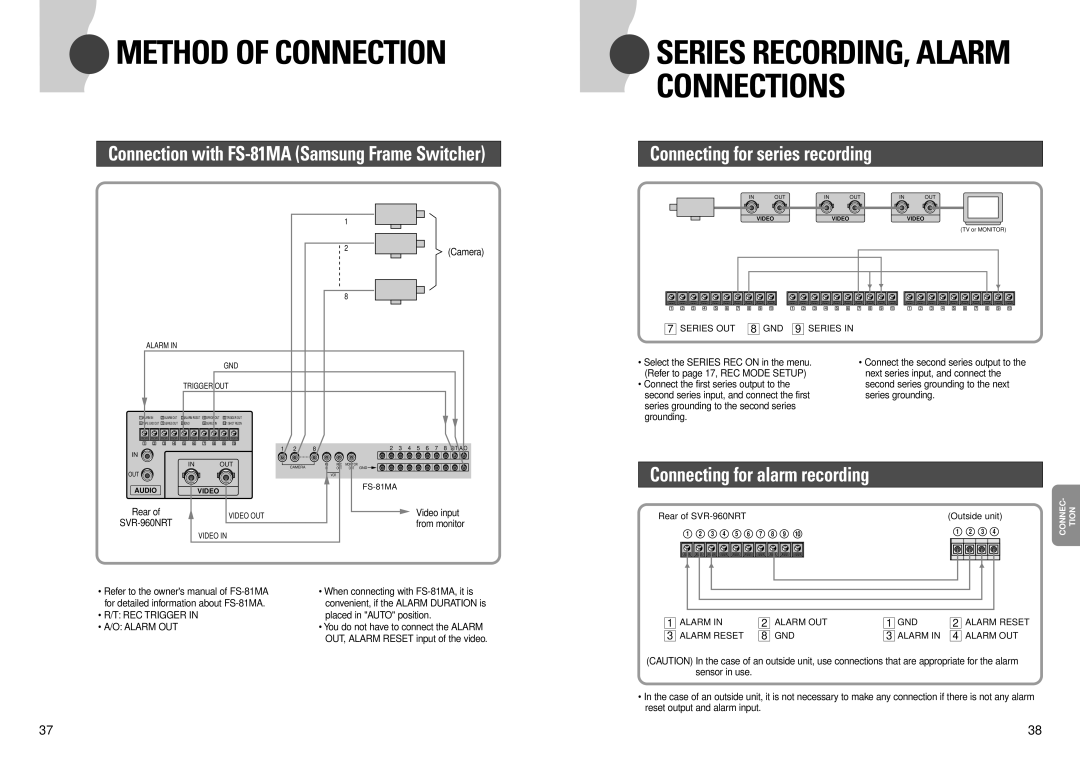METHOD OF CONNECTION
METHOD OF CONNECTION
Connection with FS-81MA (Samsung Frame Switcher)
1
2(Camera)
8
ALARM IN
GND
TRIGGER OUT
1 | ALARM IN | 2 | ALARM OUT | 3 | ALARM RESET | 4 | ERROR OUT | 5 TRIGGER OUT |
6 | TAPE END OUT | 7 | SERIES OUT | 8 | GND | 9 | SERIES IN | 10 1 SHOT RECIN |
1 | 2 | 3 | 4 | 5 | 6 | 7 | 8 | 9 | 10 |
1 2 | 8 | 2 3 4 5 6 7 8 R/T A/O |
IN
SERIES RECORDING, ALARM CONNECTIONS
Connecting for series recording
IN OUTIN OUTIN OUT
VIDEO | VIDEO | VIDEO |
(TV or MONITOR)
1 | 2 | 3 | 4 | 5 | 6 | 7 | 8 | 9 | 10 | 1 | 2 | 3 | 4 | 5 | 6 | 7 | 8 | 9 | 10 | 1 | 2 | 3 | 4 | 5 | 6 | 7 | 8 | 9 | 10 |
7 SERIES OUT 8 GND 9 SERIES IN |
|
• Select the SERIES REC ON in the menu. | • Connect the second series output to the |
(Refer to page 17, REC MODE SETUP) | next series input, and connect the |
• Connect the first series output to the | second series grounding to the next |
second series input, and connect the first | series grounding. |
series grounding to the second series |
|
grounding. |
|
OUT ![]()
AUDIO
Rear of
SVR-960NRT
IN | OUT | CAMERA | PB | REC | MONITOR |
|
| IN | OUT | OUT GND | |
|
|
|
| VCR |
|
VIDEO |
|
| ||
|
|
|
| |
| VIDEO OUT |
|
| Video input |
|
|
| ||
|
|
|
| from monitor |
|
| |||
VIDEO IN
Connecting for alarm recording |
|
|
|
| |||||||||
Rear of |
|
|
|
|
| (Outside unit) | CONNEC- | TION | |||||
1 | 2 | 3 | 4 | 5 | 6 | 7 | 8 | 9 | 10 | 1 | 2 3 4 | ||
|
|
|
| ||||||||||
• Refer to the owner's manual of | • When connecting with |
for detailed information about | convenient, if the ALARM DURATION is |
• R/T: REC TRIGGER IN | placed in "AUTO" position. |
• A/O: ALARM OUT | • You do not have to connect the ALARM |
| OUT, ALARM RESET input of the video. |
1 | ALARM IN | 2 | ALARM OUT | 1 | GND | 2 | ALARM RESET |
3 | ALARM RESET | 8 | GND | 3 | ALARM IN | 4 | ALARM OUT |
(CAUTION) In the case of an outside unit, use connections that are appropriate for the alarm sensor in use.
•In the case of an outside unit, it is not necessary to make any connection if there is not any alarm reset output and alarm input.
37 | 38 |