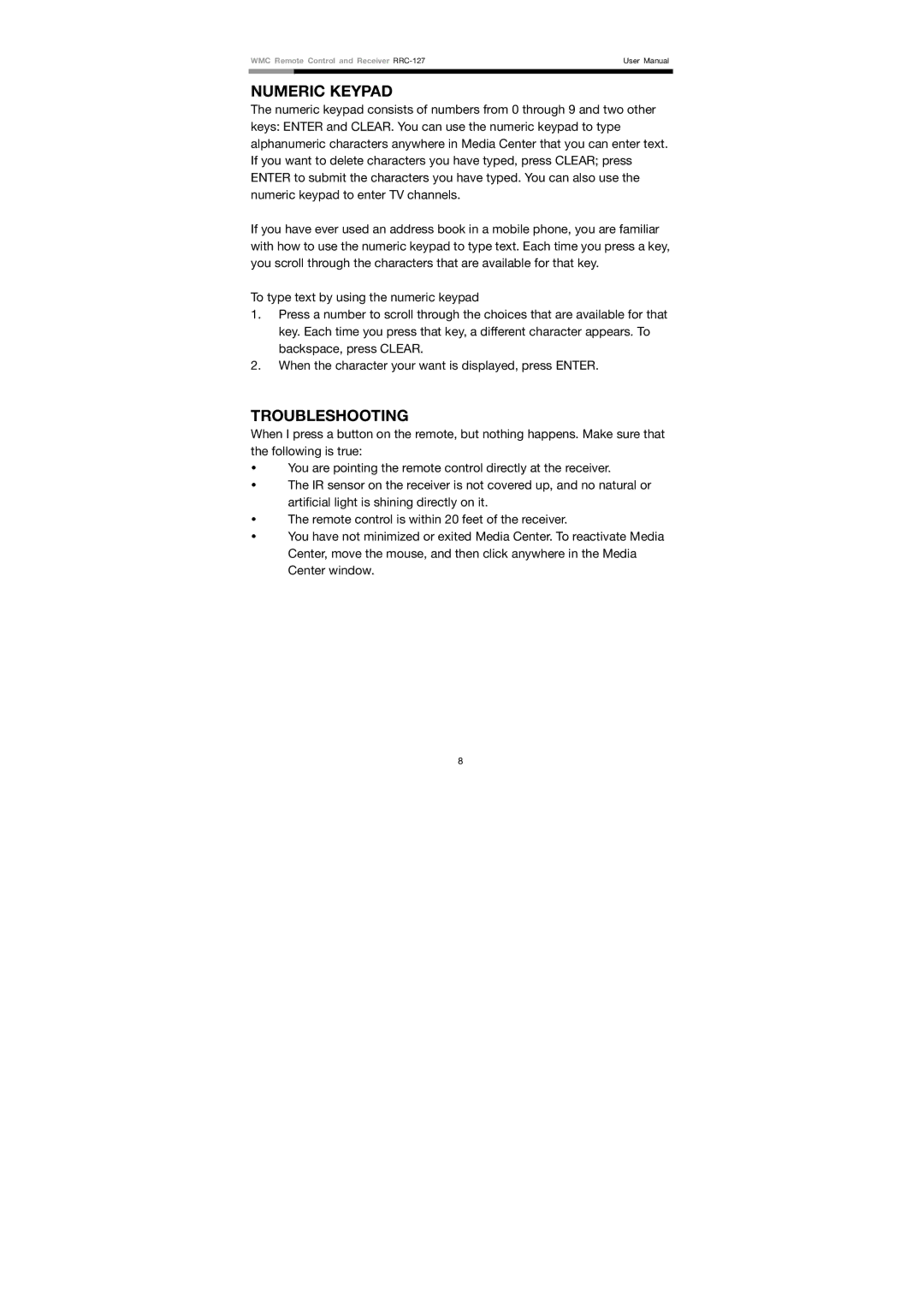WMC Remote Control and Receiver | User Manual | |
|
|
|
NUMERIC KEYPAD
The numeric keypad consists of numbers from 0 through 9 and two other keys: ENTER and CLEAR. You can use the numeric keypad to type alphanumeric characters anywhere in Media Center that you can enter text. If you want to delete characters you have typed, press CLEAR; press ENTER to submit the characters you have typed. You can also use the numeric keypad to enter TV channels.
If you have ever used an address book in a mobile phone, you are familiar with how to use the numeric keypad to type text. Each time you press a key, you scroll through the characters that are available for that key.
To type text by using the numeric keypad
1.Press a number to scroll through the choices that are available for that key. Each time you press that key, a different character appears. To backspace, press CLEAR.
2.When the character your want is displayed, press ENTER.
TROUBLESHOOTING
When I press a button on the remote, but nothing happens. Make sure that the following is true:
yYou are pointing the remote control directly at the receiver.
yThe IR sensor on the receiver is not covered up, and no natural or artificial light is shining directly on it.
yThe remote control is within 20 feet of the receiver.
yYou have not minimized or exited Media Center. To reactivate Media Center, move the mouse, and then click anywhere in the Media Center window.
8