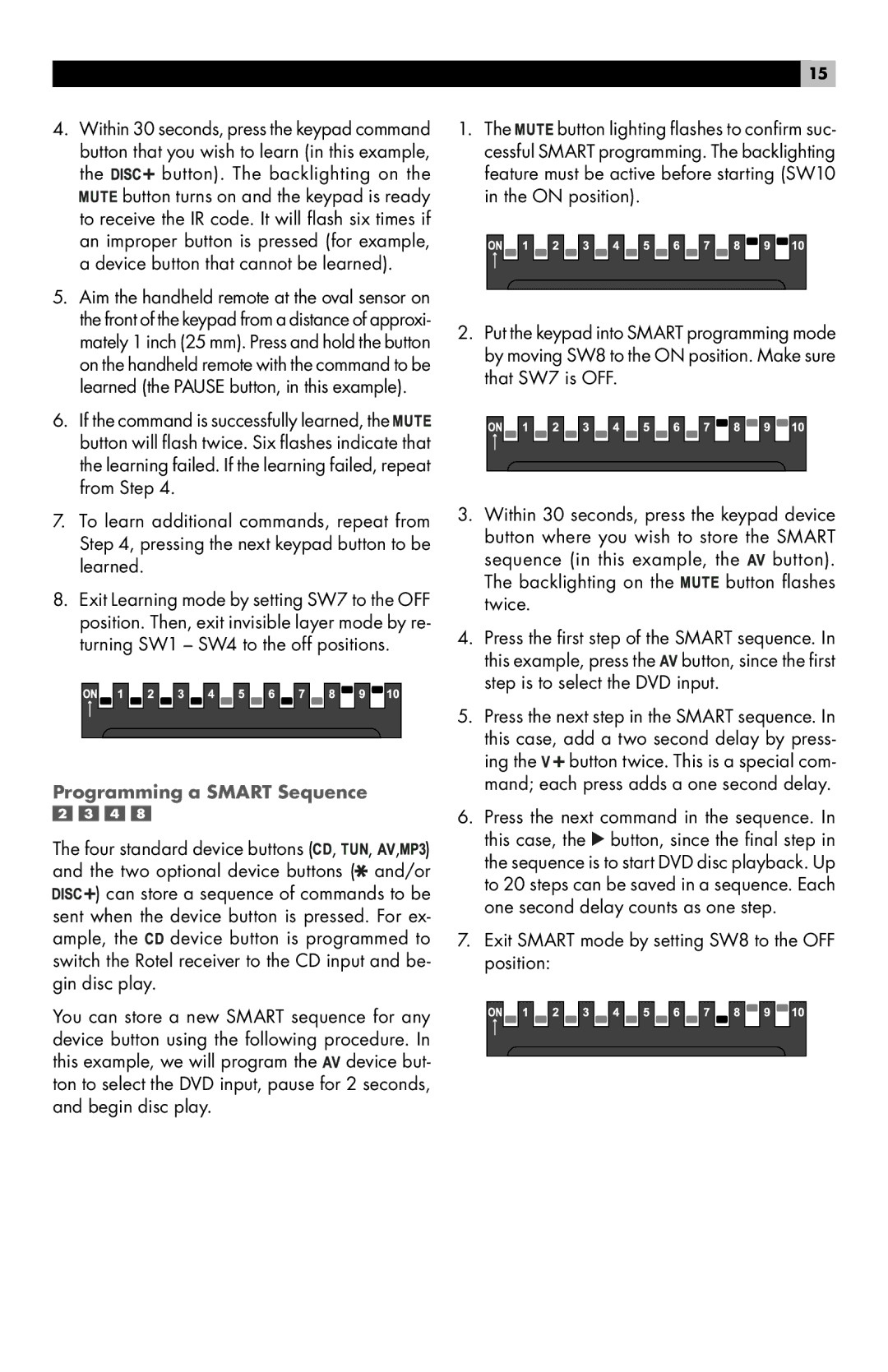4.Within 30 seconds, press the keypad command button that you wish to learn (in this example,
the ![]()
![]()
![]()
![]() button). The backlighting on the
button). The backlighting on the ![]()
![]() button turns on and the keypad is ready to receive the IR code. It will flash six times if an improper button is pressed (for example, a device button that cannot be learned).
button turns on and the keypad is ready to receive the IR code. It will flash six times if an improper button is pressed (for example, a device button that cannot be learned).
5.Aim the handheld remote at the oval sensor on the front of the keypad from a distance of approxi- mately 1 inch (25 mm). Press and hold the button on the handheld remote with the command to be learned (the PAUSE button, in this example).
6.If the command is successfully learned, the ![]()
![]() button will flash twice. Six flashes indicate that the learning failed. If the learning failed, repeat from Step 4.
button will flash twice. Six flashes indicate that the learning failed. If the learning failed, repeat from Step 4.
7.To learn additional commands, repeat from Step 4, pressing the next keypad button to be learned.
8.Exit Learning mode by setting SW7 to the OFF position. Then, exit invisible layer mode by re- turning SW1 – SW4 to the off positions.
Programming a SMART Sequence
The four standard device buttons (![]()
![]() ,
, ![]()
![]() ,
, ![]() ,
,![]()
![]() ) and the two optional device buttons (
) and the two optional device buttons (![]() and/or
and/or ![]()
![]()
![]()
![]() ) can store a sequence of commands to be sent when the device button is pressed. For ex- ample, the
) can store a sequence of commands to be sent when the device button is pressed. For ex- ample, the ![]()
![]() device button is programmed to switch the Rotel receiver to the CD input and be- gin disc play.
device button is programmed to switch the Rotel receiver to the CD input and be- gin disc play.
You can store a new SMART sequence for any device button using the following procedure. In this example, we will program the ![]() device but- ton to select the DVD input, pause for 2 seconds, and begin disc play.
device but- ton to select the DVD input, pause for 2 seconds, and begin disc play.
15
1.The ![]()
![]() button lighting flashes to confirm suc- cessful SMART programming. The backlighting feature must be active before starting (SW10 in the ON position).
button lighting flashes to confirm suc- cessful SMART programming. The backlighting feature must be active before starting (SW10 in the ON position).
2.Put the keypad into SMART programming mode by moving SW8 to the ON position. Make sure that SW7 is OFF.
3.Within 30 seconds, press the keypad device button where you wish to store the SMART sequence (in this example, the ![]() button).
button).
The backlighting on the 
 button flashes twice.
button flashes twice.
4.Press the first step of the SMART sequence. In this example, press the ![]() button, since the first step is to select the DVD input.
button, since the first step is to select the DVD input.
5.Press the next step in the SMART sequence. In this case, add a two second delay by press- ing the ![]() button twice. This is a special com- mand; each press adds a one second delay.
button twice. This is a special com- mand; each press adds a one second delay.
6.Press the next command in the sequence. In this case, the ![]() button, since the final step in the sequence is to start DVD disc playback. Up to 20 steps can be saved in a sequence. Each one second delay counts as one step.
button, since the final step in the sequence is to start DVD disc playback. Up to 20 steps can be saved in a sequence. Each one second delay counts as one step.
7.Exit SMART mode by setting SW8 to the OFF position: