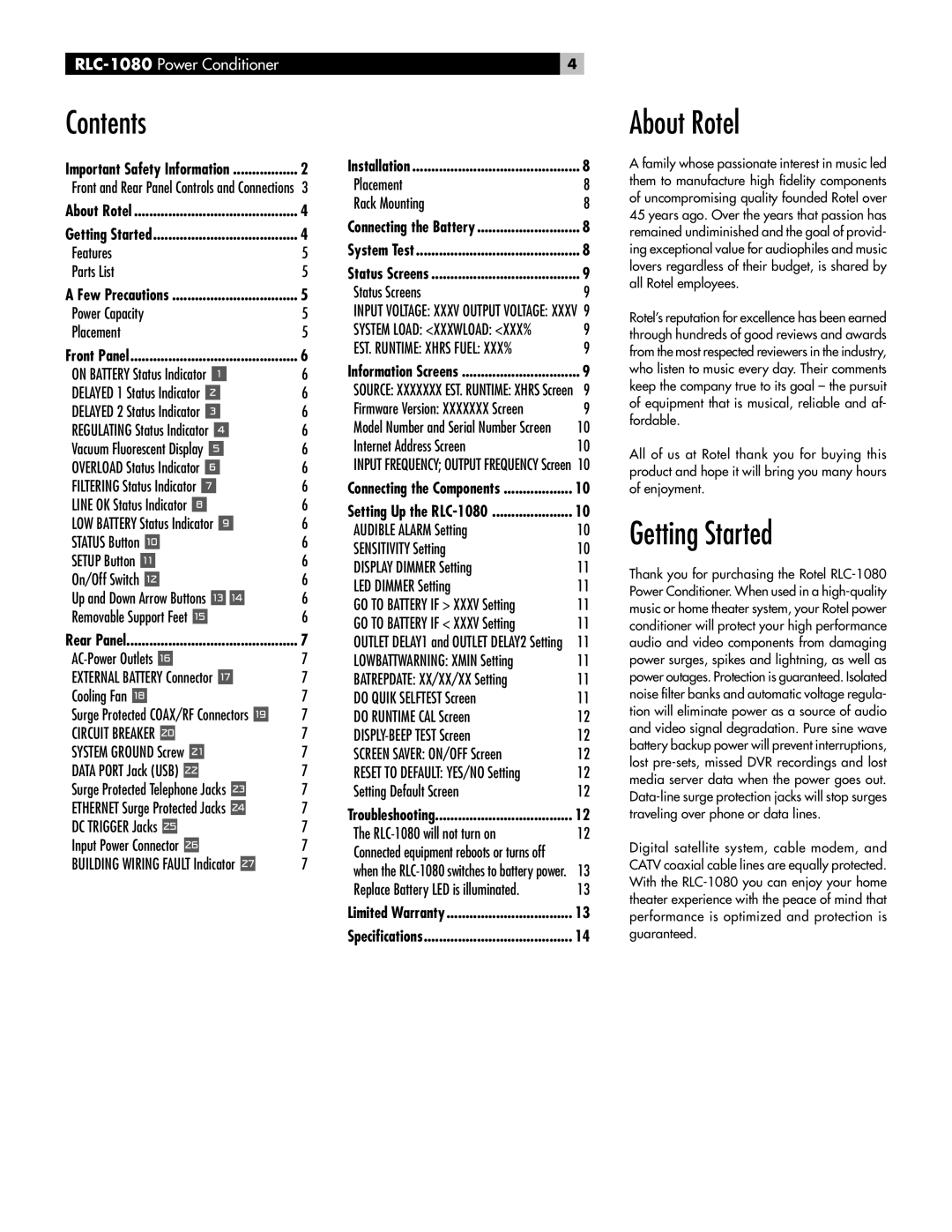| |
Contents |
|
Important Safety Information | 2 |
Front and Rear Panel Controls and Connections | 3 |
About Rotel | 4 |
Getting Started | 4 |
Features | 5 |
Parts List | 5 |
A Few Precautions | 5 |
Power Capacity | 5 |
Placement | 5 |
Front Panel | 6 |
ON BATTERY Status Indicator 1 | 6 |
DELAYED 1 Status Indicator 2 | 6 |
DELAYED 2 Status Indicator 3 | 6 |
REGULATING Status Indicator 4 | 6 |
Vacuum Fluorescent Display 5 | 6 |
OVERLOAD Status Indicator 6 | 6 |
FILTERING Status Indicator 7 | 6 |
LINE OK Status Indicator 8 | 6 |
LOW BATTERY Status Indicator 9 | 6 |
STATUS Button 0 | 6 |
SETUP Button - | 6 |
On/Off Switch = | 6 |
Up and Down Arrow Buttons qw | 6 |
Removable Support Feet e | 6 |
Rear Panel | 7 |
7 | |
EXTERNAL BATTERY Connector t | 7 |
Cooling Fan y | 7 |
Surge Protected COAX/RF Connectors u | 7 |
CIRCUIT BREAKER i | 7 |
SYSTEM GROUND Screw o | 7 |
DATA PORT Jack (USB) p | 7 |
Surge Protected Telephone Jacks [ | 7 |
ETHERNET Surge Protected Jacks ] | 7 |
DC TRIGGER Jacks \ | 7 |
Input Power Connector a | 7 |
BUILDING WIRING FAULT Indicator s | 7 |
4
Installation | 8 |
Placement | 8 |
Rack Mounting | 8 |
Connecting the Battery | 8 |
System Test | 8 |
Status Screens | 9 |
Status Screens | 9 |
INPUT VOLTAGE: XXXV OUTPUT VOLTAGE: XXXV 9 | |
SYSTEM LOAD: <XXXWLOAD: <XXX% | 9 |
EST. RUNTIME: XHRS FUEL: XXX% | 9 |
Information Screens | 9 |
SOURCE: XXXXXXX EST. RUNTIME: XHRS Screen | 9 |
Firmware Version: XXXXXXX Screen | 9 |
Model Number and Serial Number Screen | 10 |
Internet Address Screen | 10 |
INPUT FREQUENCY; OUTPUT FREQUENCY Screen 10 | |
Connecting the Components | 10 |
Setting Up the | 10 |
AUDIBLE ALARM Setting | 10 |
SENSITIVITY Setting | 10 |
DISPLAY DIMMER Setting | 11 |
LED DIMMER Setting | 11 |
GO TO BATTERY IF > XXXV Setting | 11 |
GO TO BATTERY IF < XXXV Setting | 11 |
OUTLET DELAY1 and OUTLET DELAY2 Setting | 11 |
LOWBATTWARNING: XMIN Setting | 11 |
BATREPDATE: XX/XX/XX Setting | 11 |
DO QUIK SELFTEST Screen | 11 |
DO RUNTIME CAL Screen | 12 |
12 | |
SCREEN SAVER: ON/OFF Screen | 12 |
RESET TO DEFAULT: YES/NO Setting | 12 |
Setting Default Screen | 12 |
Troubleshooting | 12 |
The | 12 |
Connected equipment reboots or turns off |
|
when the | |
Replace Battery LED is illuminated. | 13 |
Limited Warranty | 13 |
Specifications | 14 |
About Rotel
A family whose passionate interest in music led them to manufacture high fidelity components of uncompromising quality founded Rotel over 45 years ago. Over the years that passion has remained undiminished and the goal of provid- ing exceptional value for audiophiles and music lovers regardless of their budget, is shared by all Rotel employees.
Rotel’s reputation for excellence has been earned through hundreds of good reviews and awards from the most respected reviewers in the industry, who listen to music every day. Their comments keep the company true to its goal – the pursuit of equipment that is musical, reliable and af- fordable.
All of us at Rotel thank you for buying this product and hope it will bring you many hours of enjoyment.
Getting Started
Thank you for purchasing the Rotel
Digital satellite system, cable modem, and CATV coaxial cable lines are equally protected. With the