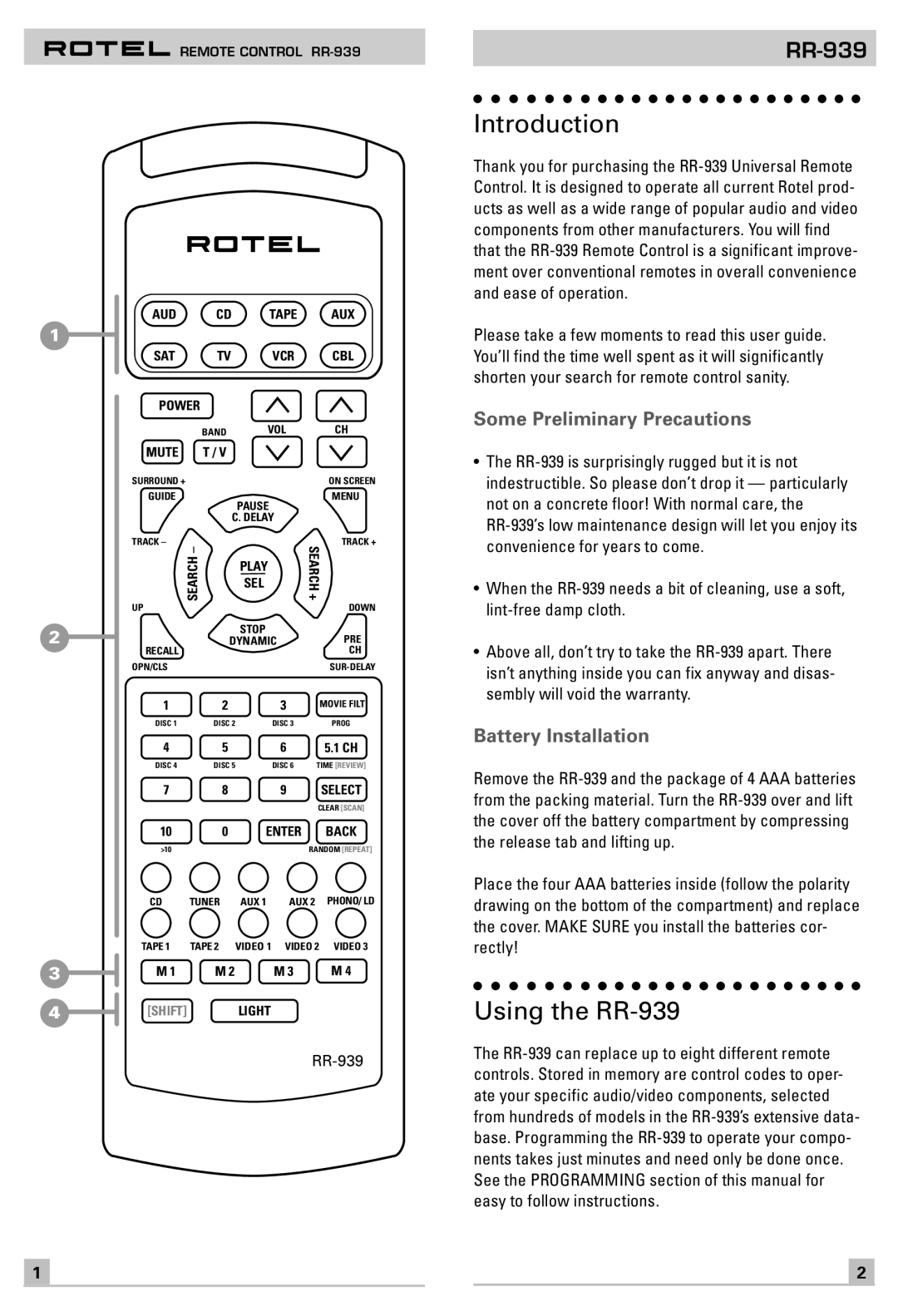REMOTE CONTROL
| AUD | CD | TAPE |
| AUX | |
1 |
|
|
|
|
|
|
| SAT | TV |
| VCR |
| CBL |
| POWER |
|
|
|
| |
|
| BAND | VOL |
| CH | |
| MUTE | T / V |
|
|
|
|
| SURROUND + |
|
|
|
| ON SCREEN |
| GUIDE |
| PAUSE |
|
| MENU |
|
|
|
|
|
| |
|
| C. DELAY |
|
| ||
| TRACK – | SEARCH– |
|
| SEARCH+ | TRACK + |
|
| PLAY |
|
| ||
|
|
| SEL |
|
|
|
| UP |
|
|
|
| DOWN |
2 |
|
| STOP |
|
| PRE |
RECALL | DYNAMIC |
| ||||
|
|
|
|
| CH | |
| OPN/CLS |
|
|
|
| |
| 1 | 2 |
| 3 |
| MOVIE FILT |
| DISC 1 | DISC 2 |
| DISC 3 |
| PROG |
| 4 | 5 |
| 6 |
| 5.1 CH |
| DISC 4 | DISC 5 |
| DISC 6 | TIME [REVIEW] | |
| 7 | 8 |
| 9 |
| SELECT |
|
|
|
|
| CLEAR [SCAN] | |
| 10 | 0 | ENTER |
| BACK | |
| >10 |
|
|
| RANDOM [REPEAT] | |
| CD | TUNER | AUX 1 | AUX 2 | PHONO/ LD | |
| TAPE 1 | TAPE 2 | VIDEO 1 | VIDEO 2 | VIDEO 3 | |
3 | M 1 | M 2 |
| M 3 |
| M 4 |
4 | [SHIFT] |
| LIGHT |
|
|
|
Introduction
Thank you for purchasing the
Please take a few moments to read this user guide. You’ll find the time well spent as it will significantly shorten your search for remote control sanity.
Some Preliminary Precautions
•The
•When the
•Above all, don’t try to take the
Battery Installation
Remove the
Place the four AAA batteries inside (follow the polarity drawing on the bottom of the compartment) and replace the cover. MAKE SURE you install the batteries cor- rectly!
Using the RR-939
The
1 |
|
|
| 2 |