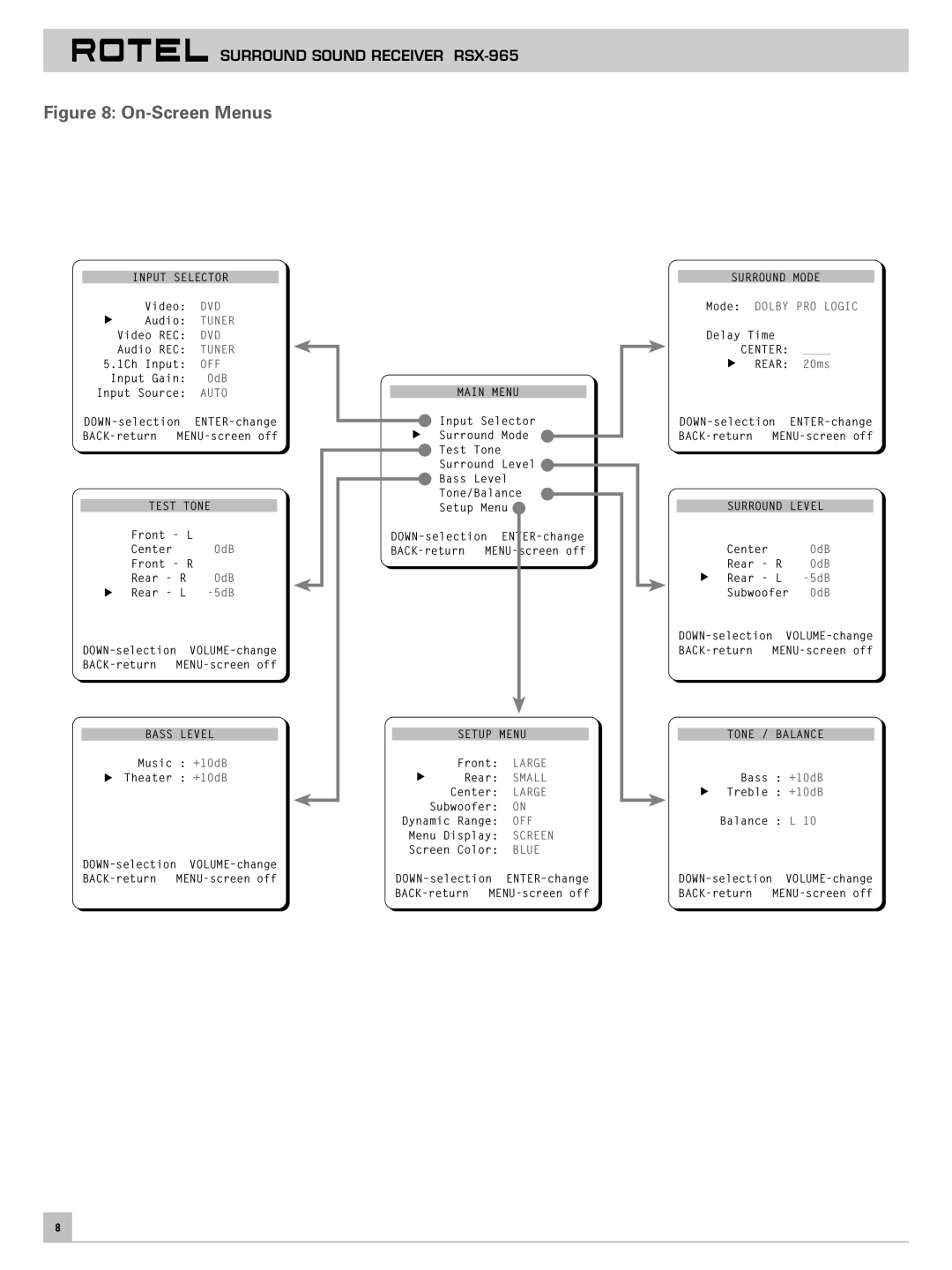SURROUND SOUND RECEIVER RSX-965
Figure 8: On-Screen Menus
INPUT SELECTOR
Video: DVD
Audio: TUNER
Video REC: DVD
Audio REC: TUNER
5.1Ch Input: OFF
Input Gain: 0dB
Input Source: AUTO
TEST TONE
Front - L |
| |
Center | 0dB | |
Front - R |
| |
Rear | - R | 0dB |
Rear | - L | |
BASS LEVEL
Music : +10dB
Theater : +10dB
MAIN MENU
![]() Input Selector
Input Selector
Surround Mode
![]() Test Tone
Test Tone
Surround Level
![]() Bass Level
Bass Level
Tone/Balance
Setup Menu![]()
SETUP MENU
Front: LARGE
Rear: SMALL
Center: LARGE
Subwoofer: ON
Dynamic Range: OFF
Menu Display: SCREEN
Screen Color: BLUE
SURROUND MODE
Mode: DOLBY PRO LOGIC
Delay Time
CENTER: ____
REAR: 20ms
SURROUND LEVEL
Center | 0dB | |
Rear | - R | 0dB |
Rear | - L | |
Subwoofer | 0dB | |
TONE / BALANCE
Bass : +10dB
Treble : +10dB
Balance : L 10
8