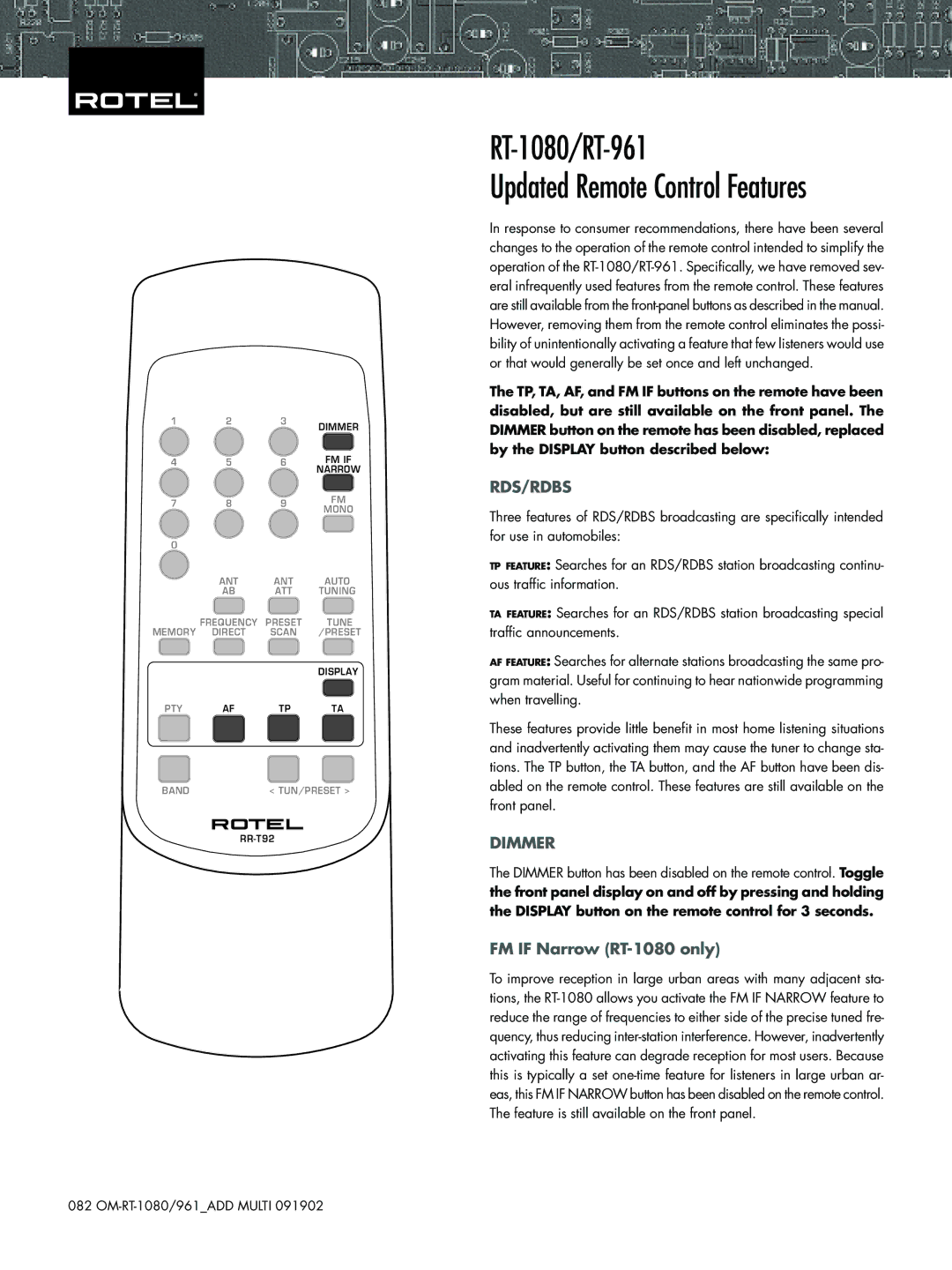1
1 | 2 | 3 | DIMMER | |
|
|
| ||
4 | 5 | 6 | FM IF | |
|
|
| NARROW | |
7 | 8 | 9 | FM | |
MONO | ||||
|
|
| ||
0 |
|
|
| |
| ANT | ANT | AUTO | |
| AB | ATT | TUNING | |
| FREQUENCY | PRESET | TUNE | |
MEMORY | DIRECT | SCAN | /PRESET | |
|
|
| DISPLAY | |
PTY | AF | TP | TA |
BAND | < TUN/PRESET > |
RT-1080/RT-961
Updated Remote Control Features
In response to consumer recommendations, there have been several changes to the operation of the remote control intended to simplify the operation of the
The TP, TA, AF, and FM IF buttons on the remote have been disabled, but are still available on the front panel. The DIMMER button on the remote has been disabled, replaced by the DISPLAY button described below:
RDS/RDBS
Three features of RDS/RDBS broadcasting are specifically intended for use in automobiles:
TP FEATURE: Searches for an RDS/RDBS station broadcasting continu- ous traffic information.
TA FEATURE: Searches for an RDS/RDBS station broadcasting special traffic announcements.
AF FEATURE: Searches for alternate stations broadcasting the same pro- gram material. Useful for continuing to hear nationwide programming when travelling.
These features provide little benefit in most home listening situations and inadvertently activating them may cause the tuner to change sta- tions. The TP button, the TA button, and the AF button have been dis- abled on the remote control. These features are still available on the front panel.
DIMMER
The DIMMER button has been disabled on the remote control. Toggle the front panel display on and off by pressing and holding the DISPLAY button on the remote control for 3 seconds.
FM IF Narrow (RT-1080 only)
To improve reception in large urban areas with many adjacent sta- tions, the
082