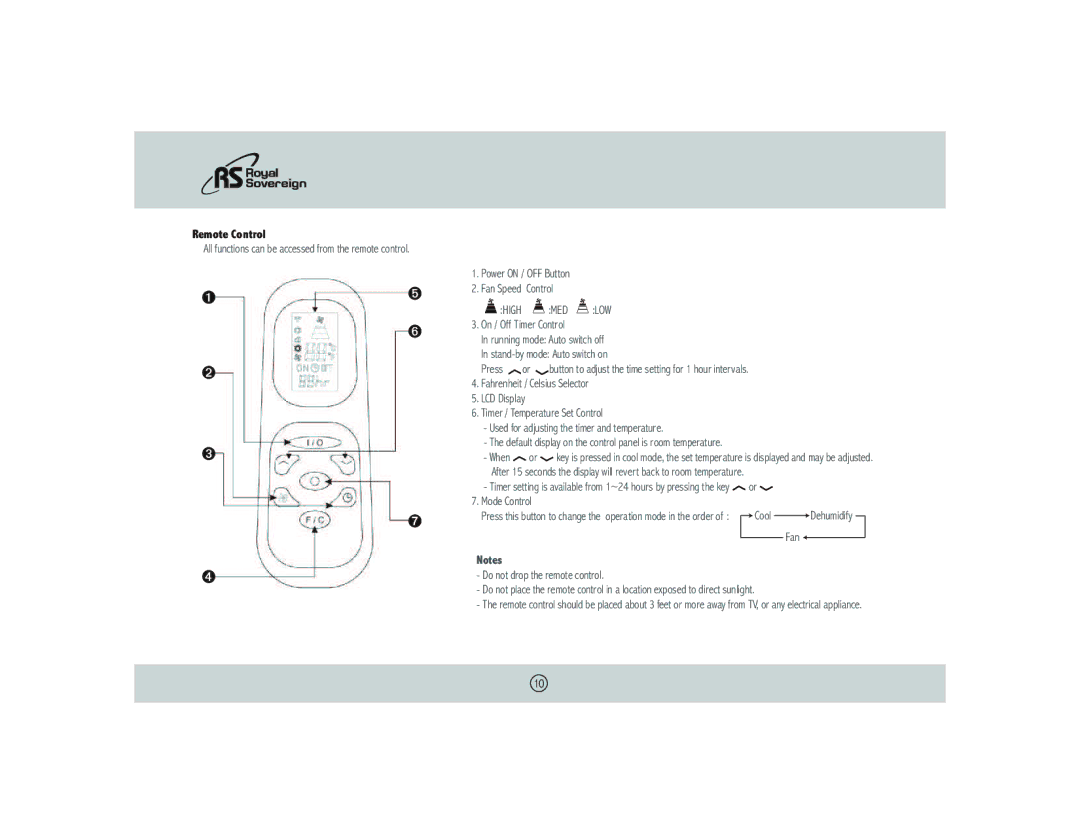Remote Control
All functions can be accessed from the remote control.
1.Power ON / OFF Button
2.Fan Speed Control
![]() :HIGH
:HIGH ![]() :MED
:MED ![]() :LOW
:LOW
3.On / Off Timer Control
In running mode: Auto switch off
In
Press ![]() or
or ![]() button to adjust the time setting for 1 hour intervals.
button to adjust the time setting for 1 hour intervals.
4.Fahrenheit / Celsius Selector
5.LCD Display
6.Timer / Temperature Set Control
-Used for adjusting the timer and temperature.
-The default display on the control panel is room temperature.
-When ![]() or
or ![]() key is pressed in cool mode, the set temperature is displayed and may be adjusted. After 15 seconds the display will revert back to room temperature.
key is pressed in cool mode, the set temperature is displayed and may be adjusted. After 15 seconds the display will revert back to room temperature.
-Timer setting is available from 1~24 hours by pressing the key ![]() or
or ![]()
7.Mode Control
Press this button to change the operation mode in the order of : |
| Cool |
| Dehumidify |
|
|
Fan ![]()
Notes
- Do not drop the remote control.
Do not place the remote control in a location exp osed to direct sunlight.
The remote control should be placed about 3 feet o r more away from TV, or any electrical appliance.
10