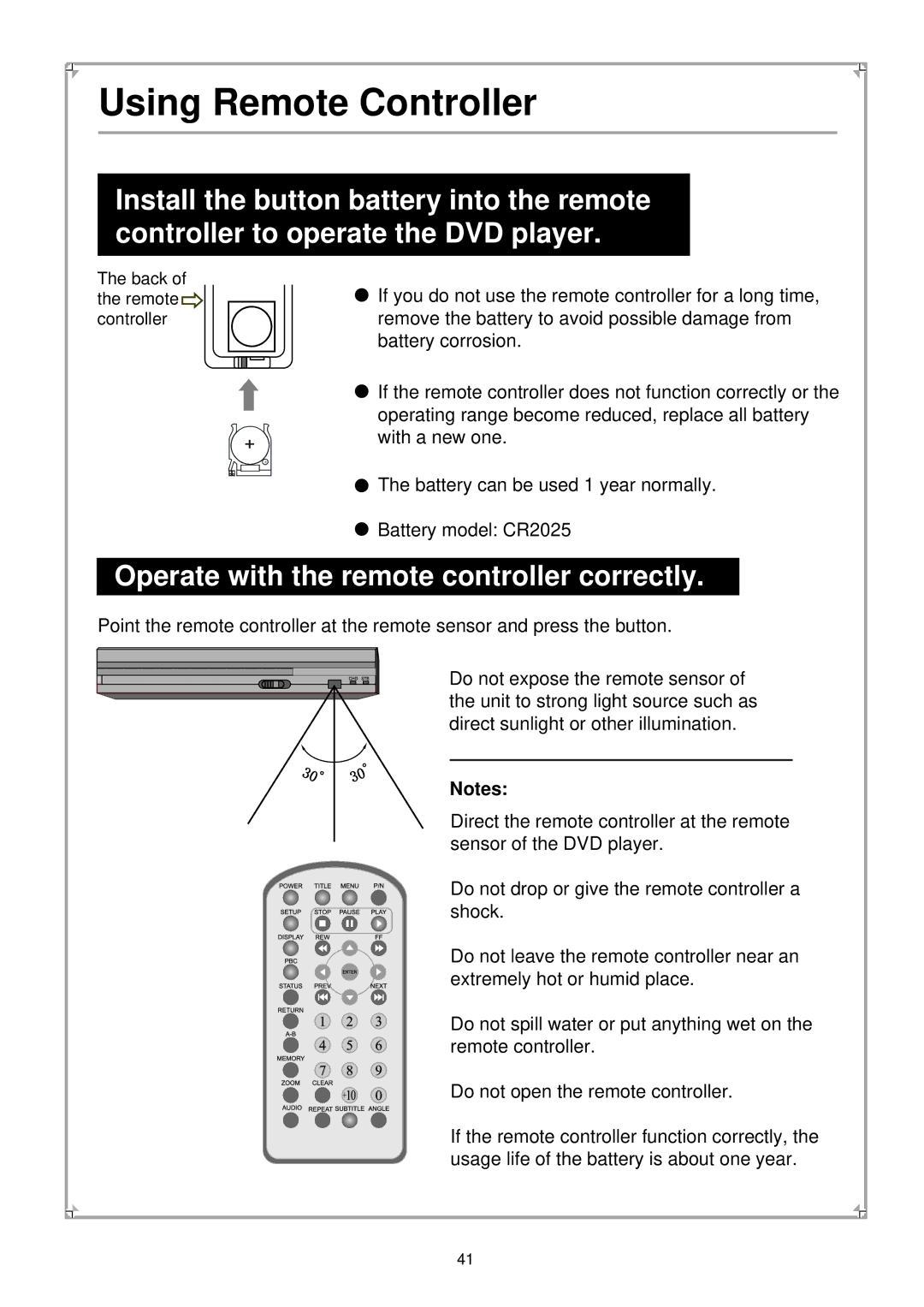Using Remote Controller
Install the button battery into the remote controller to operate the DVD player.
The back of the remote controller
+
![]() If you do not use the remote controller for a long time, remove the battery to avoid possible damage from battery corrosion.
If you do not use the remote controller for a long time, remove the battery to avoid possible damage from battery corrosion.
![]() If the remote controller does not function correctly or the operating range become reduced, replace all battery with a new one.
If the remote controller does not function correctly or the operating range become reduced, replace all battery with a new one.
![]() The battery can be used 1 year normally.
The battery can be used 1 year normally.
![]() Battery model: CR2025
Battery model: CR2025
Operate with the remote controller correctly.
Point the remote controller at the remote sensor and press the button.
Do not expose the remote sensor of the unit to strong light source such as direct sunlight or other illumination.
Notes:
Direct the remote controller at the remote sensor of the DVD player.
Do not drop or give the remote controller a shock.
Do not leave the remote controller near an extremely hot or humid place.
Do not spill water or put anything wet on the remote controller.
Do not open the remote controller.
If the remote controller function correctly, the usage life of the battery is about one year.
41