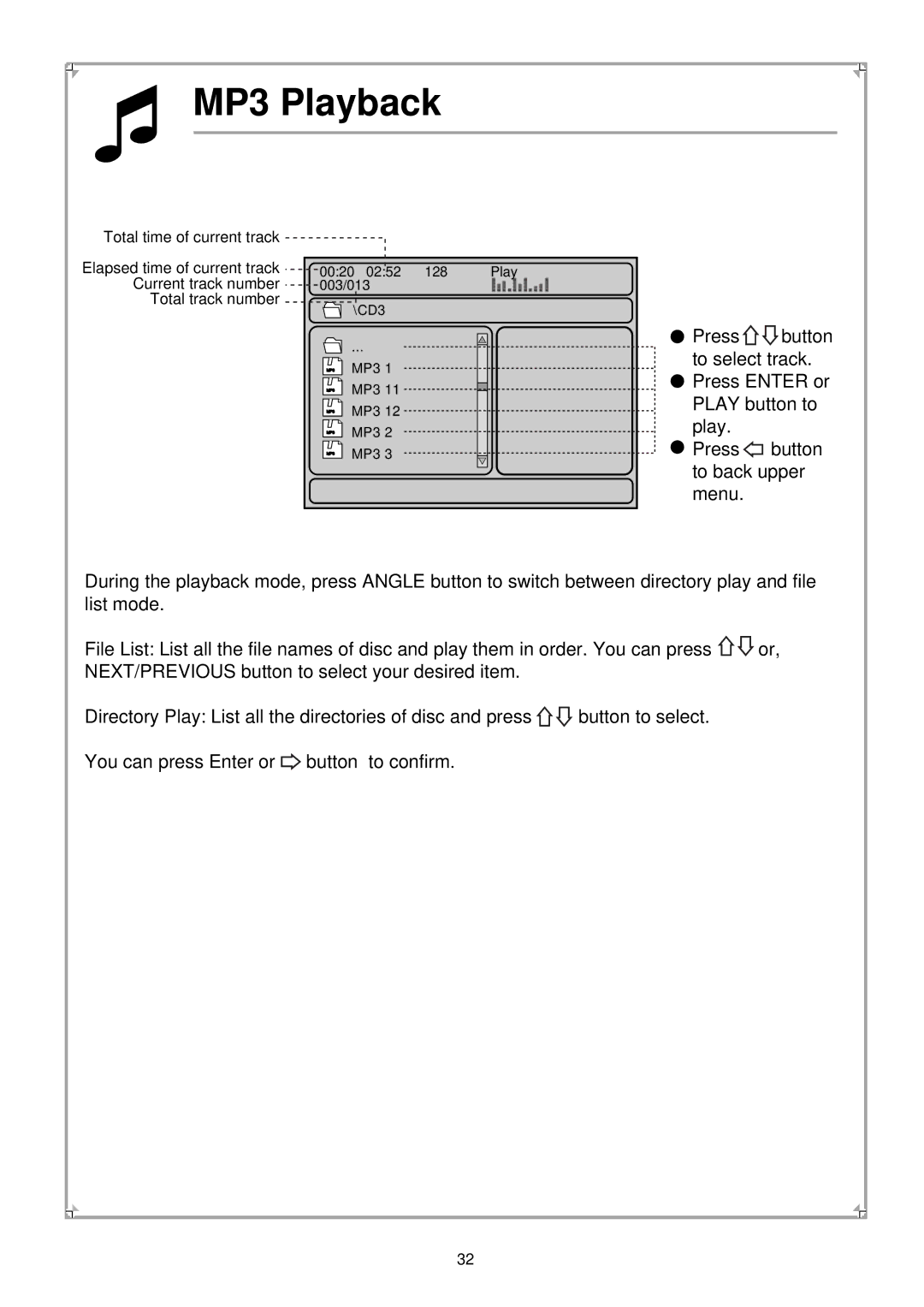MP3 Playback
Total time of current track
Elapsed time of current track Current track number Total track number
00:20 02:52 | 128 | Play |
|
003/013 |
|
|
|
\CD3 |
|
|
|
... |
| Press | button |
| to select track. | ||
MP3 1 |
| ||
| Press ENTER or | ||
MP3 11 |
| ||
| PLAY button to | ||
MP3 12 |
| ||
MP3 2 |
| play. |
|
MP3 3 |
| Press | button |
|
| to back upper | |
|
| menu. |
|
During the playback mode, press ANGLE button to switch between directory play and file list mode.
File List: List all the file names of disc and play them in order. You can press ![]() or, NEXT/PREVIOUS button to select your desired item.
or, NEXT/PREVIOUS button to select your desired item.
Directory Play: List all the directories of disc and press ![]() button to select.
button to select.
You can press Enter or ![]() button to confirm.
button to confirm.
32