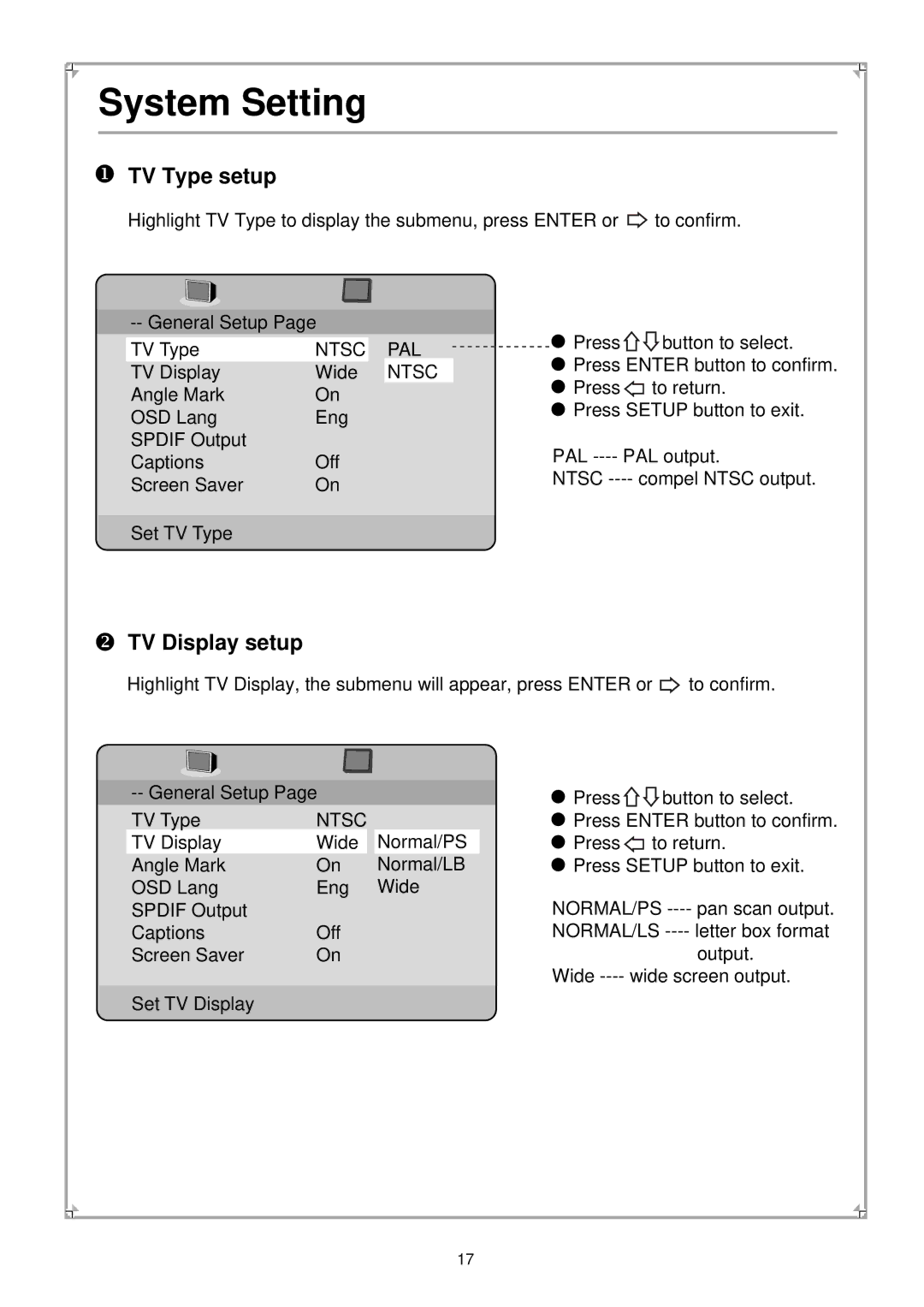System Setting
TV Type setup
Highlight TV Type to display the submenu, press ENTER or ![]() to confirm.
to confirm.
| Press | button to select. | |||
TV Type | NTSC | PAL | |||
Press ENTER button to confirm. | |||||
TV Display | Wide | NTSC | |||
Press | to return. | ||||
Angle Mark | On |
| |||
| Press SETUP button to exit. | ||||
OSD Lang | Eng |
| |||
|
|
| |||
SPDIF Output |
|
| PAL | ||
Captions | Off |
| |||
| NTSC | ||||
Screen Saver | On |
| |||
|
|
| |||
Set TV Type
 TV Display setup
TV Display setup
Highlight TV Display, the submenu will appear, press ENTER or ![]() to confirm.
to confirm.
| ||
TV Type | NTSC | Normal/PS |
TV Display | Wide | |
Angle Mark | On | Normal/LB |
OSD Lang | Eng | Wide |
SPDIF Output |
|
|
Captions | Off |
|
Screen Saver | On |
|
Set TV Display
![]() Press
Press![]() button to select.
button to select.
![]() Press ENTER button to confirm.
Press ENTER button to confirm.
![]() Press
Press![]() to return.
to return.
![]() Press SETUP button to exit.
Press SETUP button to exit.
NORMAL/PS | pan scan output. |
NORMAL/LS | letter box format |
| output. |
Wide | wide screen output. |
17