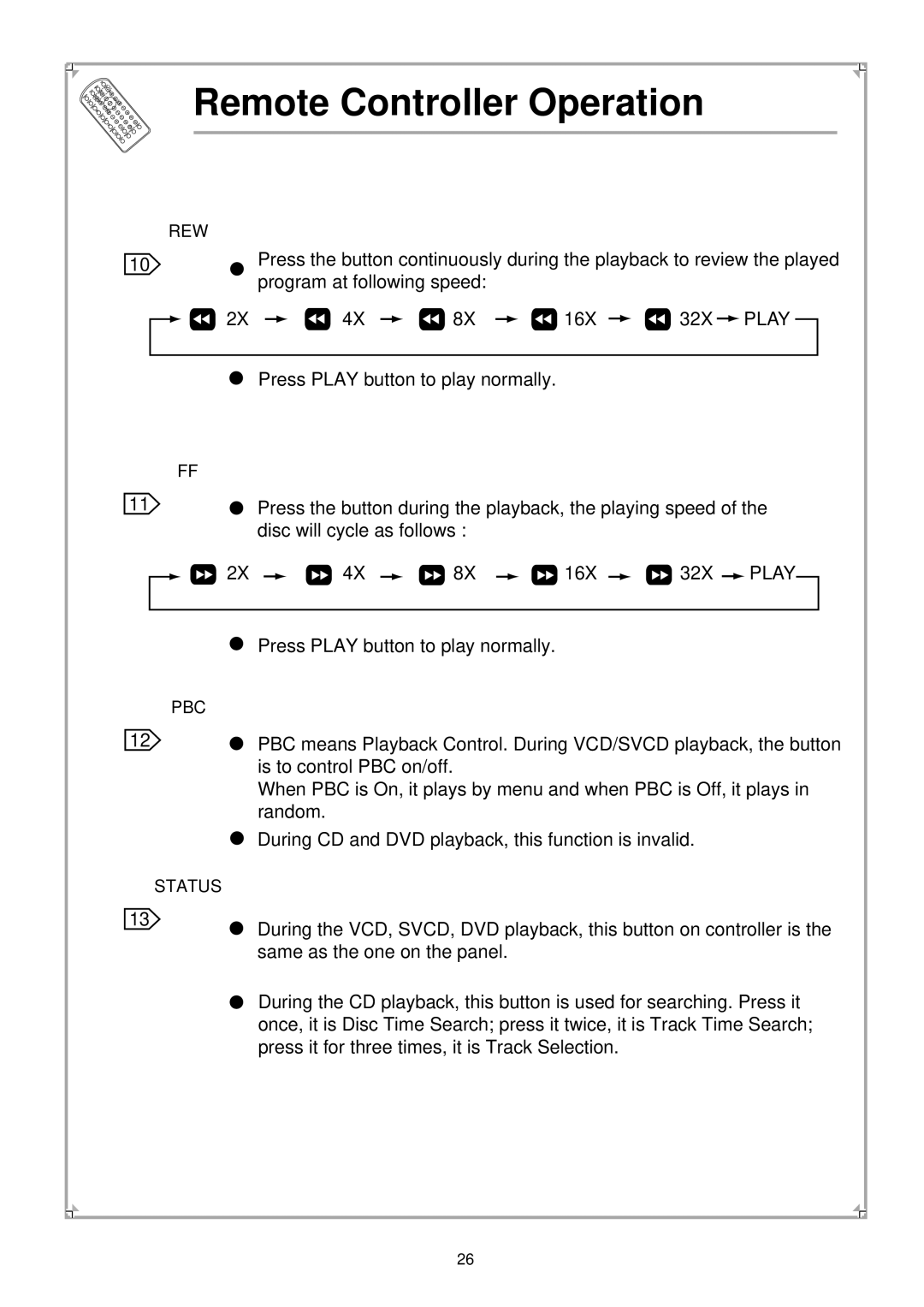Remote Controller Operation
REW
10Press the button continuously during the playback to review the played program at following speed:
2X | 4X | 8X | 16X | 32X PLAY |
Press PLAY button to play normally.
|
| FF |
|
|
|
|
|
|
|
|
|
|
|
|
11 |
|
| Press the button during the playback, the playing speed of the | |||||||||||
|
|
| disc will cycle as follows : |
|
|
|
|
|
|
| ||||
|
| 2X |
|
| 4X |
| 8X |
| \ 16X |
| 32X |
| PLAY |
|
|
|
|
|
|
|
|
| |||||||
|
|
|
|
|
|
|
|
|
|
|
|
|
|
|
Press PLAY button to play normally.
PBC
12
STATUS
PBC means Playback Control. During VCD/SVCD playback, the button is to control PBC on/off.
When PBC is On, it plays by menu and when PBC is Off, it plays in random.
During CD and DVD playback, this function is invalid.
13![]() During the VCD, SVCD, DVD playback, this button on controller is the same as the one on the panel.
During the VCD, SVCD, DVD playback, this button on controller is the same as the one on the panel.
During the CD playback, this button is used for searching. Press it once, it is Disc Time Search; press it twice, it is Track Time Search; press it for three times, it is Track Selection.
26