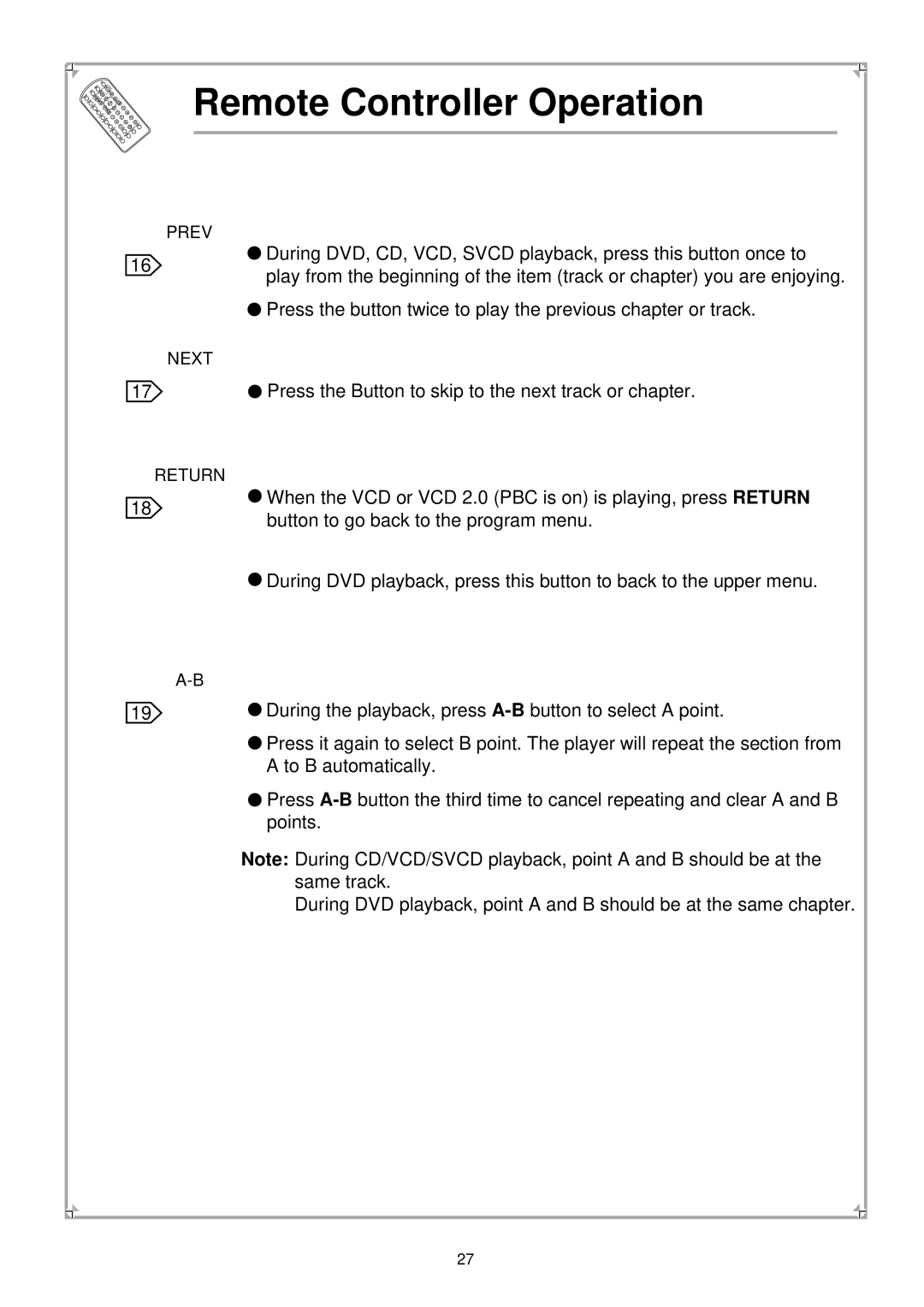Remote Controller Operation
PREV
16
NEXT
![]() During DVD, CD, VCD, SVCD playback, press this button once to play from the beginning of the item (track or chapter) you are enjoying.
During DVD, CD, VCD, SVCD playback, press this button once to play from the beginning of the item (track or chapter) you are enjoying.
![]() Press the button twice to play the previous chapter or track.
Press the button twice to play the previous chapter or track.
17 | Press the Button to skip to the next track or chapter. |
RETURN
18![]() When the VCD or VCD 2.0 (PBC is on) is playing, press RETURN button to go back to the program menu.
When the VCD or VCD 2.0 (PBC is on) is playing, press RETURN button to go back to the program menu.
![]() During DVD playback, press this button to back to the upper menu.
During DVD playback, press this button to back to the upper menu.
19![]() During the playback, press
During the playback, press
![]() Press it again to select B point. The player will repeat the section from A to B automatically.
Press it again to select B point. The player will repeat the section from A to B automatically.
![]() Press
Press
Note: During CD/VCD/SVCD playback, point A and B should be at the same track.
During DVD playback, point A and B should be at the same chapter.
27