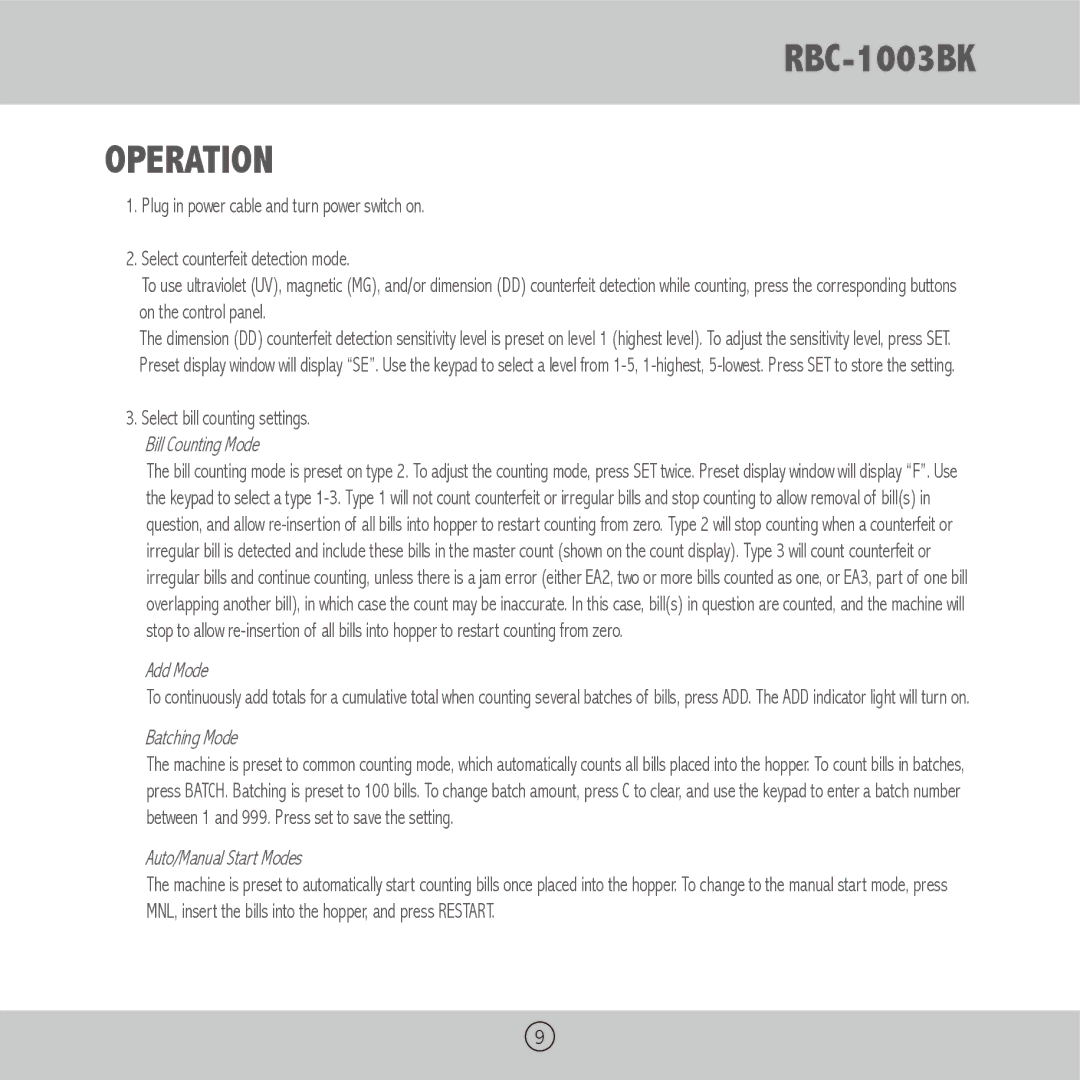RBC-1003BK specifications
The Royal Sovereign RBC-1003BK is a state-of-the-art bill counter designed for businesses and organizations that require efficiency and reliability when handling cash transactions. This machine offers a range of features and technologies that set it apart from traditional methods of counting money.At the heart of the RBC-1003BK is its high-speed counting capability. The machine can count up to 1,000 bills per minute, substantially reducing the time needed for cash handling. This speed is particularly beneficial for retail environments, banks, and cash-intensive businesses where time is money. The automatic start and stop function adds to its convenience, allowing users to simply load the bills and let the machine do the work.
The RBC-1003BK is equipped with advanced counterfeit detection technology, ensuring that businesses can have peace of mind when handling cash. It employs multiple detection methods, including ultraviolet (UV), magnetic (MG), and infrared (IR) detection, effectively identifying counterfeit bills. This multi-layered approach not only enhances security but also minimizes potential losses due to fraud.
Another standout feature of the RBC-1003BK is its versatility in handling various bill denominations. The machine is compatible with different currency types and can efficiently handle mixed denominations, making it ideal for diverse commercial settings. Users can quickly switch between different currencies or set the machine to count only specific denominations, allowing for tailored counting experiences.
The LCD display on the RBC-1003BK offers clear visibility of the counted amount and other relevant information, making it user-friendly. The user interface is intuitive, allowing operators to navigate through different functionalities with ease. Furthermore, this model includes a preset batching function, enabling users to set predetermined amounts for organizing cash into bundles, thus facilitating easier cash management.
Portability is another characteristic of the RBC-1003BK. Its compact and lightweight design allows for easy transportation, making it suitable for use across different locations. Whether it's in a retail store, a banking environment, or during events, this bill counter can adapt to various settings.
In conclusion, the Royal Sovereign RBC-1003BK is a robust and efficient bill counting solution. With its high-speed counting, advanced counterfeit detection, versatility with denominations, user-friendly interface, and portability, it is an essential tool for any business dealing with cash transactions, ensuring streamlined operations and enhanced security.