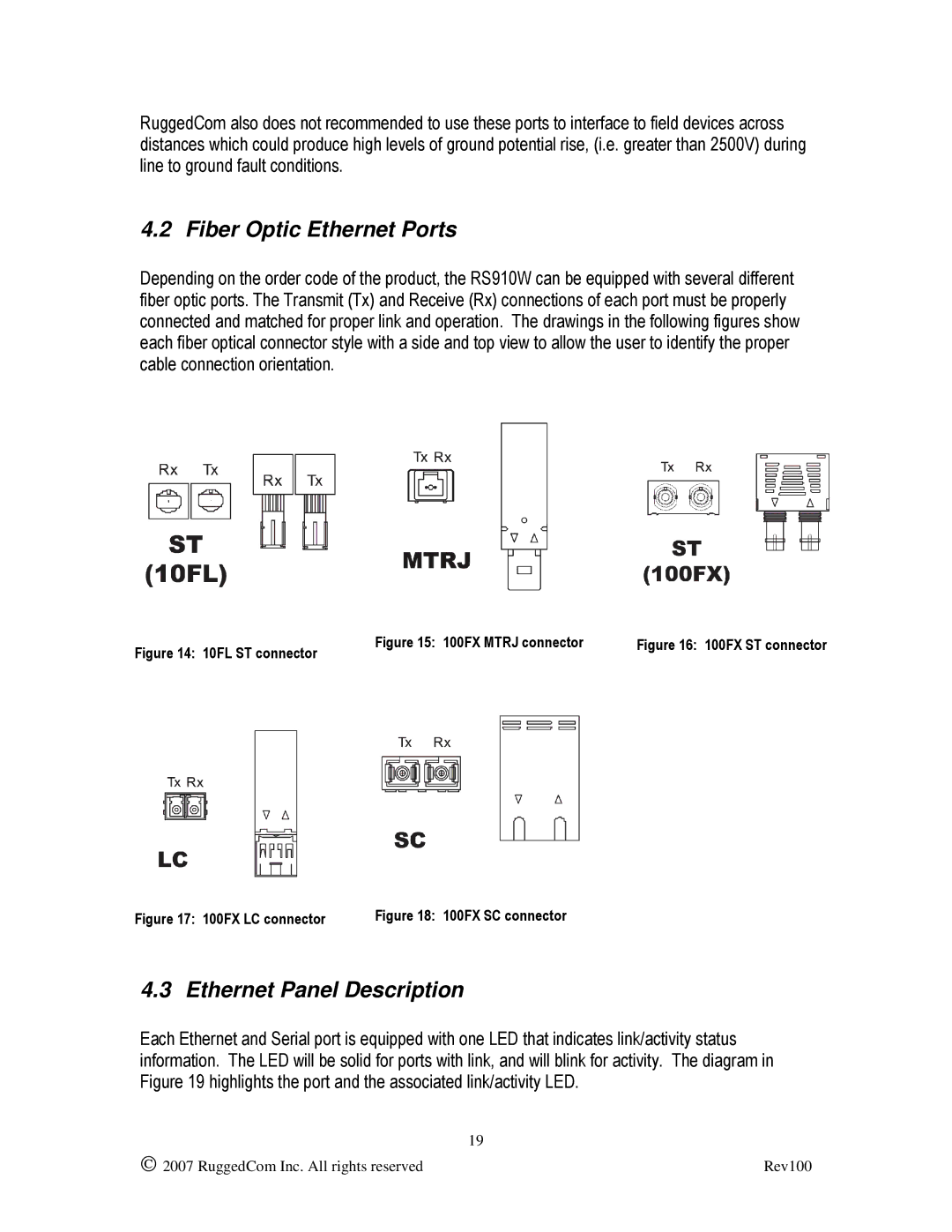RuggedCom also does not recommended to use these ports to interface to field devices across distances which could produce high levels of ground potential rise, (i.e. greater than 2500V) during line to ground fault conditions.
4.2 Fiber Optic Ethernet Ports
Depending on the order code of the product, the RS910W can be equipped with several different fiber optic ports. The Transmit (Tx) and Receive (Rx) connections of each port must be properly connected and matched for proper link and operation. The drawings in the following figures show each fiber optical connector style with a side and top view to allow the user to identify the proper cable connection orientation.
Figure 15: 100FX MTRJ connector | Figure 16: 100FX ST connector |
Figure 14: 10FL ST connector |
|
Figure 17: 100FX LC connector | Figure 18: 100FX SC connector |
4.3 Ethernet Panel Description
Each Ethernet and Serial port is equipped with one LED that indicates link/activity status information. The LED will be solid for ports with link, and will blink for activity. The diagram in Figure 19 highlights the port and the associated link/activity LED.
| 19 |
2007 RuggedCom Inc. All rights reserved | Rev100 |