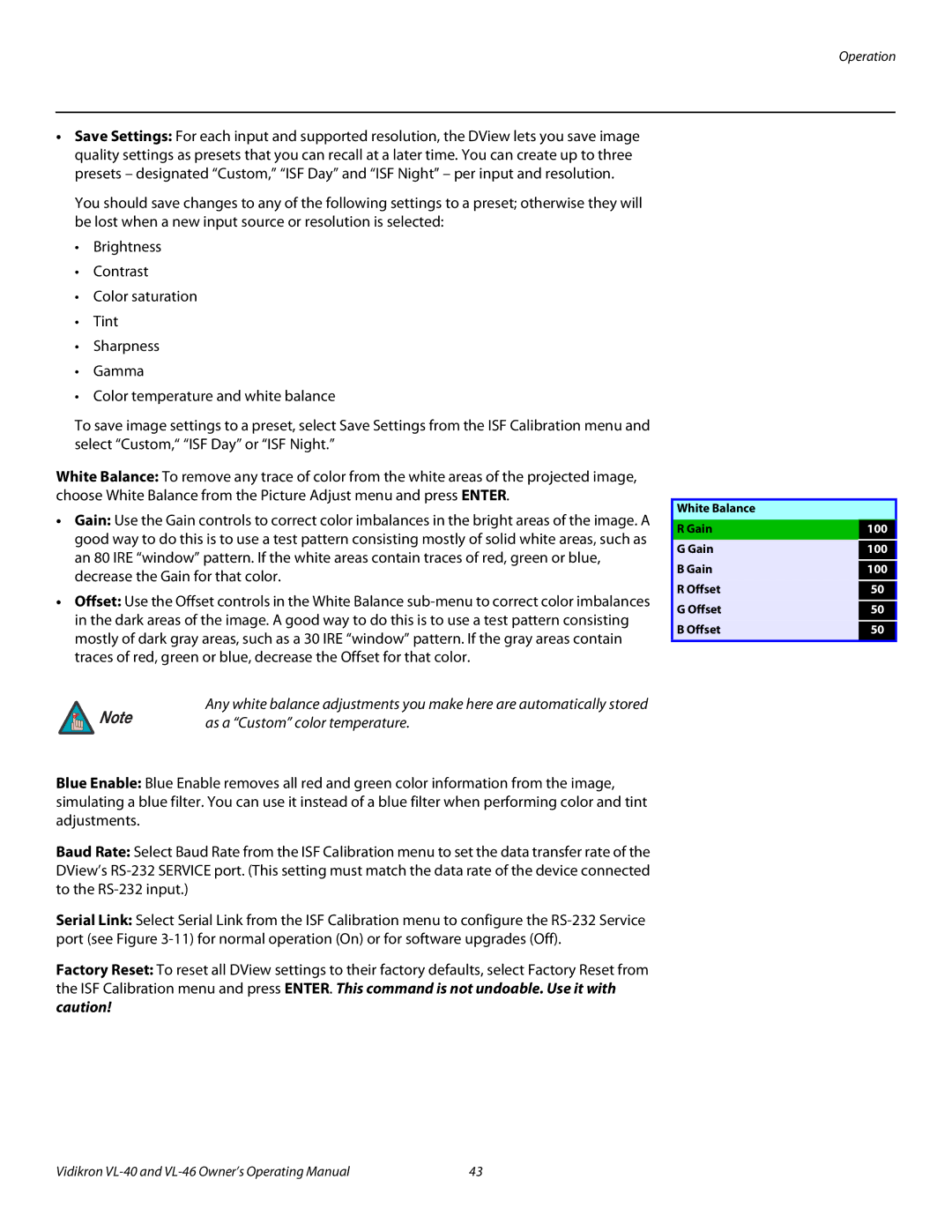VL-40, VL-46 specifications
The Runco VL-46 and VL-40 are two standout models in the realm of high-end video projection systems, designed to elevate the home theater experience to new heights. Both projectors utilize advanced technologies that cater to audiophiles and cinephiles, delivering stunning visual fidelity and an immersive viewing experience.One of the main features of the Runco VL series is their use of proprietary DarkChip technology. This innovation enhances contrast levels significantly, allowing for deeper blacks and more vibrant colors. The result is a picture quality that immerses viewers in the content, with stunning detail and clarity that ensures films and television shows are displayed as intended by their creators.
Another hallmark of these projectors is their impressive resolution capabilities. Both the VL-46 and VL-40 support high-definition formats, enabling viewers to appreciate every detail from their favorite films, sports, and games. With native resolutions that cater to 1080p content, these projectors also provide excellent upscaling for lower resolutions, making them versatile choices for varied content.
Color accuracy is another critical aspect of the Runco VL series. These projectors employ advanced color processing technology, which ensures that colors are rendered faithfully. With a wide color gamut, viewers will notice the depth and richness of hues that elevate the cinematic experience, whether watching animated features or live-action blockbusters.
Additionally, both projectors are outfitted with a variety of lens options and customizable settings, enabling users to tailor their viewing experience. This level of customization is ideal for home theater enthusiasts who seek to create an optimal viewing environment tailored to their specific space and preferences.
The aesthetic design of the Runco VL-46 and VL-40 aligns with their performance capabilities, featuring sleek bodies that exude sophistication. They can seamlessly integrate into any home theater setup, ensuring that style does not take a backseat to functionality.
Furthermore, these projectors are equipped with comprehensive connectivity options, including HDMI and other inputs, making them compatible with various video sources such as Blu-ray players, gaming consoles, and streaming devices. This versatility ensures that users have a myriad of options for enjoying their favorite content.
In conclusion, the Runco VL-46 and VL-40 projectors represent cutting-edge technology and design in home entertainment. With their exceptional image quality, versatile features, and stylish appearance, these projectors are excellent investments for anyone looking to enhance their home viewing experience. When paired with high-quality audio systems, they create a truly cinematic experience that brings the magic of the movies into the comfort of home.