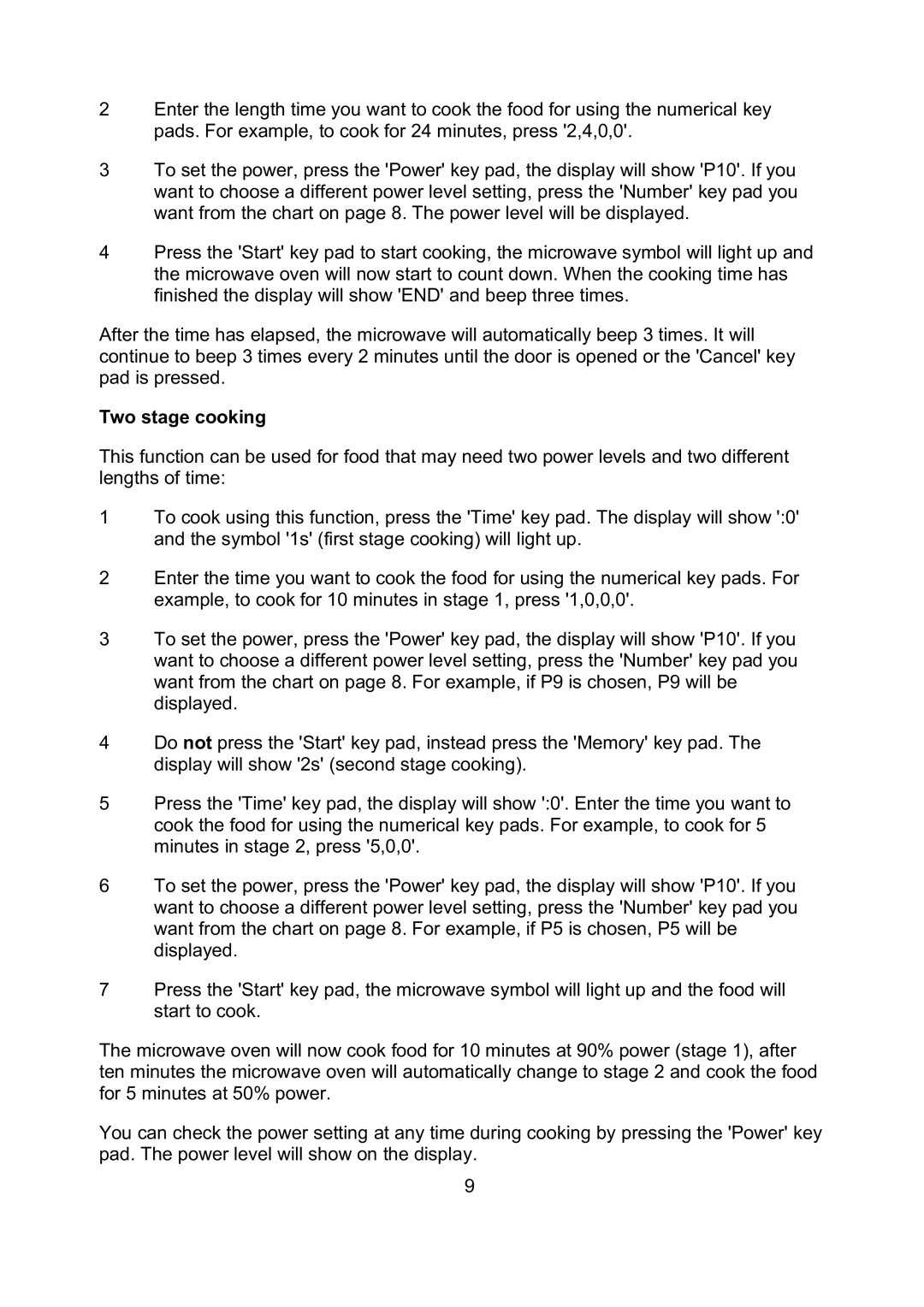2Enter the length time you want to cook the food for using the numerical key pads. For example, to cook for 24 minutes, press '2,4,0,0'.
3To set the power, press the 'Power' key pad, the display will show 'P10'. If you want to choose a different power level setting, press the 'Number' key pad you want from the chart on page 8. The power level will be displayed.
4Press the 'Start' key pad to start cooking, the microwave symbol will light up and the microwave oven will now start to count down. When the cooking time has finished the display will show 'END' and beep three times.
After the time has elapsed, the microwave will automatically beep 3 times. It will continue to beep 3 times every 2 minutes until the door is opened or the 'Cancel' key pad is pressed.
Two stage cooking
This function can be used for food that may need two power levels and two different lengths of time:
1To cook using this function, press the 'Time' key pad. The display will show ':0' and the symbol '1s' (first stage cooking) will light up.
2Enter the time you want to cook the food for using the numerical key pads. For example, to cook for 10 minutes in stage 1, press '1,0,0,0'.
3To set the power, press the 'Power' key pad, the display will show 'P10'. If you want to choose a different power level setting, press the 'Number' key pad you want from the chart on page 8. For example, if P9 is chosen, P9 will be displayed.
4Do not press the 'Start' key pad, instead press the 'Memory' key pad. The display will show '2s' (second stage cooking).
5Press the 'Time' key pad, the display will show ':0'. Enter the time you want to cook the food for using the numerical key pads. For example, to cook for 5 minutes in stage 2, press '5,0,0'.
6To set the power, press the 'Power' key pad, the display will show 'P10'. If you want to choose a different power level setting, press the 'Number' key pad you want from the chart on page 8. For example, if P5 is chosen, P5 will be displayed.
7Press the 'Start' key pad, the microwave symbol will light up and the food will start to cook.
The microwave oven will now cook food for 10 minutes at 90% power (stage 1), after ten minutes the microwave oven will automatically change to stage 2 and cook the food for 5 minutes at 50% power.
You can check the power setting at any time during cooking by pressing the 'Power' key pad. The power level will show on the display.
9