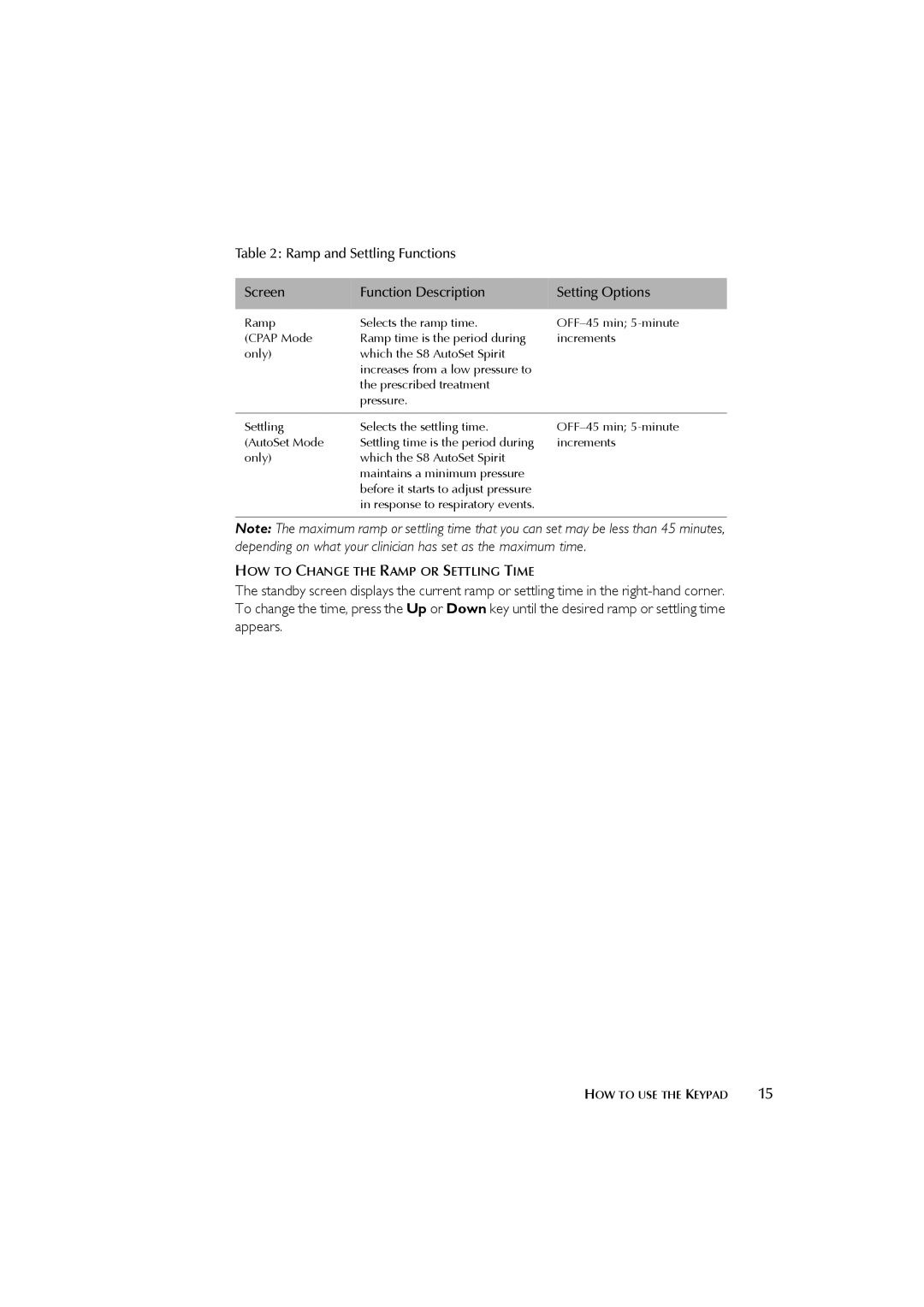s8 specifications
The ResMed S8 Escape is a highly regarded CPAP (Continuous Positive Airway Pressure) device designed for the treatment of obstructive sleep apnea. Known for its reliability and user-friendly features, the S8 Escape is part of ResMed’s S8 series, which combines advanced technologies with an emphasis on patient comfort.One of the standout features of the S8 Escape is its AutoRamp technology, which helps patients gradually transition into their prescribed pressure settings. Instead of starting at the full pressure immediately, AutoRamp begins at a lower pressure, allowing users to fall asleep comfortably before automatically increasing to the prescribed level. This feature significantly improves the overall user experience as it reduces anxiety associated with the use of CPAP devices.
The S8 Escape also boasts a built-in air filter that enhances air quality and protects the device from dust and other particulates. Additionally, the device is designed for whisper-quiet operation, ensuring that users can sleep soundly without the disruption of noise, which can be a common issue with less advanced models. This creates a more peaceful sleeping environment, both for the user and their bed partner.
Another important characteristic of the S8 Escape is its compact design and lightweight build. It is easily portable, making it an ideal choice for both home use and travel. The device also features a user-friendly interface, with a simple LCD screen that displays essential information such as pressure settings and therapy time. This allows users to track their usage and monitor their therapy progress conveniently.
The S8 Escape offers various pressure settings and is compatible with a wide range of masks, ensuring that users can find the right fit for their individual needs. The device’s advanced monitoring capabilities also help in providing feedback on therapy effectiveness, allowing healthcare professionals to adjust settings if necessary.
In summary, the ResMed S8 Escape is a highly functional and patient-friendly CPAP device, featuring advanced technologies designed to enhance the user experience. Its AutoRamp technology, quiet operation, and compact design make it a popular choice among individuals dealing with obstructive sleep apnea.