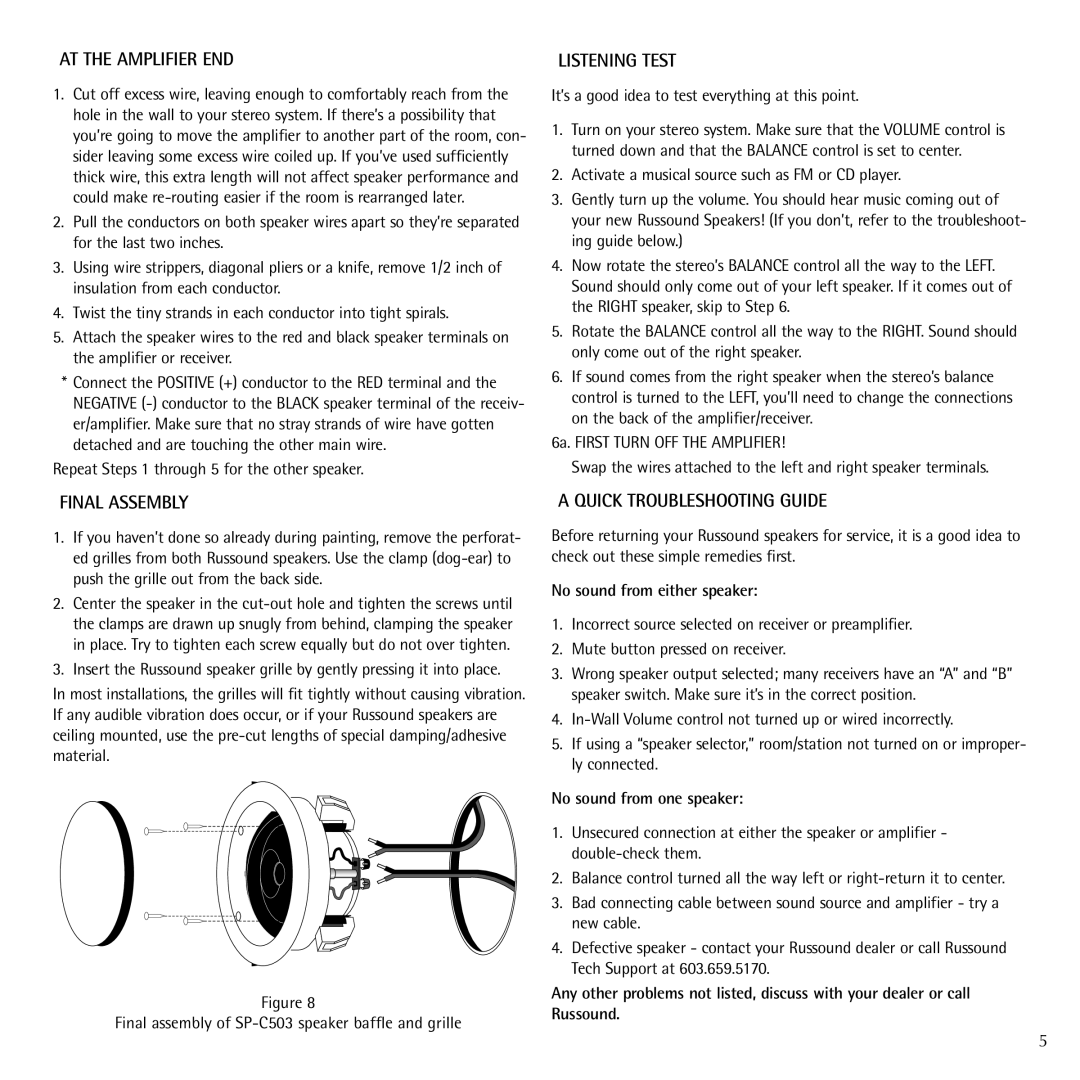Contractor Series specifications
Russound Contractor Series offers a range of high-quality audio solutions designed to deliver exceptional performance in residential and commercial installations. Known for their reliability and versatility, these systems are ideal for a variety of applications, from whole-house audio to multi-zone setups.One of the standout features of the Russound Contractor Series is its scalability. The systems can be easily expanded to accommodate growing needs, making them suitable for both small homes and large commercial spaces. This flexibility ensures that users can enjoy high-quality sound in every room without the need for complex reconfigurations.
The Contractor Series incorporates advanced technologies that enhance audio performance. For instance, the systems are designed with high-efficiency amplifiers, which deliver powerful sound while minimizing power consumption. This is particularly beneficial in commercial environments where energy usage can significantly impact operating costs. Additionally, the use of premium components ensures that audio quality remains uncompromised, with clear highs and robust bass.
Zone control is another important characteristic of the Contractor Series. Users can manage multiple audio zones independently, allowing them to enjoy different music in different spaces simultaneously. This feature is particularly useful in homes with open concepts or businesses that host events in multiple areas. The intuitive control options include keypads, mobile apps, and touch panels, providing users with convenience and ease of access.
Russound also emphasizes user-friendly installation with the Contractor Series. The systems are designed for straightforward setup, featuring modular designs that facilitate seamless integration with other components. This allows installers to save time and effort, ultimately reducing labor costs. Furthermore, the series supports a variety of audio sources, including streaming services, local libraries, and traditional radio, ensuring that users have access to an extensive range of content.
In summary, the Russound Contractor Series stands out in the market due to its high-quality audio performance, scalable design, advanced technology, and user-friendly installation features. Ideal for both residential and commercial applications, this series offers versatile solutions that meet the diverse needs of modern audio environments. Whether for enhancing home entertainment or creating a rich sound experience in commercial spaces, the Contractor Series provides reliable and impressive audio solutions that listeners can appreciate.