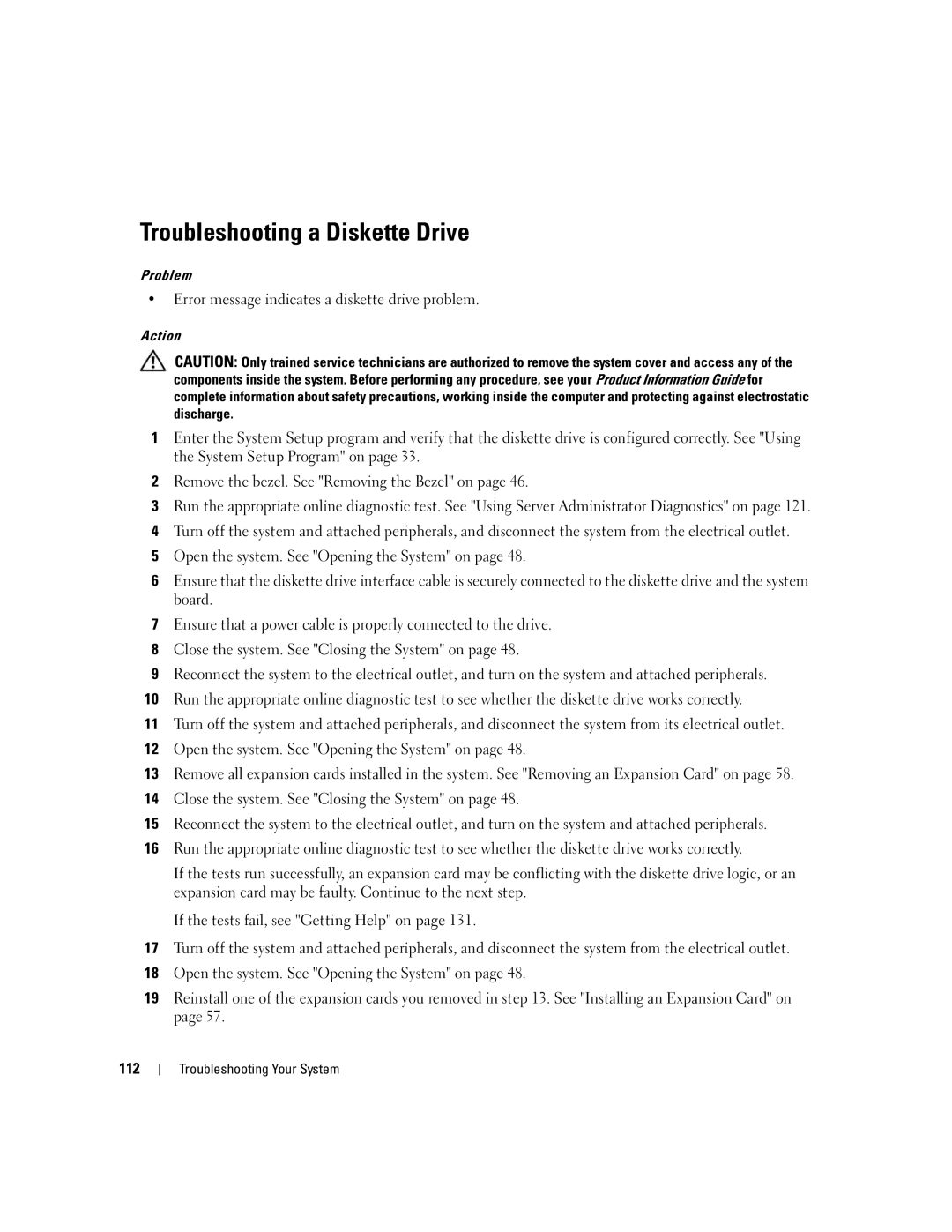Troubleshooting a Diskette Drive
Problem
•Error message indicates a diskette drive problem.
Action
CAUTION: Only trained service technicians are authorized to remove the system cover and access any of the components inside the system. Before performing any procedure, see your Product Information Guide for complete information about safety precautions, working inside the computer and protecting against electrostatic discharge.
1Enter the System Setup program and verify that the diskette drive is configured correctly. See "Using the System Setup Program" on page 33.
2Remove the bezel. See "Removing the Bezel" on page 46.
3Run the appropriate online diagnostic test. See "Using Server Administrator Diagnostics" on page 121.
4Turn off the system and attached peripherals, and disconnect the system from the electrical outlet.
5Open the system. See "Opening the System" on page 48.
6Ensure that the diskette drive interface cable is securely connected to the diskette drive and the system board.
7Ensure that a power cable is properly connected to the drive.
8Close the system. See "Closing the System" on page 48.
9Reconnect the system to the electrical outlet, and turn on the system and attached peripherals.
10Run the appropriate online diagnostic test to see whether the diskette drive works correctly.
11Turn off the system and attached peripherals, and disconnect the system from its electrical outlet.
12Open the system. See "Opening the System" on page 48.
13Remove all expansion cards installed in the system. See "Removing an Expansion Card" on page 58.
14Close the system. See "Closing the System" on page 48.
15Reconnect the system to the electrical outlet, and turn on the system and attached peripherals.
16Run the appropriate online diagnostic test to see whether the diskette drive works correctly.
If the tests run successfully, an expansion card may be conflicting with the diskette drive logic, or an expansion card may be faulty. Continue to the next step.
If the tests fail, see "Getting Help" on page 131.
17Turn off the system and attached peripherals, and disconnect the system from the electrical outlet.
18Open the system. See "Opening the System" on page 48.
19Reinstall one of the expansion cards you removed in step 13. See "Installing an Expansion Card" on page 57.
112
Troubleshooting Your System