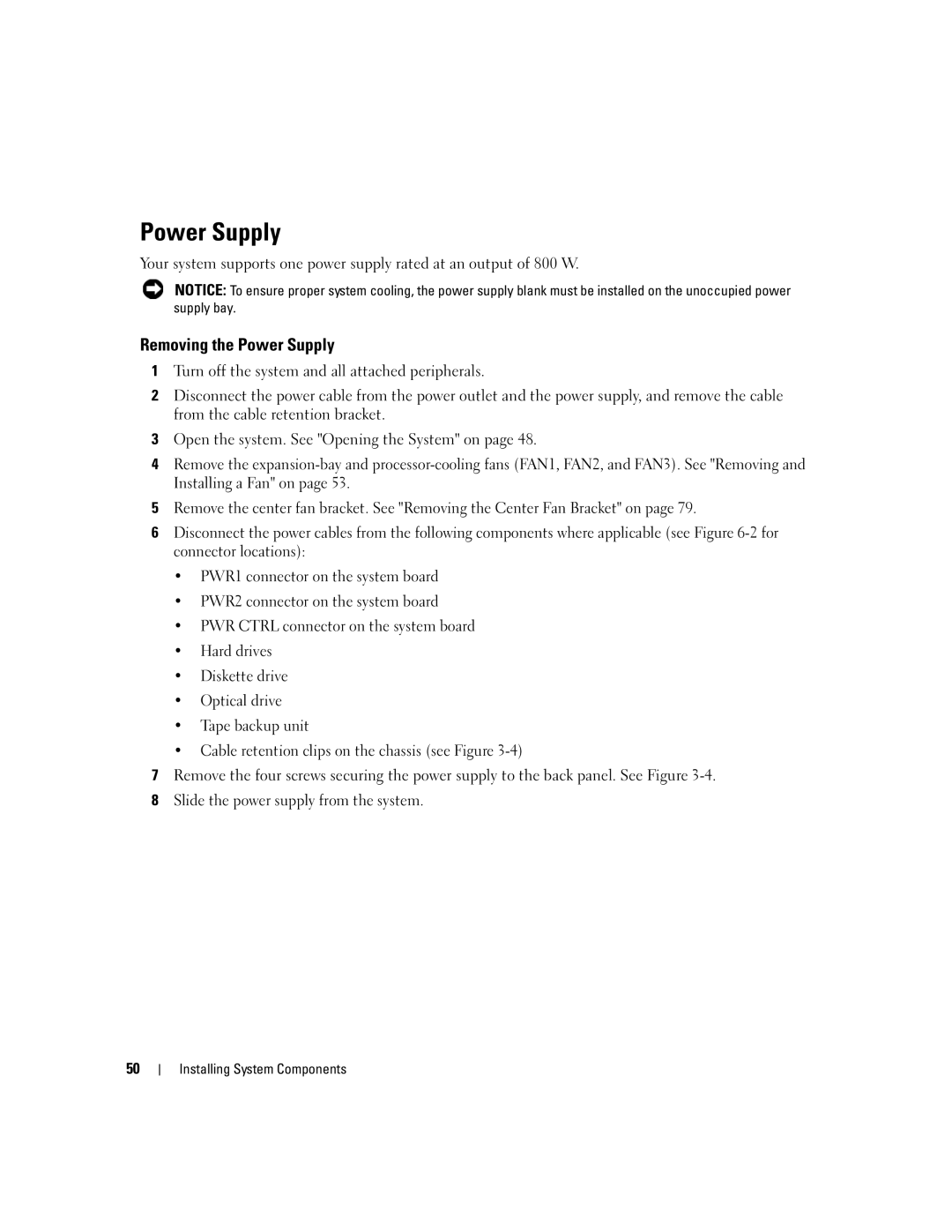Power Supply
Your system supports one power supply rated at an output of 800 W.
NOTICE: To ensure proper system cooling, the power supply blank must be installed on the unoccupied power supply bay.
Removing the Power Supply
1Turn off the system and all attached peripherals.
2Disconnect the power cable from the power outlet and the power supply, and remove the cable from the cable retention bracket.
3Open the system. See "Opening the System" on page 48.
4Remove the
5Remove the center fan bracket. See "Removing the Center Fan Bracket" on page 79.
6Disconnect the power cables from the following components where applicable (see Figure
•PWR1 connector on the system board
•PWR2 connector on the system board
•PWR CTRL connector on the system board
•Hard drives
•Diskette drive
•Optical drive
•Tape backup unit
•Cable retention clips on the chassis (see Figure
7Remove the four screws securing the power supply to the back panel. See Figure
8Slide the power supply from the system.
50