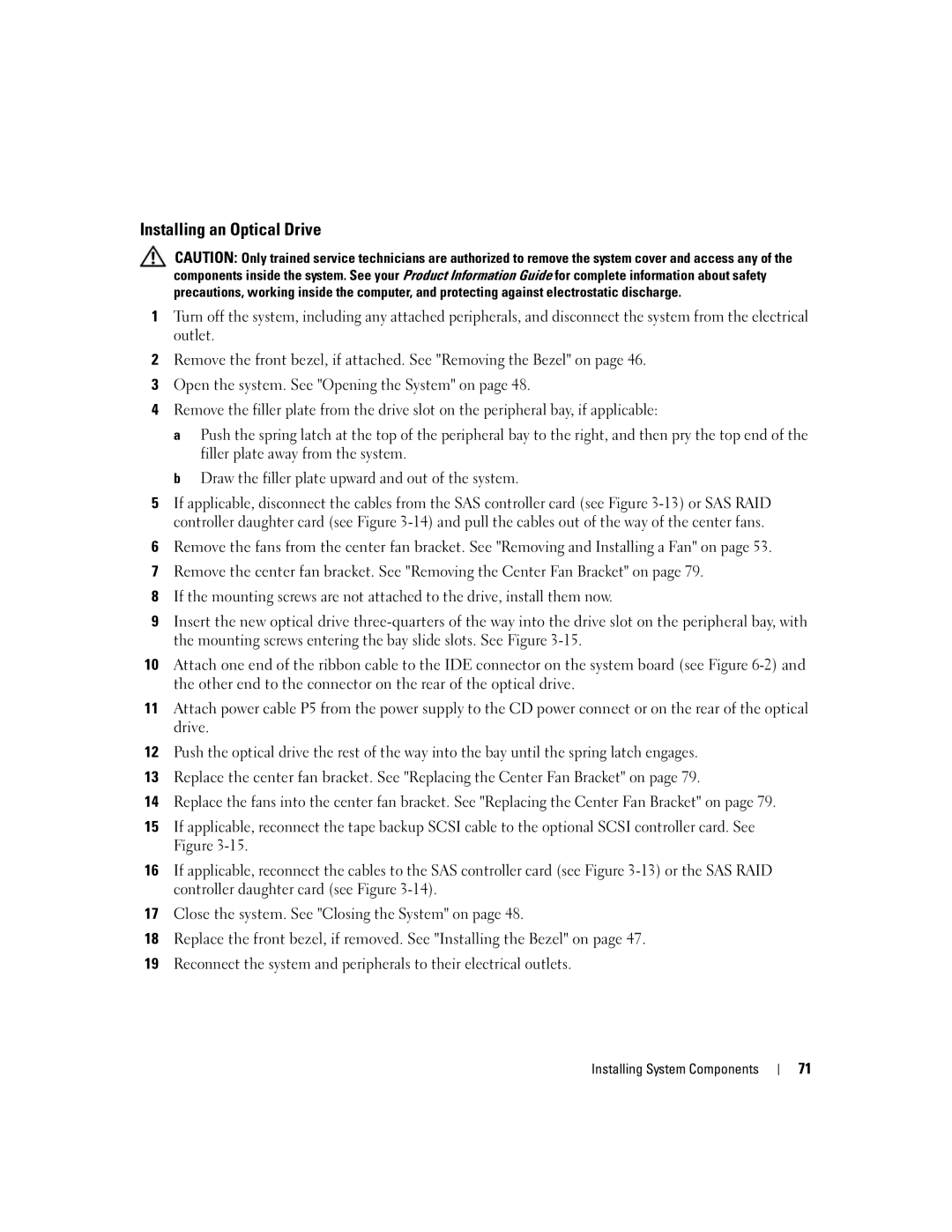Installing an Optical Drive
CAUTION: Only trained service technicians are authorized to remove the system cover and access any of the components inside the system. See your Product Information Guide for complete information about safety precautions, working inside the computer, and protecting against electrostatic discharge.
1Turn off the system, including any attached peripherals, and disconnect the system from the electrical outlet.
2Remove the front bezel, if attached. See "Removing the Bezel" on page 46.
3Open the system. See "Opening the System" on page 48.
4Remove the filler plate from the drive slot on the peripheral bay, if applicable:
a Push the spring latch at the top of the peripheral bay to the right, and then pry the top end of the filler plate away from the system.
b Draw the filler plate upward and out of the system.
5If applicable, disconnect the cables from the SAS controller card (see Figure
6Remove the fans from the center fan bracket. See "Removing and Installing a Fan" on page 53.
7Remove the center fan bracket. See "Removing the Center Fan Bracket" on page 79.
8If the mounting screws are not attached to the drive, install them now.
9Insert the new optical drive
10Attach one end of the ribbon cable to the IDE connector on the system board (see Figure
11Attach power cable P5 from the power supply to the CD power connect or on the rear of the optical drive.
12Push the optical drive the rest of the way into the bay until the spring latch engages.
13Replace the center fan bracket. See "Replacing the Center Fan Bracket" on page 79.
14Replace the fans into the center fan bracket. See "Replacing the Center Fan Bracket" on page 79.
15If applicable, reconnect the tape backup SCSI cable to the optional SCSI controller card. See Figure
16If applicable, reconnect the cables to the SAS controller card (see Figure
17Close the system. See "Closing the System" on page 48.
18Replace the front bezel, if removed. See "Installing the Bezel" on page 47.
19Reconnect the system and peripherals to their electrical outlets.
Installing System Components
71