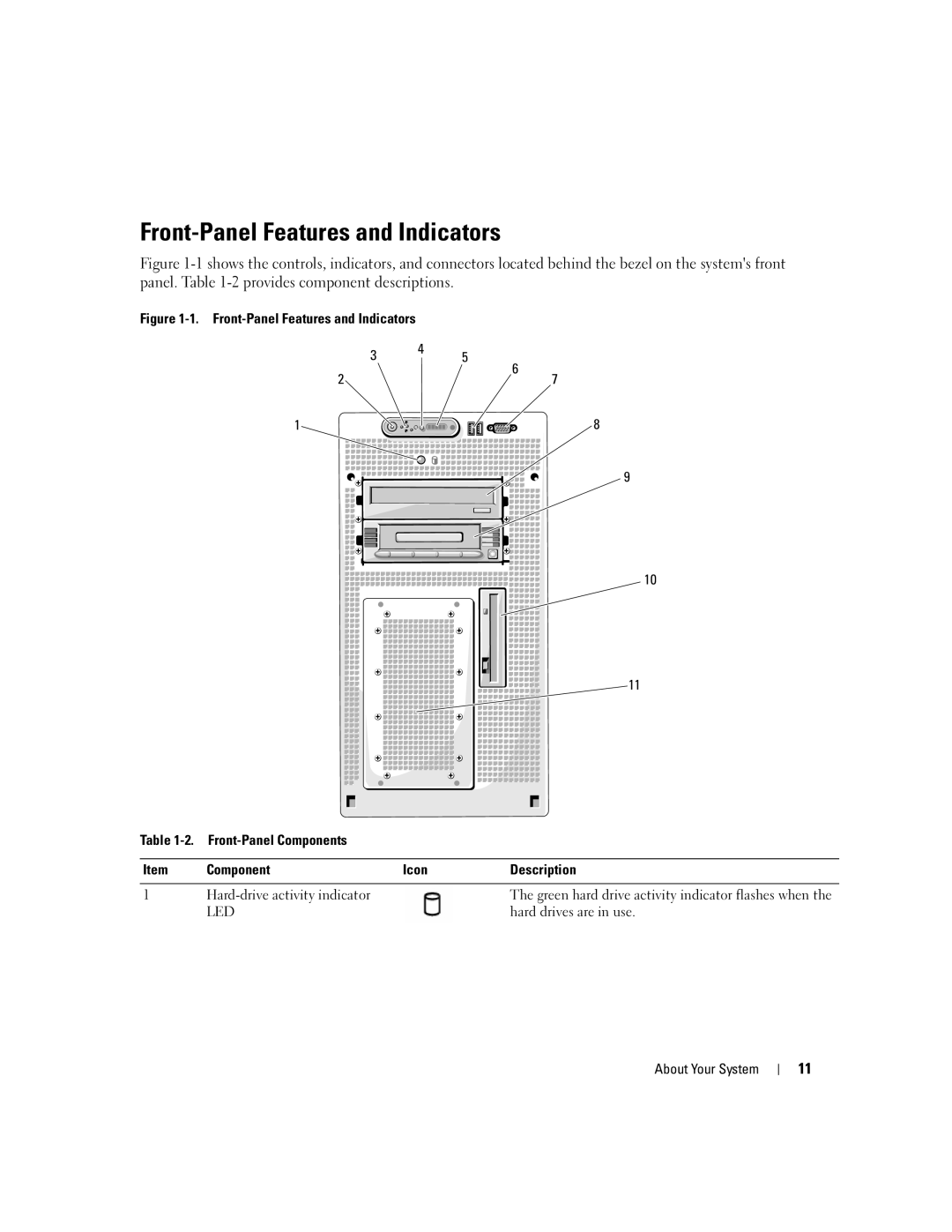Front-Panel Features and Indicators
Figure 1-1 shows the controls, indicators, and connectors located behind the bezel on the system's front panel. Table 1-2 provides component descriptions.
Figure |
|
|
| ||
3 |
| 4 | 5 |
| |
|
|
| |||
2 |
|
|
|
|
|
1 |
|
|
|
|
|
|
|
|
|
| |
|
|
|
|
|
|
|
|
|
|
|
|
|
|
|
|
|
|
Table
6
7
8
9
10
11
Item | Component | Icon | Description |
|
|
|
|
1 |
| The green hard drive activity indicator flashes when the | |
| LED |
| hard drives are in use. |
About Your System
11