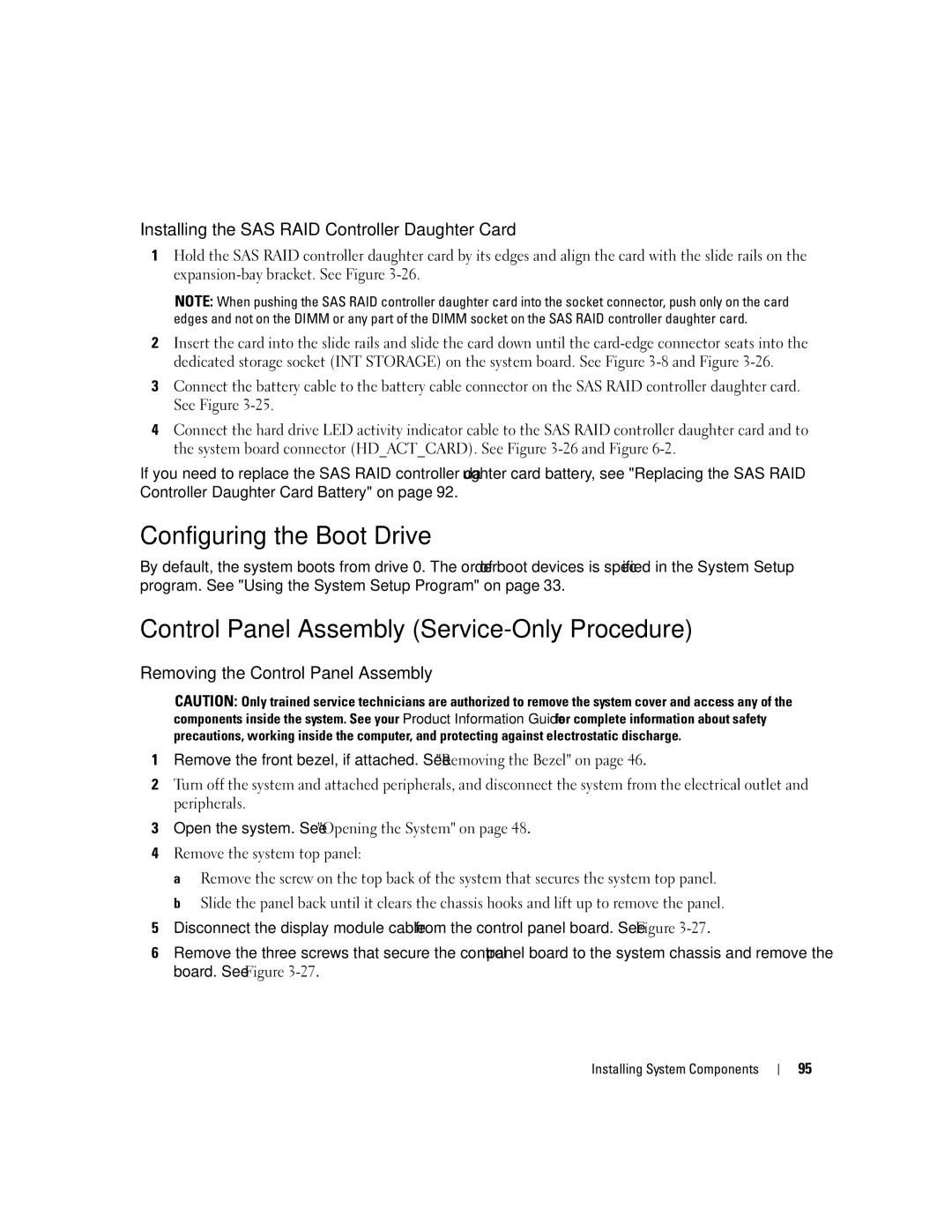Installing the SAS RAID Controller Daughter Card
1Hold the SAS RAID controller daughter card by its edges and align the card with the slide rails on the
NOTE: When pushing the SAS RAID controller daughter card into the socket connector, push only on the card edges and not on the DIMM or any part of the DIMM socket on the SAS RAID controller daughter card.
2Insert the card into the slide rails and slide the card down until the
3Connect the battery cable to the battery cable connector on the SAS RAID controller daughter card. See Figure
4Connect the hard drive LED activity indicator cable to the SAS RAID controller daughter card and to the system board connector (HD_ACT_CARD). See Figure
If you need to replace the SAS RAID controller daughter card battery, see "Replacing the SAS RAID Controller Daughter Card Battery" on page 92.
Configuring the Boot Drive
By default, the system boots from drive 0. The order of boot devices is specified in the System Setup program. See "Using the System Setup Program" on page 33.
Control Panel Assembly (Service-Only Procedure)
Removing the Control Panel Assembly
CAUTION: Only trained service technicians are authorized to remove the system cover and access any of the components inside the system. See your Product Information Guide for complete information about safety precautions, working inside the computer, and protecting against electrostatic discharge.
1Remove the front bezel, if attached. See "Removing the Bezel" on page 46.
2Turn off the system and attached peripherals, and disconnect the system from the electrical outlet and peripherals.
3Open the system. See "Opening the System" on page 48.
4Remove the system top panel:
a Remove the screw on the top back of the system that secures the system top panel. b Slide the panel back until it clears the chassis hooks and lift up to remove the panel.
5Disconnect the display module cable from the control panel board. See Figure
6Remove the three screws that secure the control panel board to the system chassis and remove the board. See Figure
Installing System Components
95