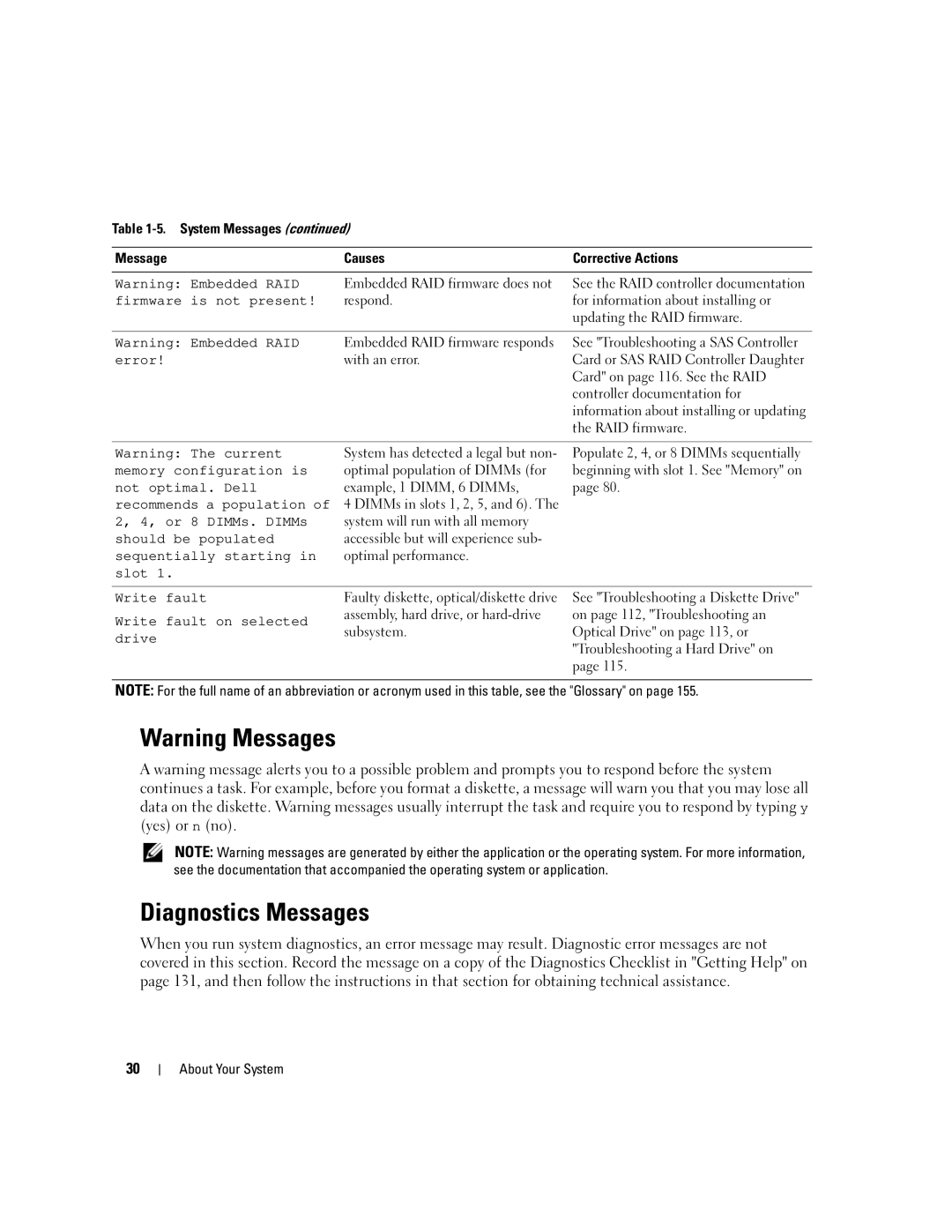Table
Message | Causes | Corrective Actions |
|
|
|
Warning: Embedded RAID | Embedded RAID firmware does not | See the RAID controller documentation |
firmware is not present! | respond. | for information about installing or |
|
| updating the RAID firmware. |
|
|
|
Warning: Embedded RAID | Embedded RAID firmware responds | See "Troubleshooting a SAS Controller |
error! | with an error. | Card or SAS RAID Controller Daughter |
|
| Card" on page 116. See the RAID |
|
| controller documentation for |
|
| information about installing or updating |
|
| the RAID firmware. |
Warning: The current memory configuration is not optimal. Dell recommends a population of 2, 4, or 8 DIMMs. DIMMs should be populated sequentially starting in slot 1.
System has detected a legal but non- optimal population of DIMMs (for example, 1 DIMM, 6 DIMMs,
4 DIMMs in slots 1, 2, 5, and 6). The system will run with all memory accessible but will experience sub- optimal performance.
Populate 2, 4, or 8 DIMMs sequentially beginning with slot 1. See "Memory" on page 80.
Write fault
Write fault on selected drive
Faulty diskette, optical/diskette drive assembly, hard drive, or
See "Troubleshooting a Diskette Drive" on page 112, "Troubleshooting an Optical Drive" on page 113, or "Troubleshooting a Hard Drive" on page 115.
NOTE: For the full name of an abbreviation or acronym used in this table, see the "Glossary" on page 155.
Warning Messages
A warning message alerts you to a possible problem and prompts you to respond before the system continues a task. For example, before you format a diskette, a message will warn you that you may lose all data on the diskette. Warning messages usually interrupt the task and require you to respond by typing y (yes) or n (no).
NOTE: Warning messages are generated by either the application or the operating system. For more information, see the documentation that accompanied the operating system or application.
Diagnostics Messages
When you run system diagnostics, an error message may result. Diagnostic error messages are not covered in this section. Record the message on a copy of the Diagnostics Checklist in "Getting Help" on page 131, and then follow the instructions in that section for obtaining technical assistance.
30