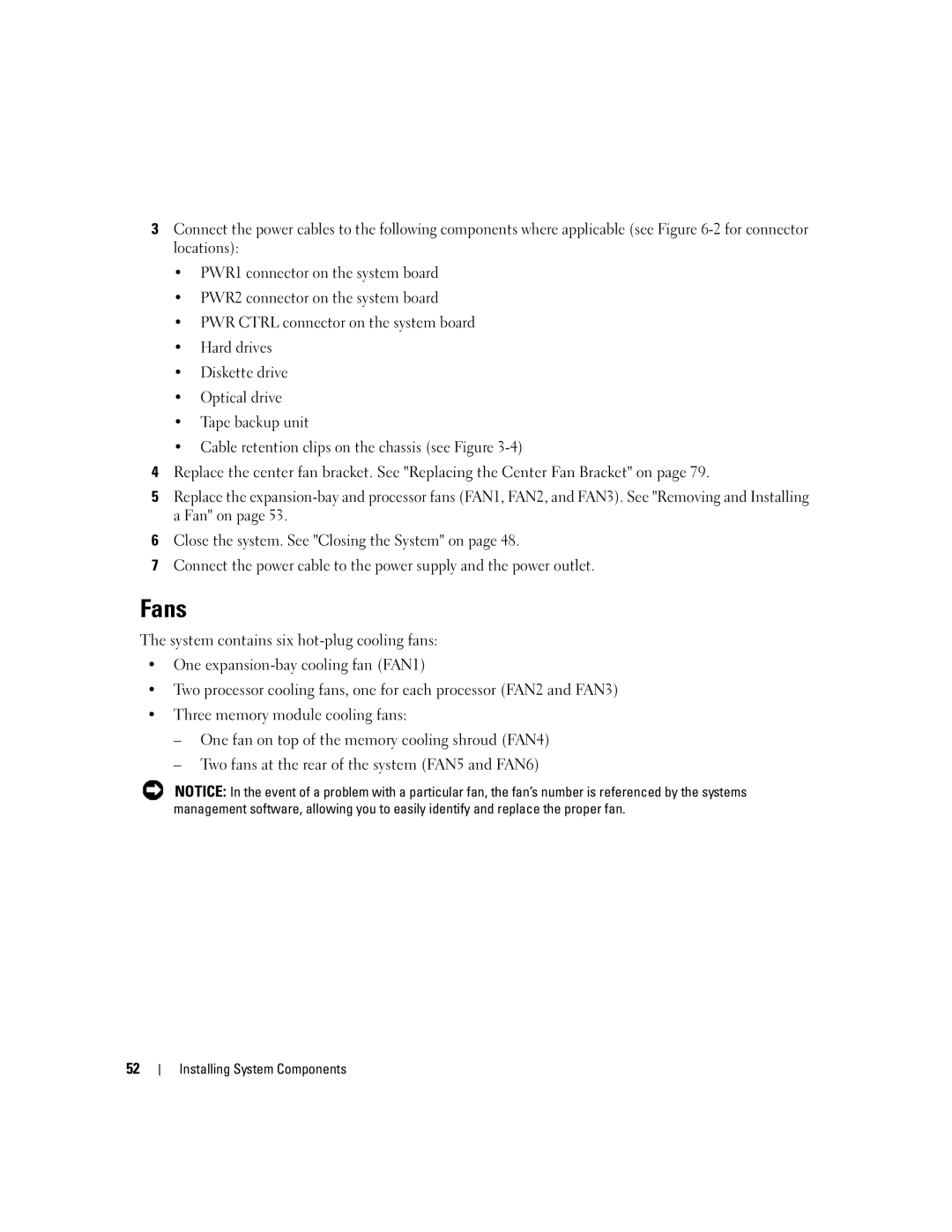3Connect the power cables to the following components where applicable (see Figure
•PWR1 connector on the system board
•PWR2 connector on the system board
•PWR CTRL connector on the system board
•Hard drives
•Diskette drive
•Optical drive
•Tape backup unit
•Cable retention clips on the chassis (see Figure
4Replace the center fan bracket. See "Replacing the Center Fan Bracket" on page 79.
5Replace the
6Close the system. See "Closing the System" on page 48.
7Connect the power cable to the power supply and the power outlet.
Fans
The system contains six
•One
•Two processor cooling fans, one for each processor (FAN2 and FAN3)
•Three memory module cooling fans:
–One fan on top of the memory cooling shroud (FAN4)
–Two fans at the rear of the system (FAN5 and FAN6)
NOTICE: In the event of a problem with a particular fan, the fan’s number is referenced by the systems management software, allowing you to easily identify and replace the proper fan.
52