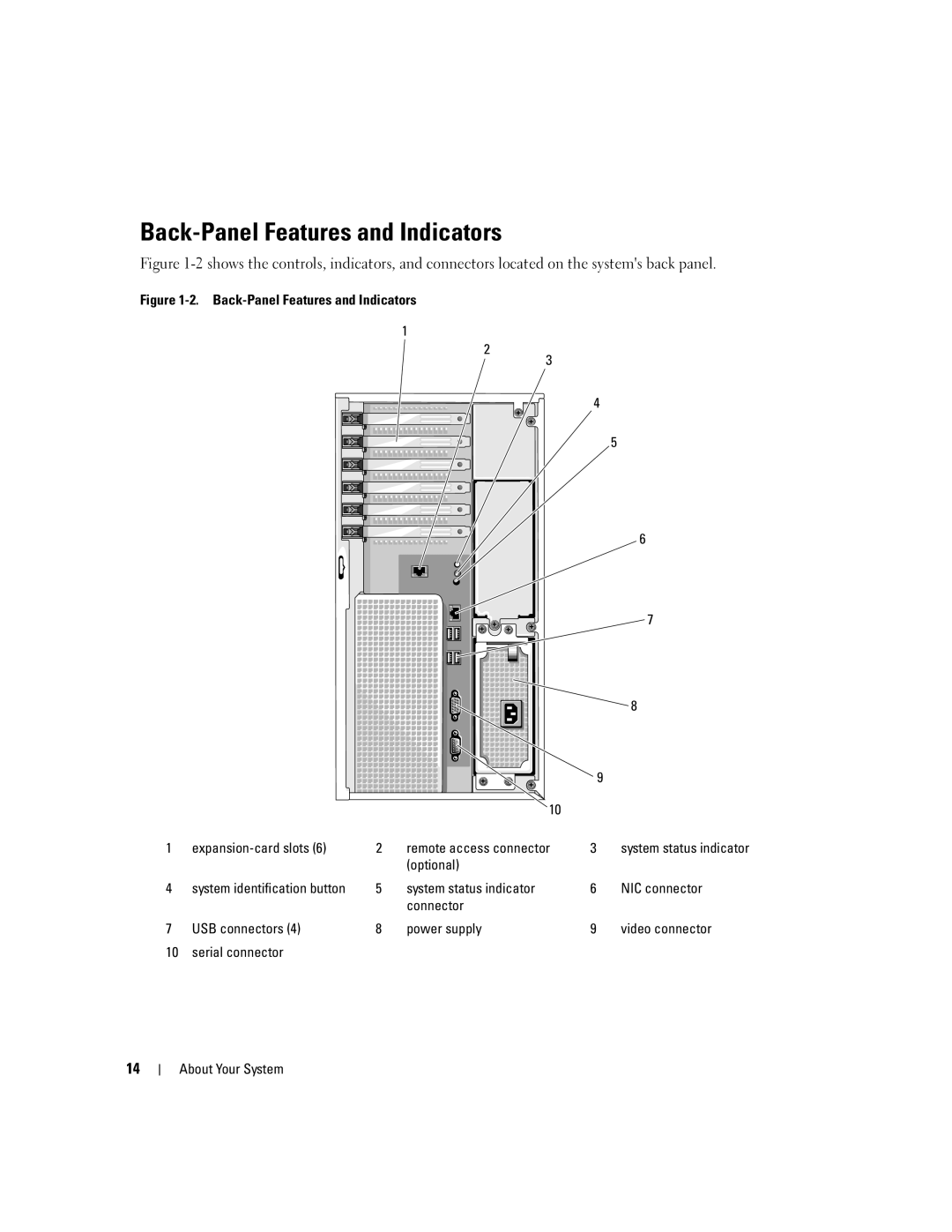Back-Panel Features and Indicators
Figure 1-2 shows the controls, indicators, and connectors located on the system's back panel.
Figure 1-2. Back-Panel Features and Indicators
1
2
3
4
5
6
7
8 |
9 |
10 |
1 |
| 2 | remote access connector | 3 | system status indicator |
|
|
| (optional) |
|
|
4 | system identification button | 5 | system status indicator | 6 | NIC connector |
|
|
| connector |
|
|
7 | USB connectors (4) | 8 | power supply | 9 | video connector |
10 | serial connector |
|
|
|
|
14