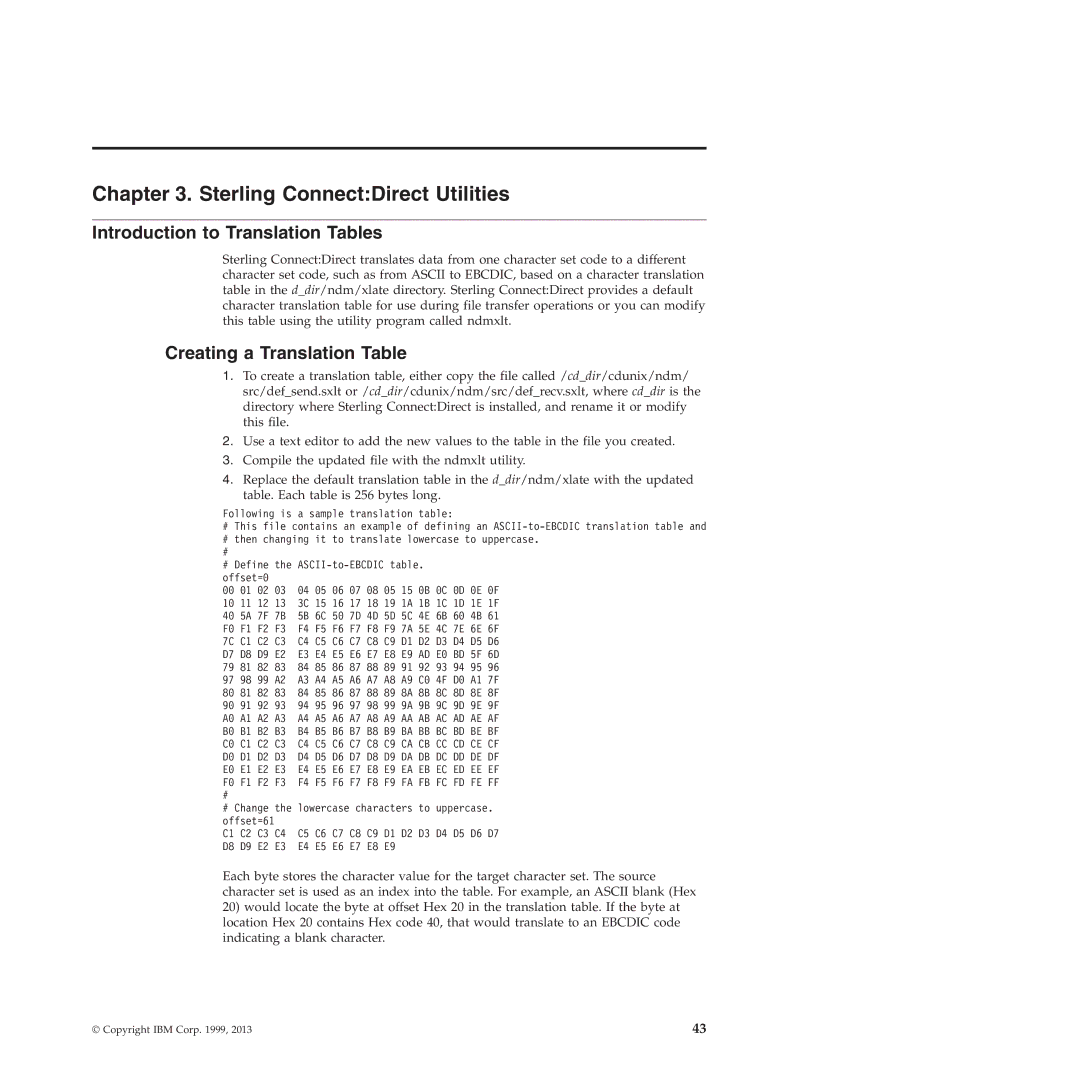Chapter 3. Sterling Connect:Direct Utilities
Introduction to Translation Tables
Sterling Connect:Direct translates data from one character set code to a different character set code, such as from ASCII to EBCDIC, based on a character translation table in the d_dir/ndm/xlate directory. Sterling Connect:Direct provides a default character translation table for use during file transfer operations or you can modify this table using the utility program called ndmxlt.
Creating a Translation Table
1.To create a translation table, either copy the file called /cd_dir/cdunix/ndm/ src/def_send.sxlt or /cd_dir/cdunix/ndm/src/def_recv.sxlt, where cd_dir is the directory where Sterling Connect:Direct is installed, and rename it or modify this file.
2.Use a text editor to add the new values to the table in the file you created.
3.Compile the updated file with the ndmxlt utility.
4.Replace the default translation table in the d_dir/ndm/xlate with the updated table. Each table is 256 bytes long.
Following is a sample translation table:
#This file contains an example of defining an
#then changing it to translate lowercase to uppercase.
#
#Define the
00 01 02 03 04 05 06 07 08 05 15 0B 0C 0D 0E 0F
10 11 12 13 3C 15 16 17 18 19 1A 1B 1C 1D 1E 1F
40 5A 7F 7B 5B 6C 50 7D 4D 5D 5C 4E 6B 60 4B 61
F0 F1 F2 F3 F4 F5 F6 F7 F8 F9 7A 5E 4C 7E 6E 6F
7C C1 C2 C3 C4 C5 C6 C7 C8 C9 D1 D2 D3 D4 D5 D6 D7 D8 D9 E2 E3 E4 E5 E6 E7 E8 E9 AD E0 BD 5F 6D 79 81 82 83 84 85 86 87 88 89 91 92 93 94 95 96 97 98 99 A2 A3 A4 A5 A6 A7 A8 A9 C0 4F D0 A1 7F 80 81 82 83 84 85 86 87 88 89 8A 8B 8C 8D 8E 8F 90 91 92 93 94 95 96 97 98 99 9A 9B 9C 9D 9E 9F A0 A1 A2 A3 A4 A5 A6 A7 A8 A9 AA AB AC AD AE AF B0 B1 B2 B3 B4 B5 B6 B7 B8 B9 BA BB BC BD BE BF C0 C1 C2 C3 C4 C5 C6 C7 C8 C9 CA CB CC CD CE CF D0 D1 D2 D3 D4 D5 D6 D7 D8 D9 DA DB DC DD DE DF E0 E1 E2 E3 E4 E5 E6 E7 E8 E9 EA EB EC ED EE EF F0 F1 F2 F3 F4 F5 F6 F7 F8 F9 FA FB FC FD FE FF
#Change the lowercase characters to uppercase. offset=61
C1 C2 C3 C4 C5 C6 C7 C8 C9 D1 D2 D3 D4 D5 D6 D7
D8 D9 E2 E3 E4 E5 E6 E7 E8 E9
Each byte stores the character value for the target character set. The source character set is used as an index into the table. For example, an ASCII blank (Hex
20)would locate the byte at offset Hex 20 in the translation table. If the byte at location Hex 20 contains Hex code 40, that would translate to an EBCDIC code indicating a blank character.
© Copyright IBM Corp. 1999, 2013 | 43 |