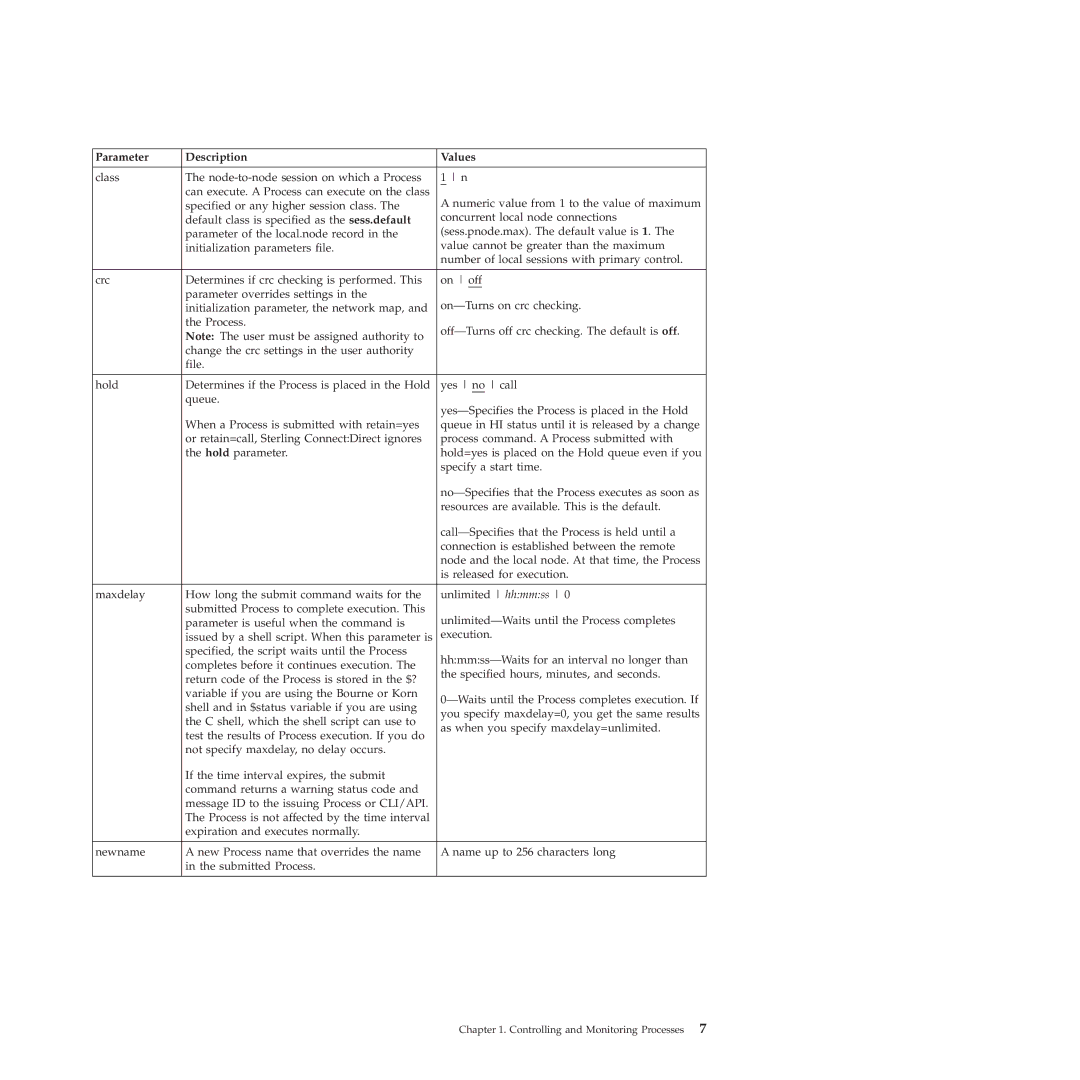Parameter | Description | Values |
|
|
|
class | The | 1 n |
| can execute. A Process can execute on the class | A numeric value from 1 to the value of maximum |
| specified or any higher session class. The | |
| default class is specified as the sess.default | concurrent local node connections |
| parameter of the local.node record in the | (sess.pnode.max). The default value is 1. The |
| initialization parameters file. | value cannot be greater than the maximum |
|
| number of local sessions with primary control. |
|
|
|
crc | Determines if crc checking is performed. This | on off |
| parameter overrides settings in the | |
| initialization parameter, the network map, and | |
| the Process. | |
| Note: The user must be assigned authority to | |
|
| |
| change the crc settings in the user authority |
|
| file. |
|
|
|
|
hold | Determines if the Process is placed in the Hold | yes no call |
| queue. | |
|
| |
| When a Process is submitted with retain=yes | queue in HI status until it is released by a change |
| or retain=call, Sterling Connect:Direct ignores | process command. A Process submitted with |
| the hold parameter. | hold=yes is placed on the Hold queue even if you |
|
| specify a start time. |
|
| |
|
| resources are available. This is the default. |
|
| |
|
| connection is established between the remote |
|
| node and the local node. At that time, the Process |
|
| is released for execution. |
|
|
|
maxdelay | How long the submit command waits for the | unlimited hh:mm:ss 0 |
| submitted Process to complete execution. This | |
| parameter is useful when the command is | |
| issued by a shell script. When this parameter is | execution. |
| specified, the script waits until the Process | |
| completes before it continues execution. The | |
| the specified hours, minutes, and seconds. | |
| return code of the Process is stored in the $? | |
|
| |
| variable if you are using the Bourne or Korn | |
| shell and in $status variable if you are using | |
| you specify maxdelay=0, you get the same results | |
| the C shell, which the shell script can use to | |
| as when you specify maxdelay=unlimited. | |
| test the results of Process execution. If you do | |
|
| |
| not specify maxdelay, no delay occurs. |
|
| If the time interval expires, the submit |
|
| command returns a warning status code and |
|
| message ID to the issuing Process or CLI/API. |
|
| The Process is not affected by the time interval |
|
| expiration and executes normally. |
|
|
|
|
newname | A new Process name that overrides the name | A name up to 256 characters long |
| in the submitted Process. |
|
|
|
|
Chapter 1. Controlling and Monitoring Processes 7