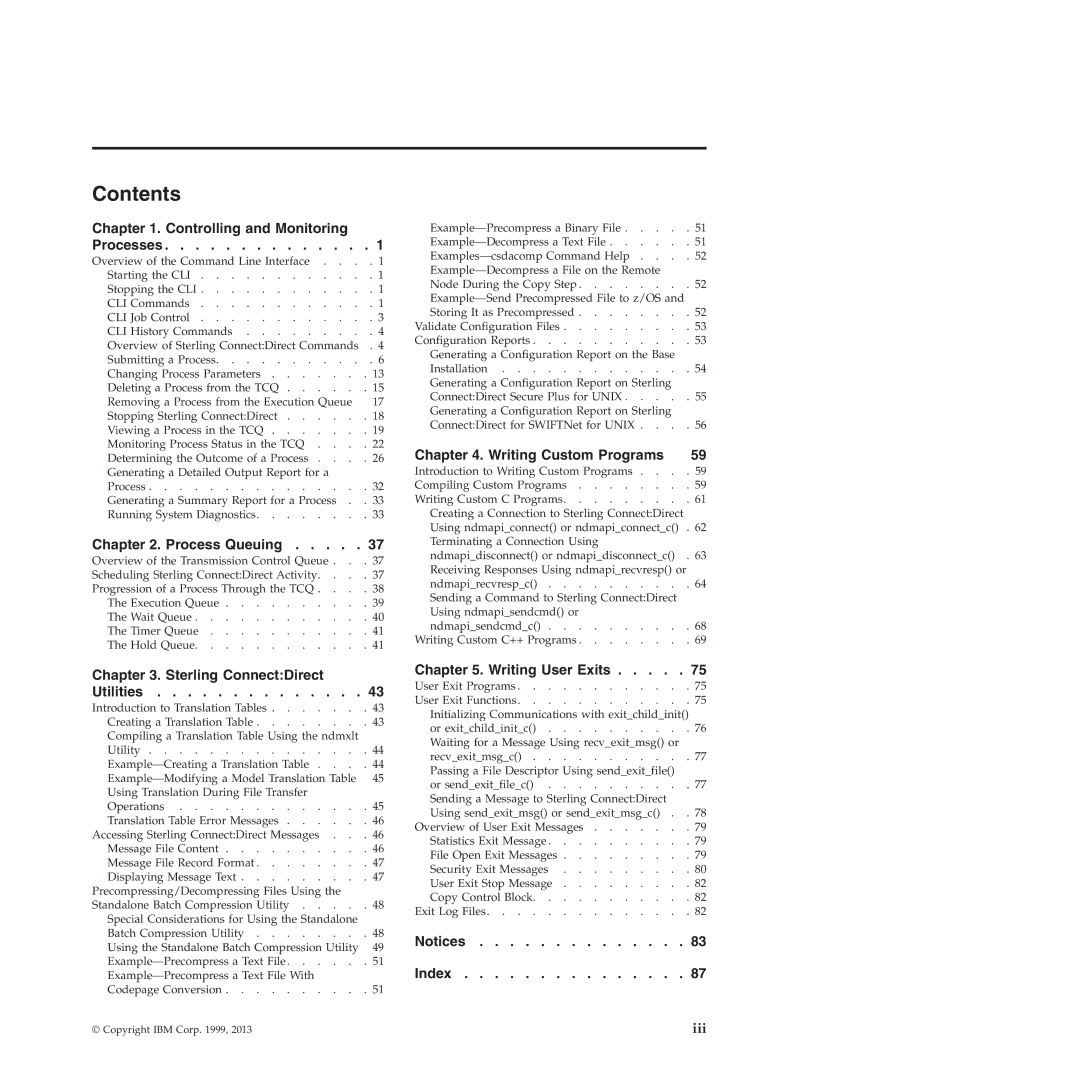Contents
Chapter 1. Controlling and Monitoring |
|
| . 51 | |||
Processes | . | 1 | . 51 | |||
Overview of the Command Line Interface . . . | . 1 | . 52 | ||||
|
| |||||
Starting the CLI | . | 1 |
|
| ||
Node During the Copy Step | . 52 | |||||
Stopping the CLI | . | 1 | ||||
|
| |||||
CLI Commands | . | 1 |
|
| ||
Storing It as Precompressed | . | 52 | ||||
CLI Job Control | . | 3 | ||||
Validate Configuration Files | . | 53 | ||||
CLI History Commands | . 4 | |||||
Configuration Reports | . | 53 | ||||
Overview of Sterling Connect:Direct Commands | . 4 | |||||
Generating a Configuration Report on the Base |
|
| ||||
Submitting a Process | . | 6 |
|
| ||
Installation | . | 54 | ||||
Changing Process Parameters | . 13 | |||||
Generating a Configuration Report on Sterling |
|
| ||||
Deleting a Process from the TCQ | . 15 |
|
| |||
Connect:Direct Secure Plus for UNIX . . . . | . 55 | |||||
Removing a Process from the Execution Queue |
| 17 | ||||
| Generating a Configuration Report on Sterling |
|
| |||
Stopping Sterling Connect:Direct | . | 18 |
|
| ||
Connect:Direct for SWIFTNet for UNIX . . . | . 56 | |||||
Viewing a Process in the TCQ | . 19 | |||||
|
|
| ||||
Monitoring Process Status in the TCQ . . . | . 22 | Chapter 4. Writing Custom Programs |
| 59 | ||
Determining the Outcome of a Process . . . | . 26 |
| ||||
Generating a Detailed Output Report for a |
|
| Introduction to Writing Custom Programs . . . | . 59 | ||
Process | . | 32 | Compiling Custom Programs | . | 59 | |
Generating a Summary Report for a Process . | . 33 | Writing Custom C Programs | . 61 | |||
Running System Diagnostics | . 33 | Creating a Connection to Sterling Connect:Direct |
|
| ||
|
|
| Using ndmapi_connect() or ndmapi_connect_c() | . 62 | ||
Chapter 2. Process Queuing | 37 | Terminating a Connection Using | . 63 | |||
Overview of the Transmission Control Queue . . . 37 | ndmapi_disconnect() or ndmapi_disconnect_c() | |||||
Receiving Responses Using ndmapi_recvresp() or |
| |||||
Scheduling Sterling Connect:Direct Activity. . . | . 37 |
| ||||
ndmapi_recvresp_c() . . . . . . . . . . 64 | ||||||
Progression of a Process Through the TCQ . . . . 38 | ||||||
Sending a Command to Sterling Connect:Direct |
|
| ||||
The Execution Queue | . | 39 |
|
| ||
Using ndmapi_sendcmd() or |
|
| ||||
The Wait Queue | . | 40 |
|
| ||
ndmapi_sendcmd_c() | . | 68 | ||||
The Timer Queue | . | 41 | ||||
Writing Custom C++ Programs | . 69 | |||||
The Hold Queue | . | 41 | ||||
|
|
| ||||
Chapter 3. Sterling Connect:Direct |
|
| Chapter 5. Writing User Exits |
| 75 | |
|
| User Exit Programs | . | 75 | ||
Utilities | 43 | |||||
User Exit Functions | . | 75 | ||||
Introduction to Translation Tables | . | 43 | ||||
Initializing Communications with exit_child_init() |
| |||||
Creating a Translation Table | . | 43 |
| |||
or exit_child_init_c() | . | 76 | ||||
Compiling a Translation Table Using the ndmxlt |
|
| ||||
|
| Waiting for a Message Using recv_exit_msg() or |
|
| ||
Utility | . | 44 |
|
| ||
recv_exit_msg_c() | . | 77 | ||||
. 44 | ||||||
Passing a File Descriptor Using send_exit_file() |
|
| ||||
| 45 |
|
| |||
| or send_exit_file_c() | . | 77 | |||
Using Translation During File Transfer |
|
| ||||
|
| Sending a Message to Sterling Connect:Direct |
|
| ||
Operations | . | 45 |
|
| ||
Using send_exit_msg() or send_exit_msg_c() . | . 78 | |||||
Translation Table Error Messages | . | 46 | ||||
Overview of User Exit Messages | . 79 | |||||
Accessing Sterling Connect:Direct Messages . . | . 46 | |||||
Statistics Exit Message | . | 79 | ||||
Message File Content | . | 46 | ||||
File Open Exit Messages | . | 79 | ||||
Message File Record Format | . | 47 | ||||
Security Exit Messages | . | 80 | ||||
Displaying Message Text | . | 47 | ||||
User Exit Stop Message | . | 82 | ||||
Precompressing/Decompressing Files Using the |
|
| ||||
|
| Copy Control Block | . | 82 | ||
Standalone Batch Compression Utility . . . . | . 48 | |||||
Exit Log Files | . | 82 | ||||
Special Considerations for Using the Standalone |
|
| ||||
|
|
|
|
| ||
Batch Compression Utility | . | 48 | Notices |
| 83 | |
Using the Standalone Batch Compression Utility |
| 49 |
| |||
|
|
|
| |||
. 51 | Index |
| 87 | |||
|
|
| ||||
Codepage Conversion | . | 51 |
|
|
| |
© Copyright IBM Corp. 1999, 2013 | iii |