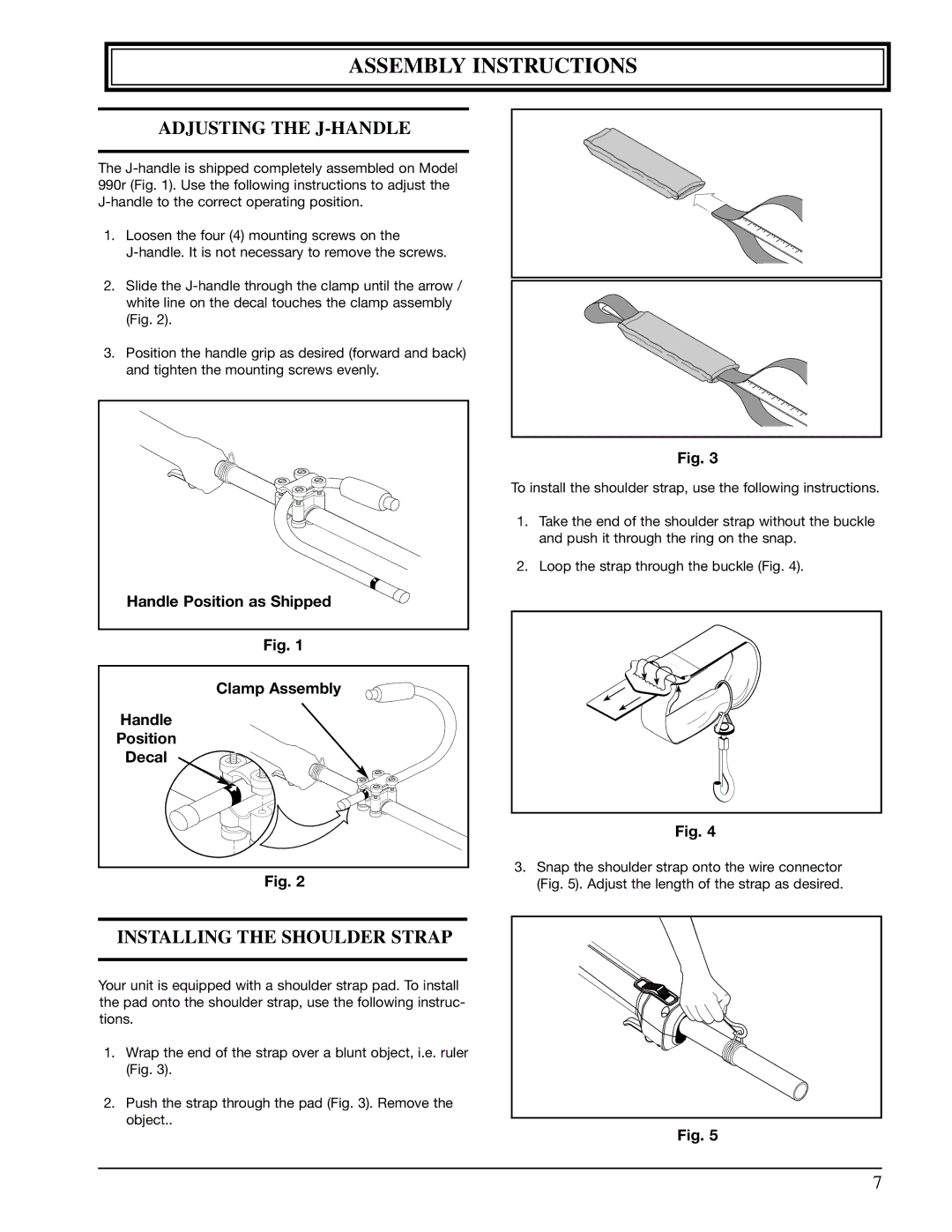990r specifications
The Ryobi 990R is a powerful and versatile cordless tool that has gained popularity among both DIY enthusiasts and professional users alike. Designed to offer convenience and efficiency, this innovative unit is equipped with a range of features that cater to different applications.One of the standout characteristics of the Ryobi 990R is its powerful motor. With a robust design, it delivers ample torque and speed, enabling users to tackle a variety of tasks, from cutting through tough materials to drilling precise holes. The motor is powered by a high-capacity lithium-ion battery, which is known for its longevity and quick recharge time. This ensures that users can work longer without frequent interruptions, making the 990R an ideal choice for demanding projects.
Another notable feature of the Ryobi 990R is its ergonomic design. Lightweight and easy to maneuver, the unit minimizes user fatigue, especially during extended use. The integrated rubber grip offers enhanced comfort and control, allowing for greater precision when working on intricate tasks. This commitment to user comfort makes it suitable for both novice and experienced users.
The 990R also incorporates advanced technology that enhances its performance. The unit features variable speed settings, allowing users to adjust the tool’s speed according to the task at hand, whether it’s a delicate job or a high-powered application. Additionally, the tool is equipped with a built-in LED light that illuminates the work area, ensuring visibility in dimly lit spaces and improving overall accuracy.
For added versatility, the Ryobi 990R is compatible with a wide range of attachments and accessories. This allows users to customize the tool according to their specific needs, whether they require a drill, sander, or impact driver. The quick-change chuck system further enhances efficiency, enabling users to switch between accessories in seconds.
Durability is another defining characteristic of the Ryobi 990R. Constructed with high-grade materials, it is designed to withstand demanding working conditions without compromising performance. This resilience is crucial for professionals who rely on their tools for everyday use.
In summary, the Ryobi 990R stands out in the crowded tool market due to its powerful motor, ergonomic design, advanced technologies, and durability. Whether for home improvement projects or professional applications, it offers reliability and performance that users can trust. As Ryobi continues to innovate, the 990R remains a solid choice for anyone looking to enhance their toolkit.