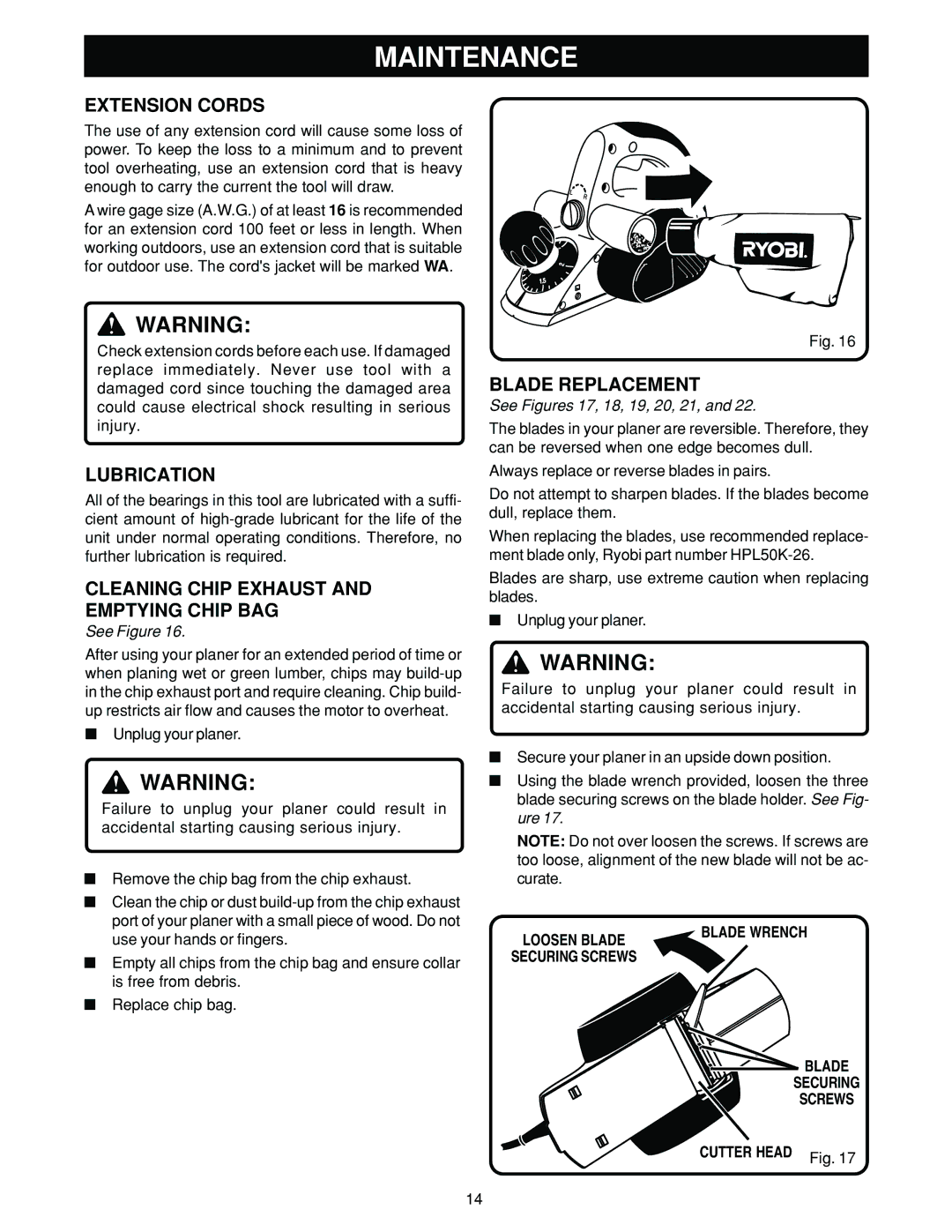MAINTENANCE
EXTENSION CORDS
The use of any extension cord will cause some loss of power. To keep the loss to a minimum and to prevent tool overheating, use an extension cord that is heavy enough to carry the current the tool will draw.
A wire gage size (A.W.G.) of at least 16 is recommended for an extension cord 100 feet or less in length. When working outdoors, use an extension cord that is suitable for outdoor use. The cord's jacket will be marked WA.
![]() WARNING:
WARNING:
Check extension cords before each use. If damaged replace immediately. Never use tool with a damaged cord since touching the damaged area could cause electrical shock resulting in serious injury.
LUBRICATION
All of the bearings in this tool are lubricated with a suffi- cient amount of
CLEANING CHIP EXHAUST AND EMPTYING CHIP BAG
See Figure 16.
After using your planer for an extended period of time or when planing wet or green lumber, chips may
■Unplug your planer.
![]() WARNING:
WARNING:
Failure to unplug your planer could result in accidental starting causing serious injury.
■Remove the chip bag from the chip exhaust.
■Clean the chip or dust
■Empty all chips from the chip bag and ensure collar is free from debris.
■Replace chip bag.
Fig. 16
BLADE REPLACEMENT
See Figures 17, 18, 19, 20, 21, and 22.
The blades in your planer are reversible. Therefore, they can be reversed when one edge becomes dull.
Always replace or reverse blades in pairs.
Do not attempt to sharpen blades. If the blades become dull, replace them.
When replacing the blades, use recommended replace- ment blade only, Ryobi part number
Blades are sharp, use extreme caution when replacing blades.
■Unplug your planer.
![]() WARNING:
WARNING:
Failure to unplug your planer could result in accidental starting causing serious injury.
■Secure your planer in an upside down position.
■Using the blade wrench provided, loosen the three blade securing screws on the blade holder. See Fig- ure 17.
NOTE: Do not over loosen the screws. If screws are too loose, alignment of the new blade will not be ac- curate.
LOOSEN BLADE | BLADE WRENCH |
SECURING SCREWS |
|
BLADE
SECURING
SCREWS
CUTTER HEAD | Fig. 17 |
|
14